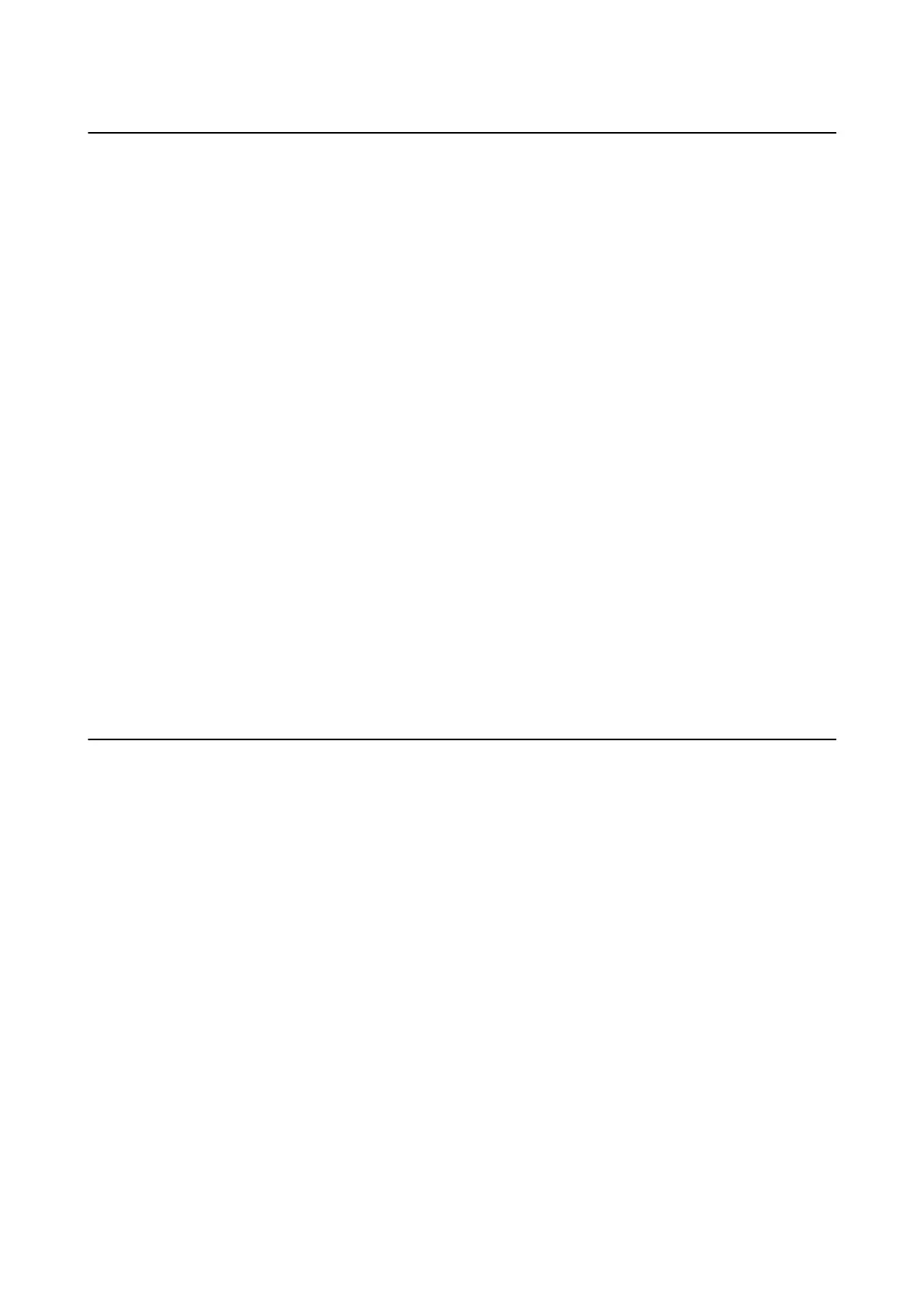Application for Conguring Scanning Operations
from the Control Panel (Epson Event Manager)
Epson Event Manager is an application that allows you to manage scanning from the control panel and save images
to a computer. You can add your own settings as presets, such as the document type, the save folder location, and
the image format. See the application's help for details.
Note:
Windows Server operating systems are not supported.
Starting on Windows
❏ Win d o w s 1 0
Click the start button, and then select Epson Soware > Event Manager.
❏ Windows 8.1/Windows 8
Enter the application name in the search charm, and then select the displayed icon.
❏ Win d o w s 7 / Wi n d ow s Vist a / Wi n d ow s X P
Click the start button, and then select All Programs or Programs > Epson Soware > Event Manager.
Starting on Mac OS
Go > Applications > Epson Soware > Event Manager.
Related Information
& “Installing the Latest Applications” on page 168
Application for Conguring Fax Operations and
Sending Faxes (FAX Utility)
FAX Utility is an application that allows you to
congure
various settings for sending faxes from a computer. You
can create or edit the contacts list to be used when sending a fax, congure to save received faxes in PDF format on
the computer, and so on. See the application's help for details.
Note:
❏ Windows Server operating systems are not supported.
❏ Make sure you have installed the printer driver before installing FAX Utility.
Starting on Windows
❏ Win d o w s 1 0
Click the start button, and select Epson Soware > FAX Utility.
❏ Windows 8.1/Windows 8
Enter the application name in the search charm, and then select the displayed icon.
❏ Win d o w s 7 / Wi n d ow s Vist a / Wi n d ow s X P
Click the start button, and select All Programs (or Programs) > Epson Soware > FAX Utility.
User's Guide
Network Service and Software Information
165
