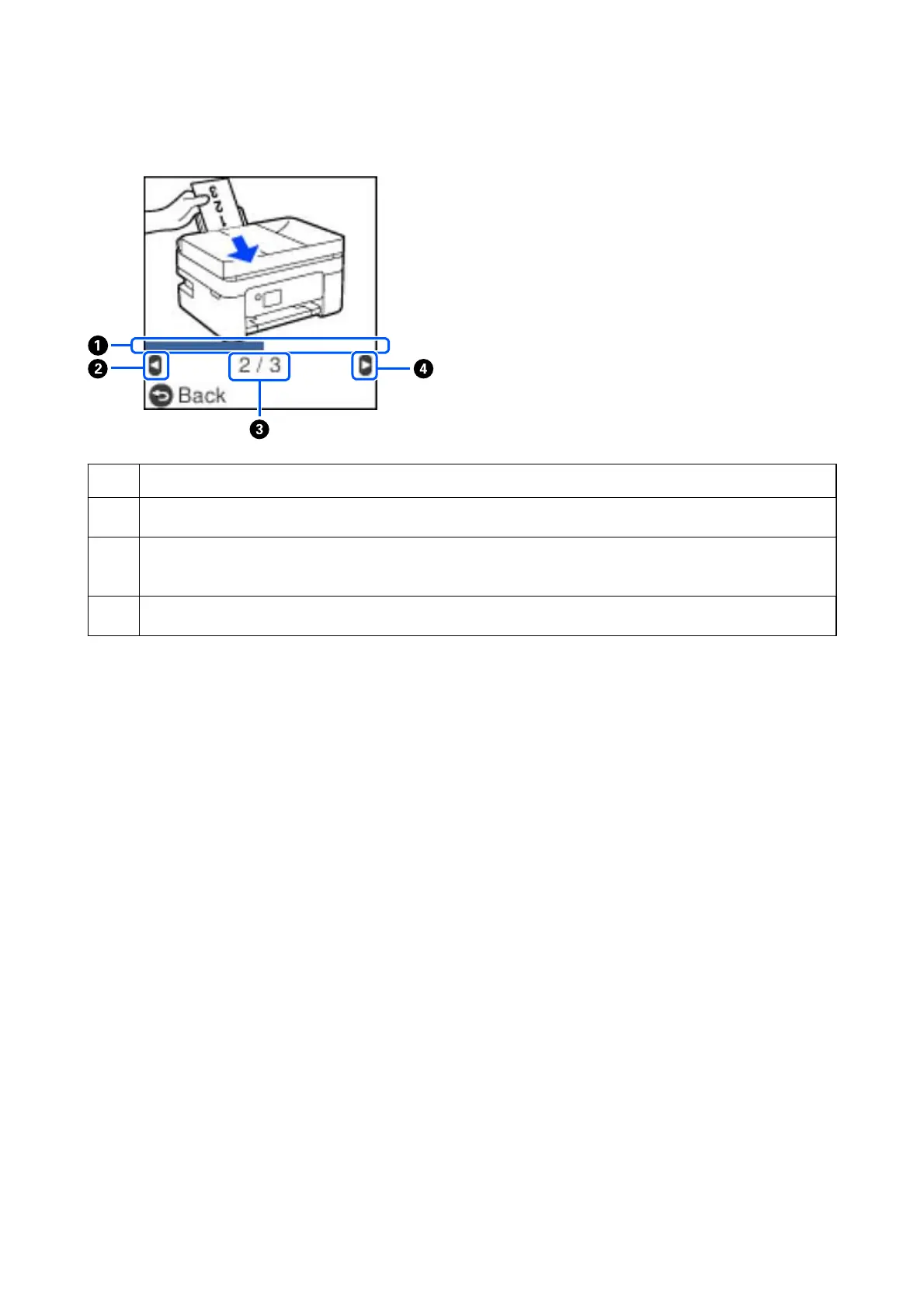❏ Select How to at the bottom of the operation screen: Displays the context-sensitive animation.
A
Indicates your progress through the current step. The animation repeats when the progress bar reaches the end.
B
Press
l
button to return to the previous step.
C
Indicates the total number of steps and the current step number.
In the example above, it shows step 2 from 3 steps.
D
Press
r
button to move to the next step.
User's Guide
Printer Basics
19