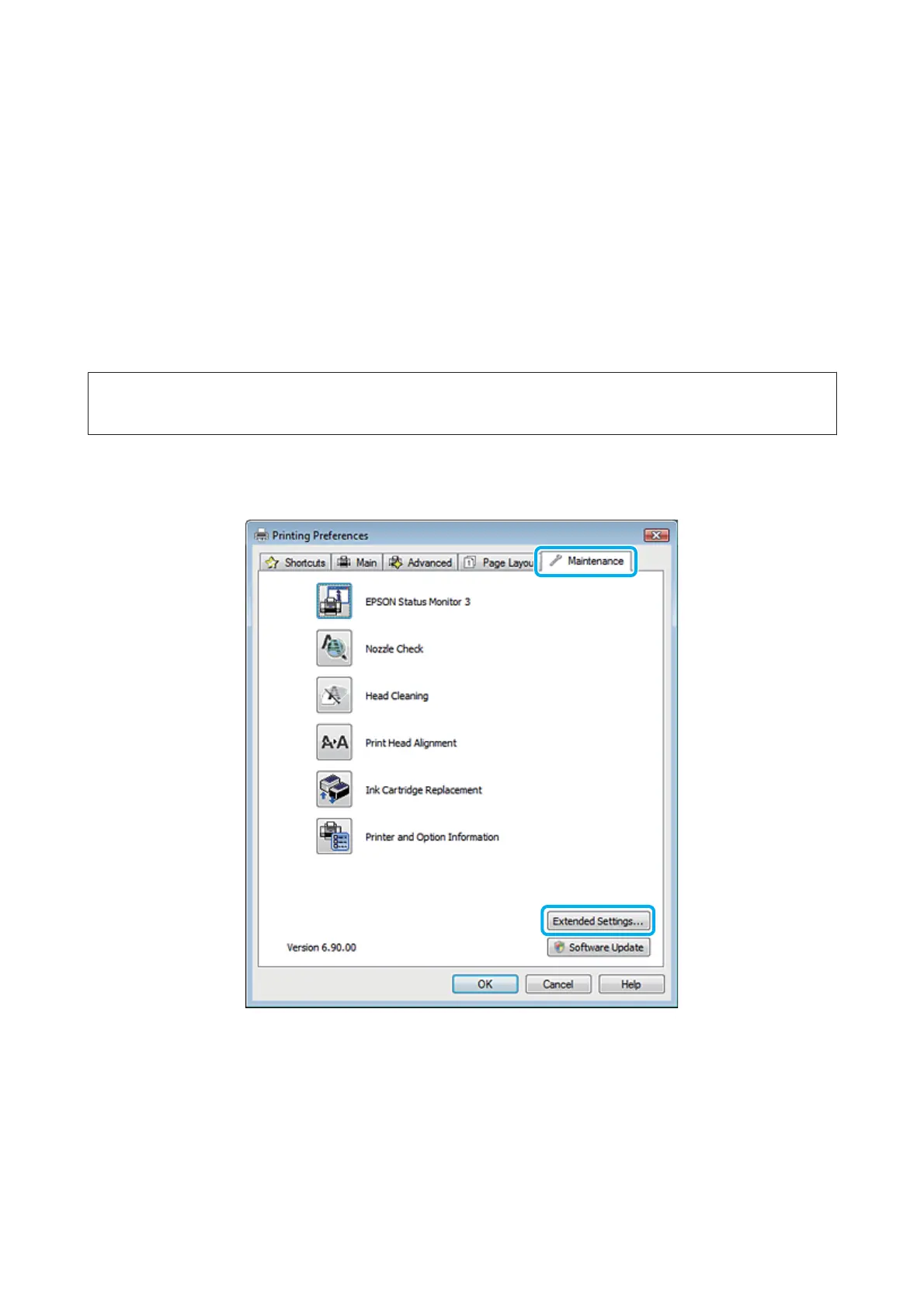D
Close the scanner unit slowly and press the button described below.
For products with LCD screen:
Press OK.
For products without LCD screen:
Press y.
Increasing the Print Speed (For Windows Only)
Note:
The screen shots in this section may vary depending on the model.
Print speed may be increased by selecting certain settings in the Extended Settings window when the printing speed is
slow. Click the Extended Settings button on your printer driver’s Maintenance window.
User’s Guide
Troubleshooting for Printing/Copying
131
