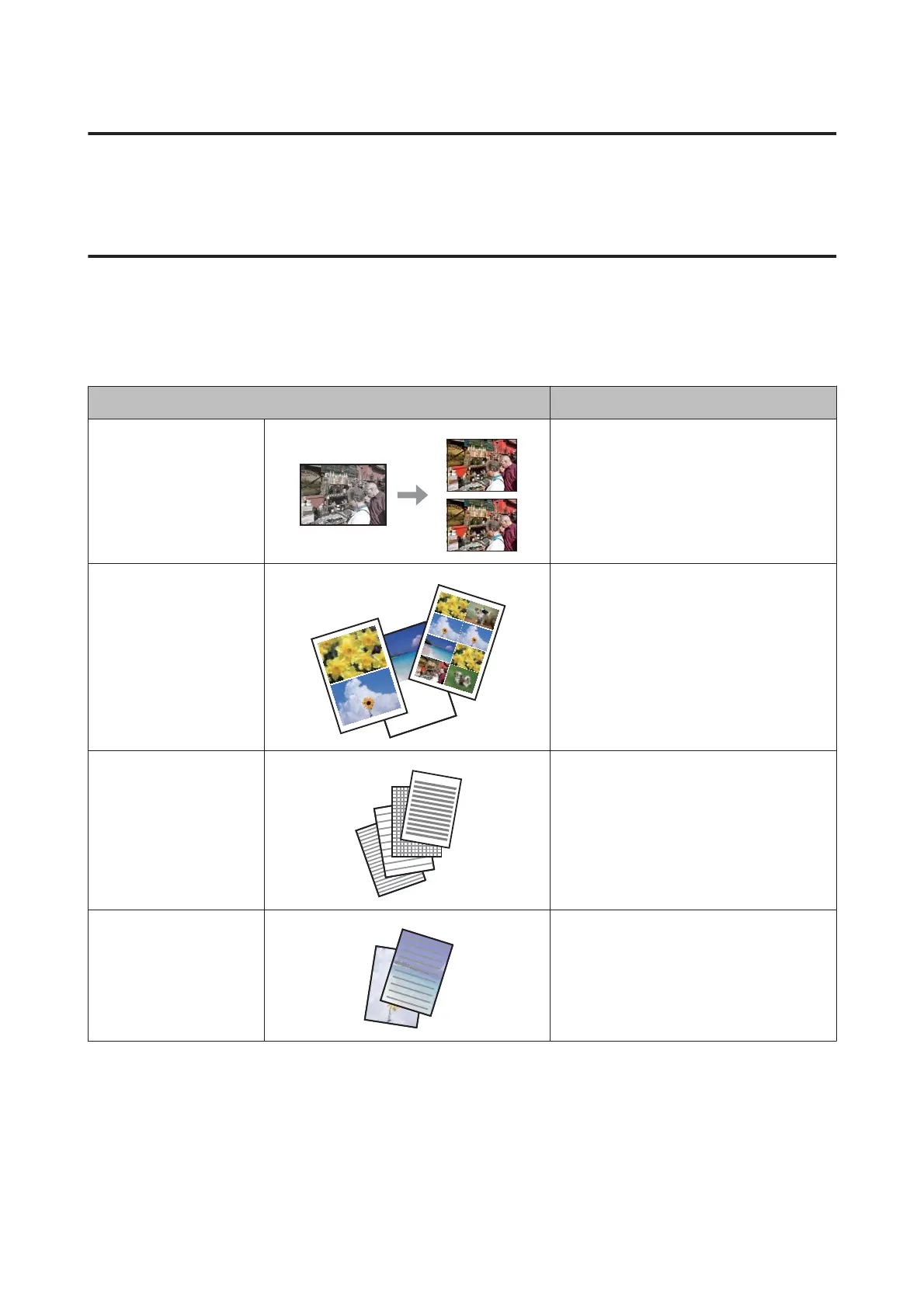Print photos mode menu list
Refer to the section below for the Print Photos mode menu list.
& “Print Photo Mode” on page 71
Printing using the More Functions / Personal Stationery menus
More Functions and Personal Stationery provide you with many special menus that make printing easy and fun!
Select More Functions or Personal Stationery from the Home menu, and then see the explanations below to select the
menu you want.
Menu Function
Copy/Restore Photos
(XP-410 Series only)
You can make faithful copies of your originals.
If your original photo is faded, you can restore
color to bring it back to life. You can copy one
photo or multiple photos of different sizes at
the same time, as long as they are larger than
30 × 40 mm.
Photo Layout Sheet
(XP-410 Series only)
You can print photos stored on a memory card
in various layouts. Follow the on-screen
instructions to print.
Lined Papers
You can print lined paper, graph paper, and
music paper. Follow the on-screen
instructions to print.
Writing Papers
You can print your own lined paper with or
without a photo set as the background. Follow
the on-screen instructions to print.
User’s Guide
Printing
32
