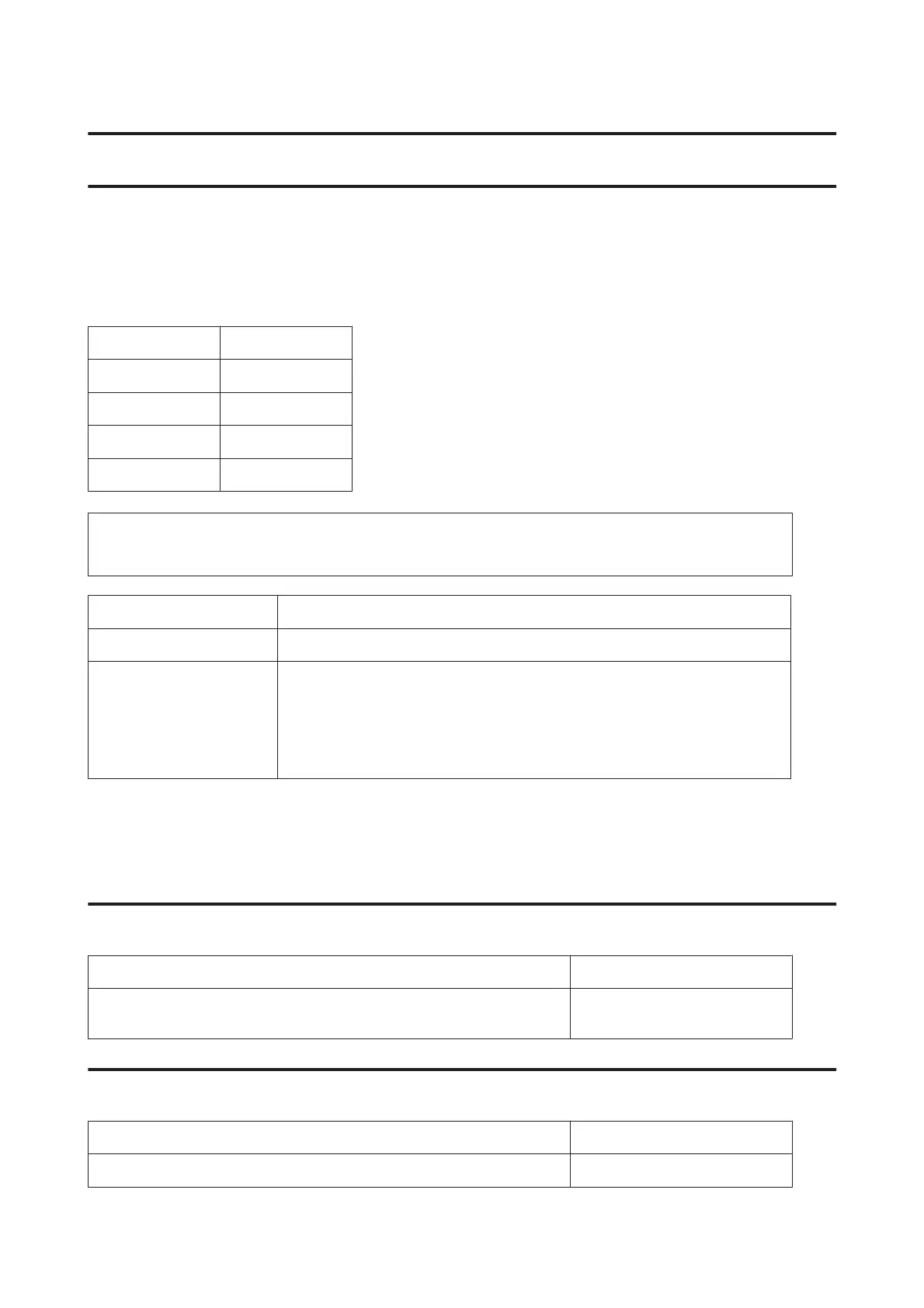Product Information
Ink Cartridges
You can use the following ink cartridges with this product:
Ink Cartridge Part numbers
Black 200/200XL
Cyan 200/200XL
Magenta 200/200XL
Yellow 200/200XL
Note:
Not all cartridges are available in all regions.
Color
Black, Cyan, Magenta, Yellow
Cartridge life
For best results, use up ink cartridge within six months of opening the package.
Temperature
Storage:
-20 to 40 ˚C (-4 to 104 ˚F)
1 month at 40 ˚C (104 ˚F)
Freezing:*
-12 ˚C (10.4 ˚F)
* Ink thaws and is usable after approximately 3 hours at 25 ˚C (77 ˚F).
System Requirements
For Windows
System PC Interface
Windows 8 (32-bit, 64-bit), Windows 7 (32-bit, 64-bit), Vista (32-bit, 64-bit), XP SP1
or higher(32-bit), or XP Professional x64 Edition
Hi-Speed USB
For Mac OS X
System PC Interface
Mac OS X 10.5.8, 10.6.x, 10.7.x, 10.8.x Hi-Speed USB
User’s Guide
Product Information
139
