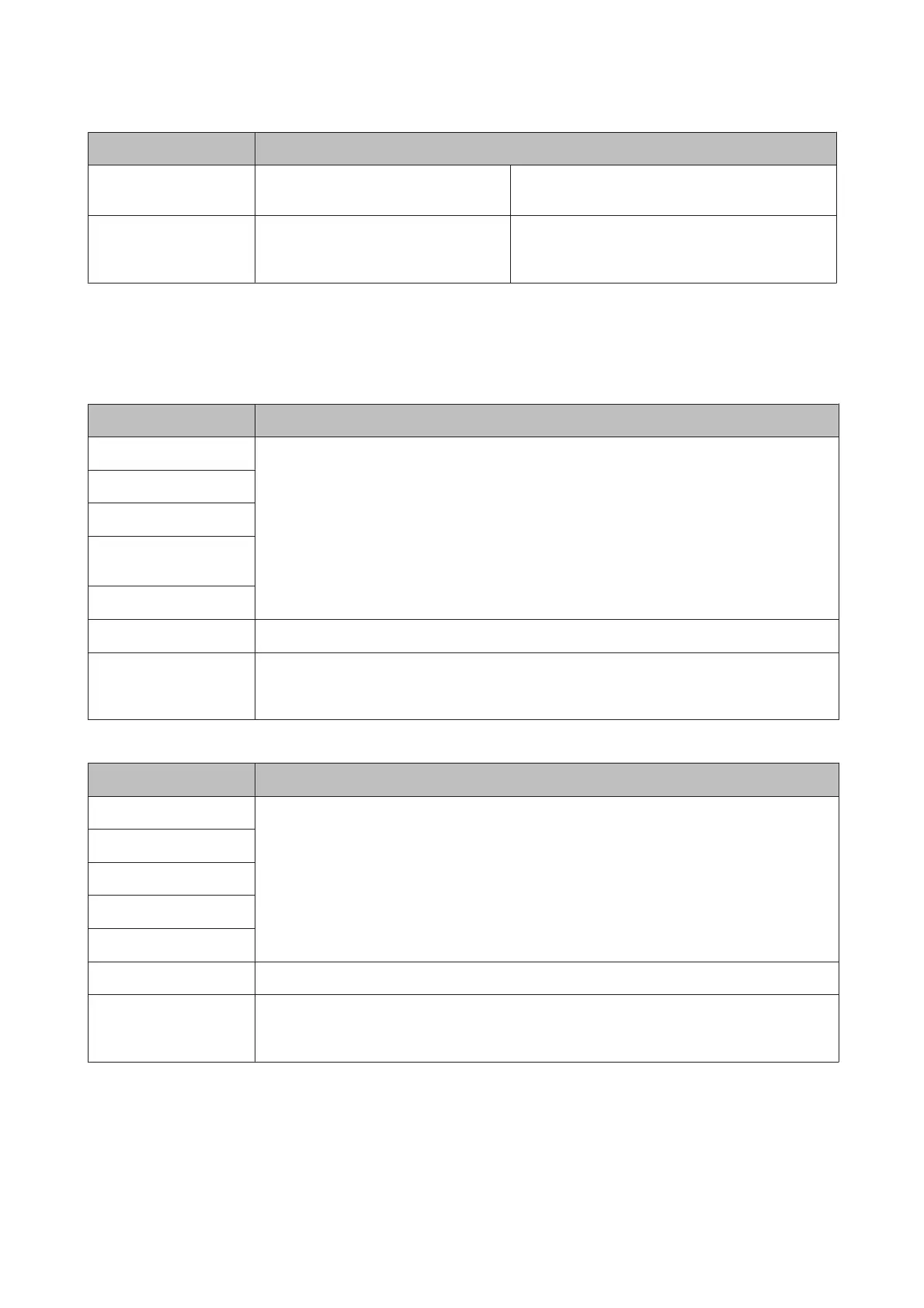Menu Setting item and description
Writing Papers Writing Papers You can print your original lined papers with or
without a photo set as the background.
Calendar Calendar You can print monthly or weekly calendars. For
monthly calendars, you can specify the year and
month.
Wi-Fi Setup Mode
XP-410 Series
Menu Setting item and description
Wi-Fi Setup Wizard For details on the setting items, see the online Network Guide.
Push Button Setup (WPS)
PIN Code Setup (WPS)
Wi-Fi Direct Routerless
Setup
Wi-Fi Auto Connect
Confirm Wi-Fi Settings You can see the current network settings and print a network status sheet.
Disable Wi-Fi Network problems may be resolved by disabling or initializing the Wi-Fi settings, and then making
the settings again.
For details, see the online Network Guide.
XP-310 Series
Menu Setting item and description
Wi-Fi Setup Wizard For details on the setting items, see the online Network Guide.
Push Button (WPS)
PIN Code (WPS)
Wi-Fi Direct Setup
Wi-Fi Auto Connect
Print Status Sheet You can see the current network settings and print a network status sheet.
Disable Wi-Fi Network problems may be resolved by disabling or initializing the Wi-Fi settings, and then making
the settings again.
For details, see the online Network Guide.
User’s Guide
Menu List of Control Panel
74
