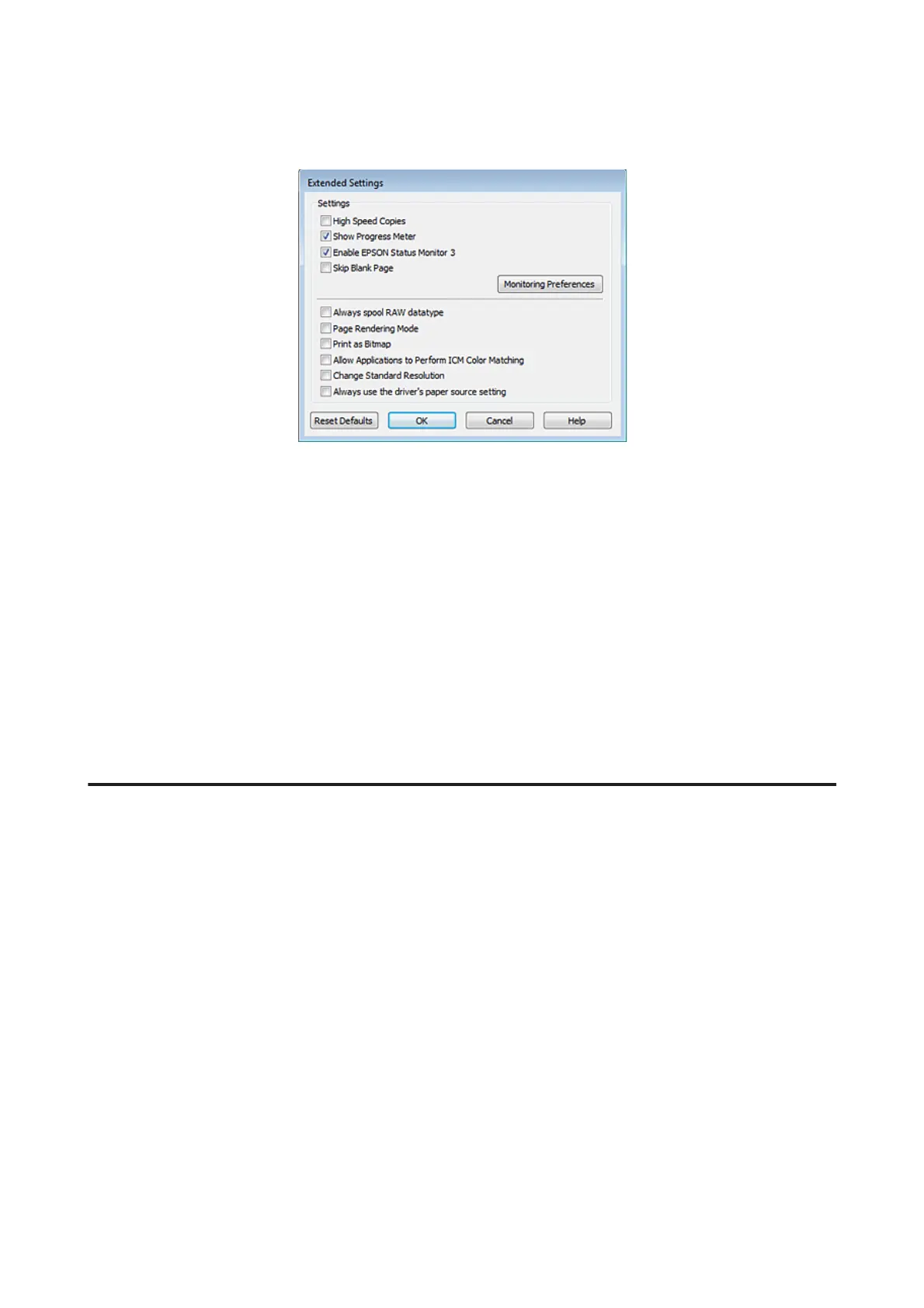The following dialog box appears.
Select the following check boxes and print speed may be increased.
❏ High Speed Copies
❏ Always spool RAW datatype
❏ Page Rendering Mode
❏ Print as Bitmap
For more details on each item, see the online help.
Other Problem
Printing plain papers quietly
When plain paper is selected for the paper type or Normal is selected as for quality in the printer driver, the product
prints at high speed. Try choosing Quiet Mode for quieter operation which will reduce the print speed.
For Windows, select the Quiet Mode check box in the Main window of your printer driver.
For Mac OS X, select On from the Quiet Mode. To display the Quiet Mode, click through the following menus: System
Preferences, Print & Scan (for Mac OS X 10.8 or 10.7) or Print & Fax (for Mac OS X 10.6 or 10.5), your product (in the
Printers list box), Options & Supplies, and then Driver.
User’s Guide
Troubleshooting for Printing/Copying
132
