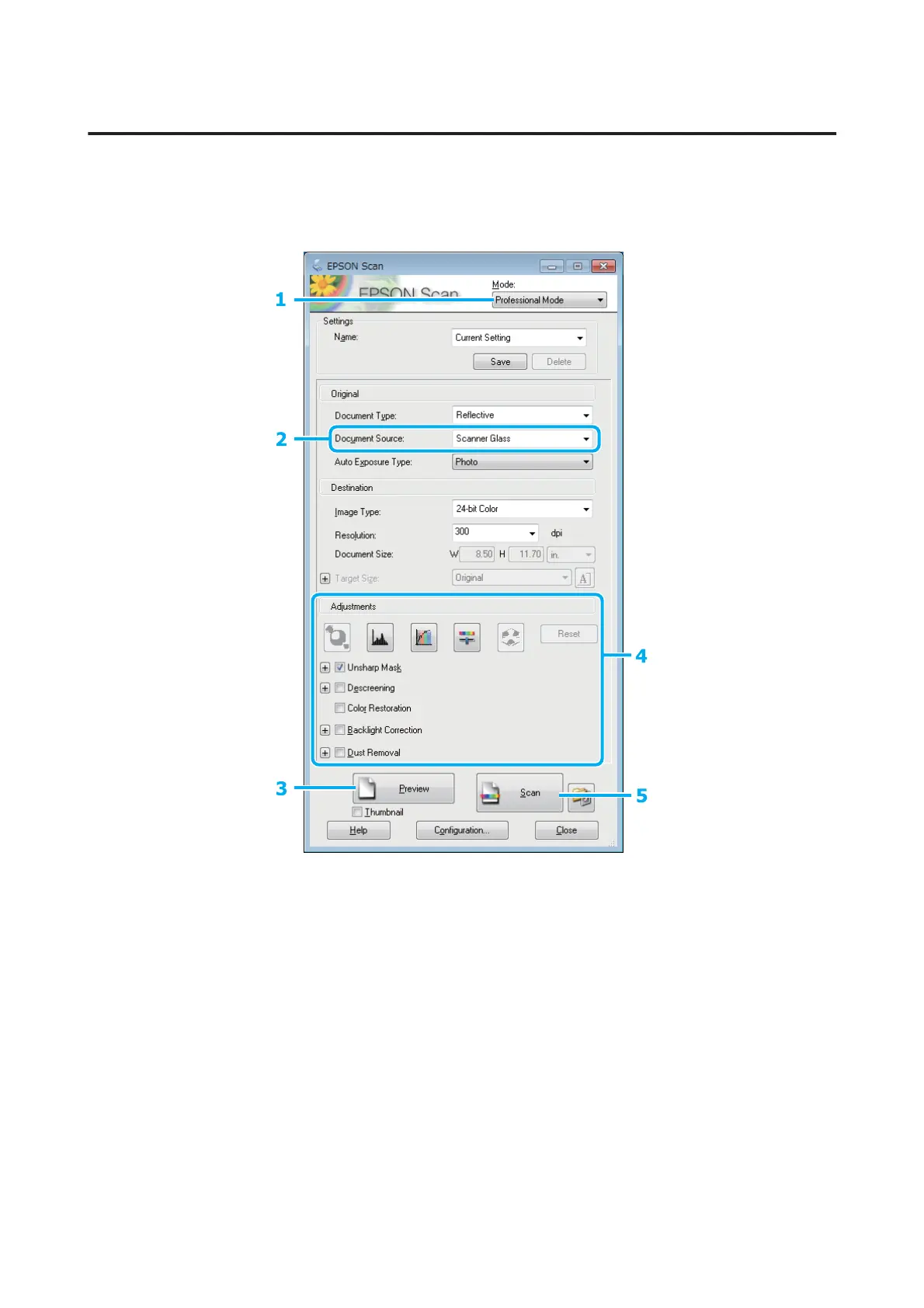Scanning Multiple Documents to a PDF File
First of all, place your document and start Epson Scan.
& “Starting a Scan” on page 48
A
Select Professional Mode from the Mode list.
B
Select the Document Source setting.
C
Click Preview.
D
Adjust the exposure, brightness, and other image quality settings.
See the Help for more details on Epson Scan.
User’s Guide
Scanning
65
