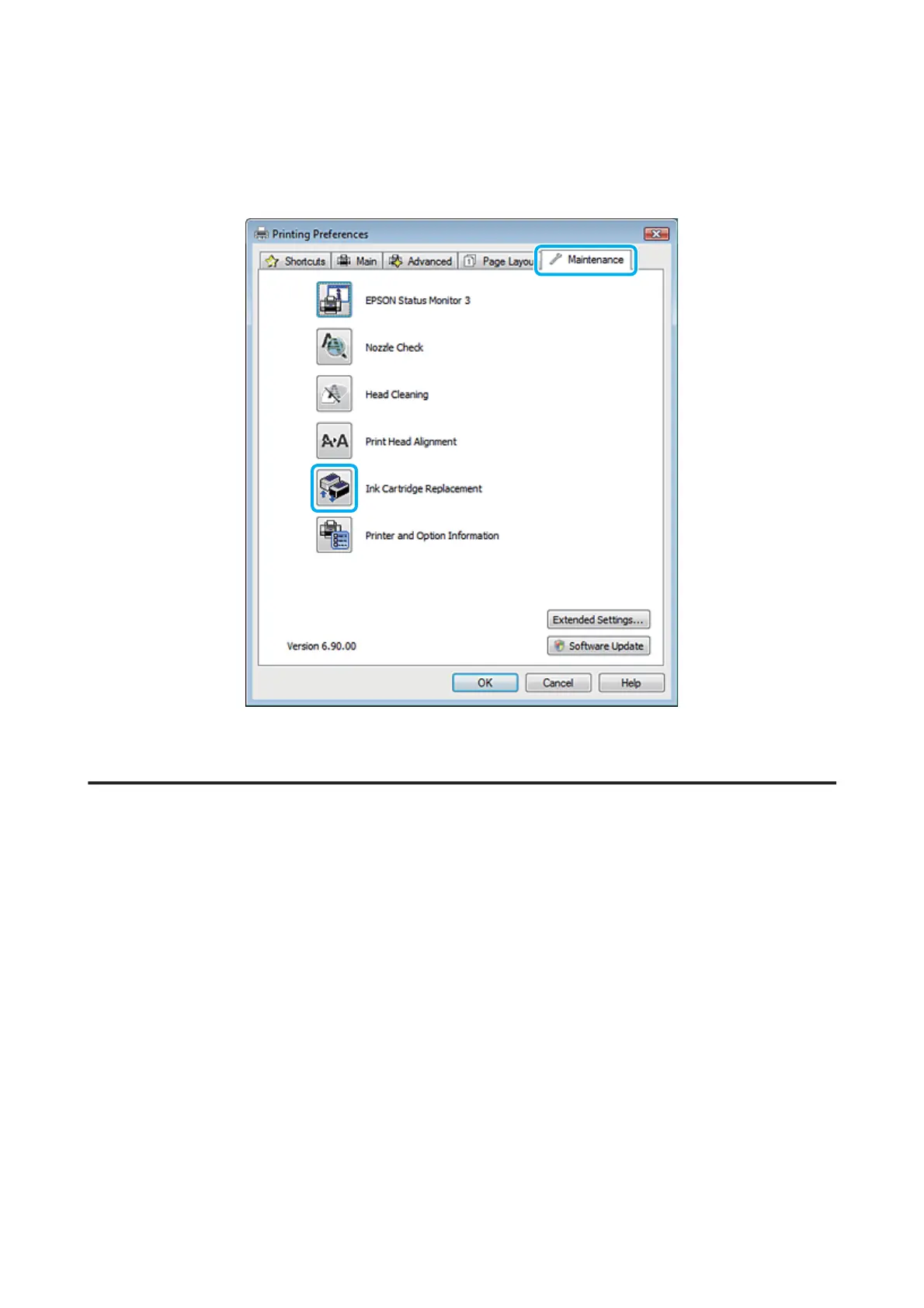If you need to replace an ink cartridge before it is low or expended, click the button on the Maintenance tab in your
printer driver.
& “Accessing the printer driver for Windows” on page 33
For more information on using the printer utilities, see the online help.
For Mac OS X
When you need to replace an expended ink cartridge, click How to in the status monitor window. Follow the on-screen
instructions to replace the cartridge.
For more information on using your computer to replace ink cartridges, see the section below.
& “For Mac OS X” on page 117.
If you need to replace an ink cartridge before it is low or expended, access the Epson Printer Utility 4. Then click the Ink
Cartridge Replacement icon.
& “Accessing the printer driver for Mac OS X” on page 34.
User’s Guide
Replacing Ink Cartridges
93
