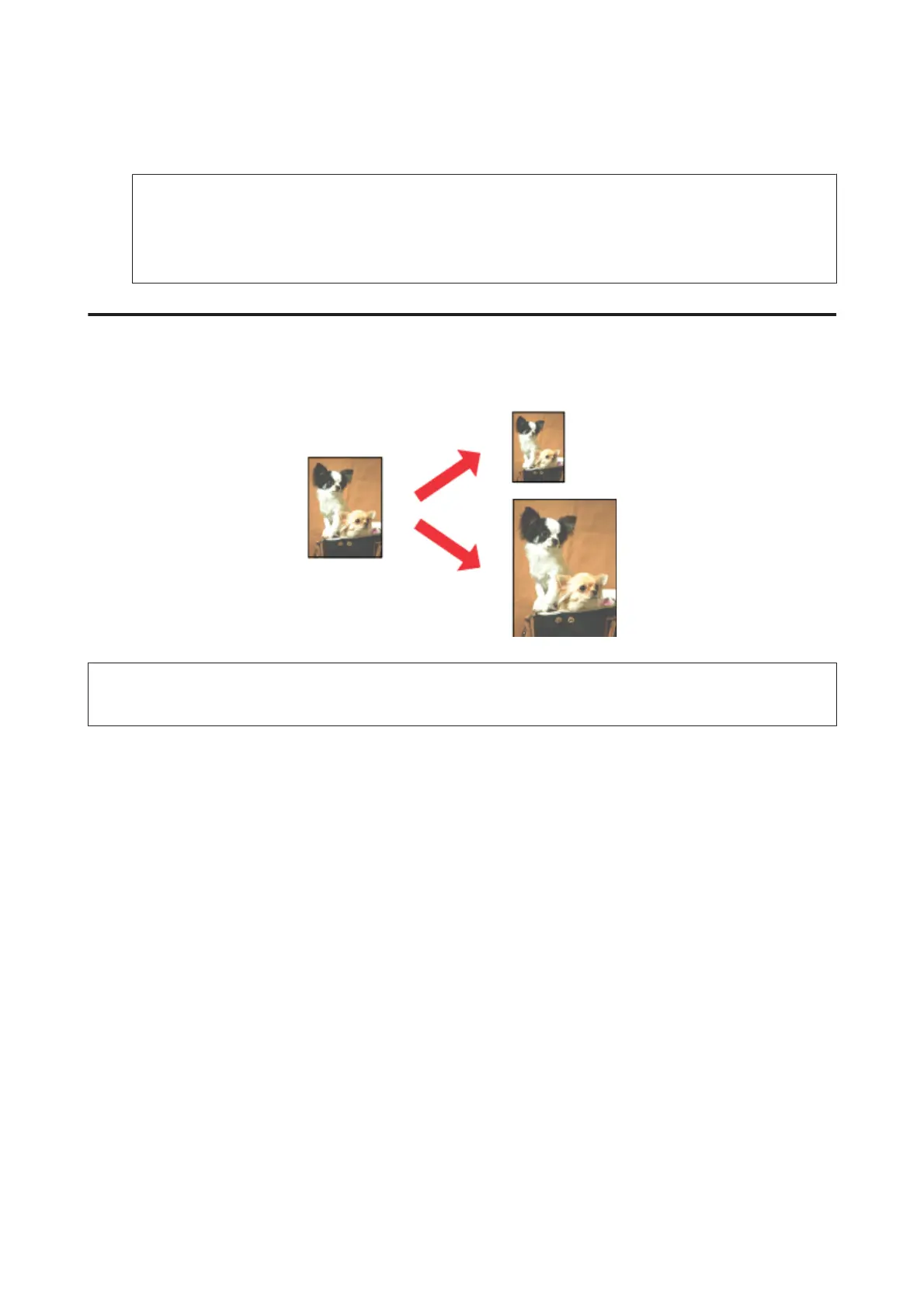C
Check the other settings and print.
Note:
❏ The actual binding margin may be different from the specified settings depending on your application.
Experiment with a few sheets to examine actual results before printing the entire job.
❏ Make sure that the ink is completely dry before reloading the paper.
Fit to page printing
Lets you automatically enlarge or reduce the size of your document to fit the paper size selected in the printer driver.
Note:
This feature may not be available at some settings.
Product settings for Windows
A
Access the printer settings.
& “Accessing the printer driver for Windows” on page 33
B
Select Reduce/Enlarge Document and By Output Paper Size in the Page Layout tab, and then select the size of
the paper you are using from the drop-down list.
C
Check the other settings and print.
Product settings for Mac OS X
A
Access the Print dialog box.
& “Accessing the printer driver for Mac OS X” on page 34
B
Choose Scale to fit paper size for Destination Paper Size in the Paper Handling pane, and then select the size of
the paper you are using from the pop-up menu.
C
Check the other settings and print.
User’s Guide
Printing
43
