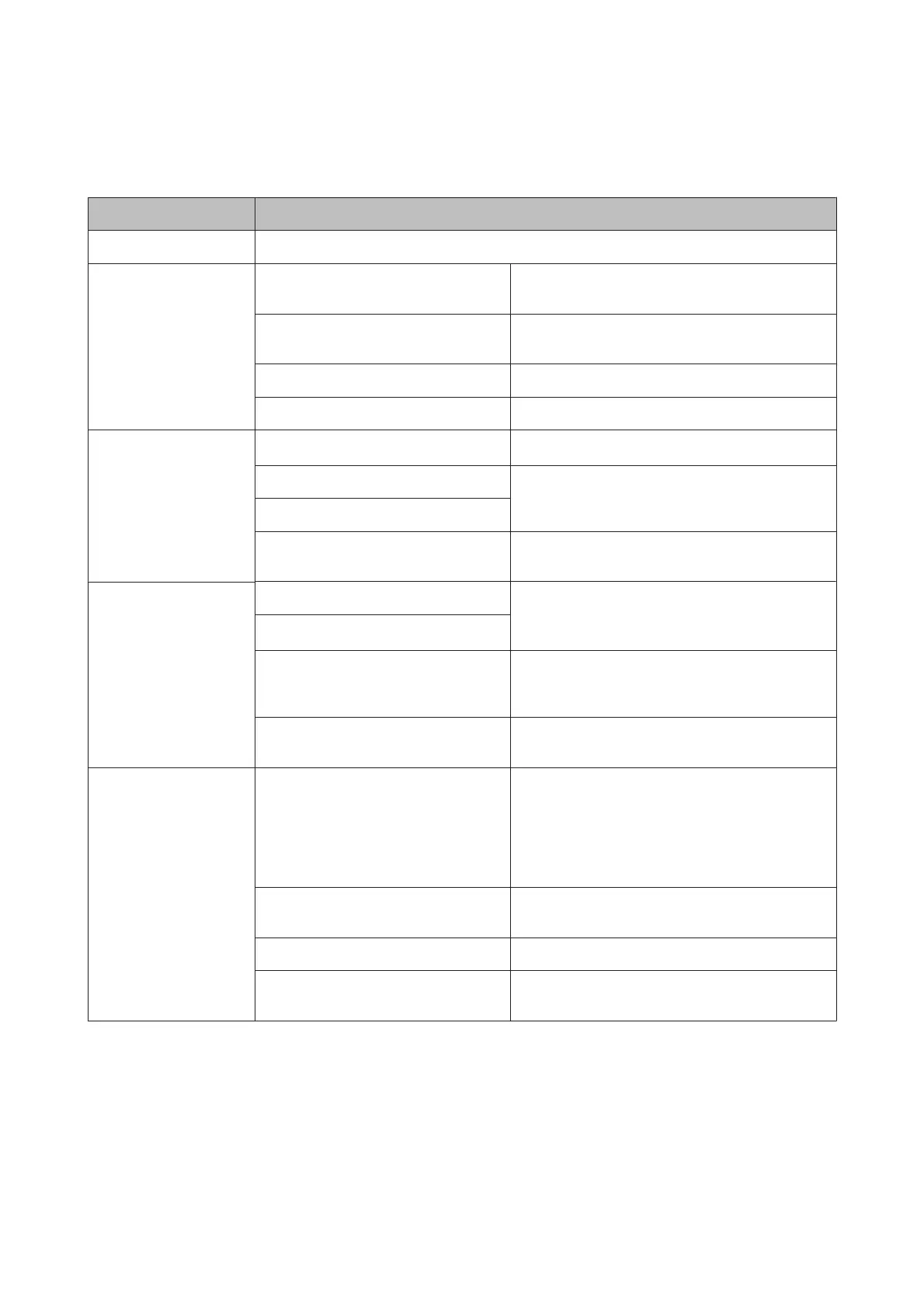Setup Mode
Menu Setting item and description
Ink Levels Checks the status of ink cartridges.
Maintenance Nozzle Check Prints a nozzle check pattern to check the condition of
the print head.
Head Cleaning Cleans the print head to improve the condition of the
print head.
Head Alignment Adjusts the alignment of the print head.
Ink Cartridge Replacement Select to replace ink cartridges.
Printer Setup
Sound
*1
Select Off to turn off beep sound of buttons.
Power Off Timer
& “Saving Power” on page 99
Sleep Timer
Language You can change the language displayed on the LCD
panel.
Wi-Fi Settings Wi-Fi Setup See the online Network Guide. You can access the
Wi-Fi Setup menus directly by selecting Wi-Fi Setup
from the Home menu.
Manual Wi-Fi Setup
*1
Wi-Fi Connection Check You can check the network connection status, and
print the report. If there is any problem with the
connection, the report helps you find the solution.
Confirm Wi-Fi Settings
*2
You can see the current network settings and print a
network status sheet.
Epson Connect
Services
*1
Status You can check whether your printer is registered or
connected to Epson Connect service.
For instructions on use, see the Epson Connect guide.
The guide is available on the Epson Connect portal
site.
& “Using Epson Connect Service” on page 8
Email Address You can see your e-mail address registered in Epson
Connect.
Suspend/Resume Suspend/resume all Epson Connect services.
Restore Default Settings Delete your registered printer and initializes Epson
Connect settings to the factory default settings.
User’s Guide
Menu List of Control Panel
75
