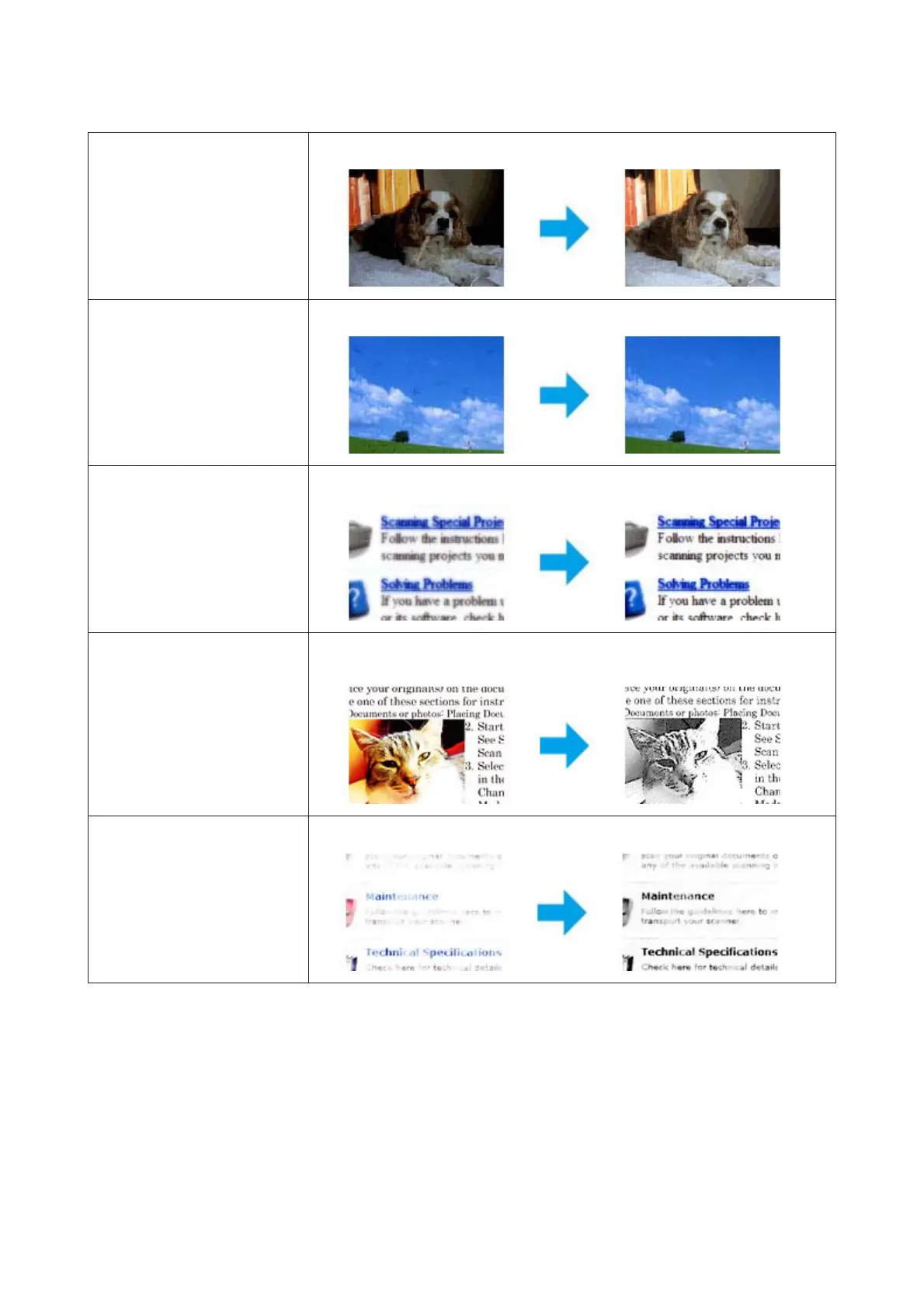Backlight Correction Removes shadows from photos that have too much background light.
Dust Removal Removes dust marks from your originals automatically.
Text Enhancement Enhances text recognition when scanning text documents.
Auto Area Segmentation Makes Black&White images clearer and text recognition more accurate by separating the
text from the graphics.
Color Enhance Enhance a certain color. You can select from red, blue, or green.
Basic Scanning from the Control Panel
You can scan documents and send the scanned image from the product to a connected computer. Make sure you have
installed software for the product on your computer and connected to the computer.
User’s Guide
Scanning
52
