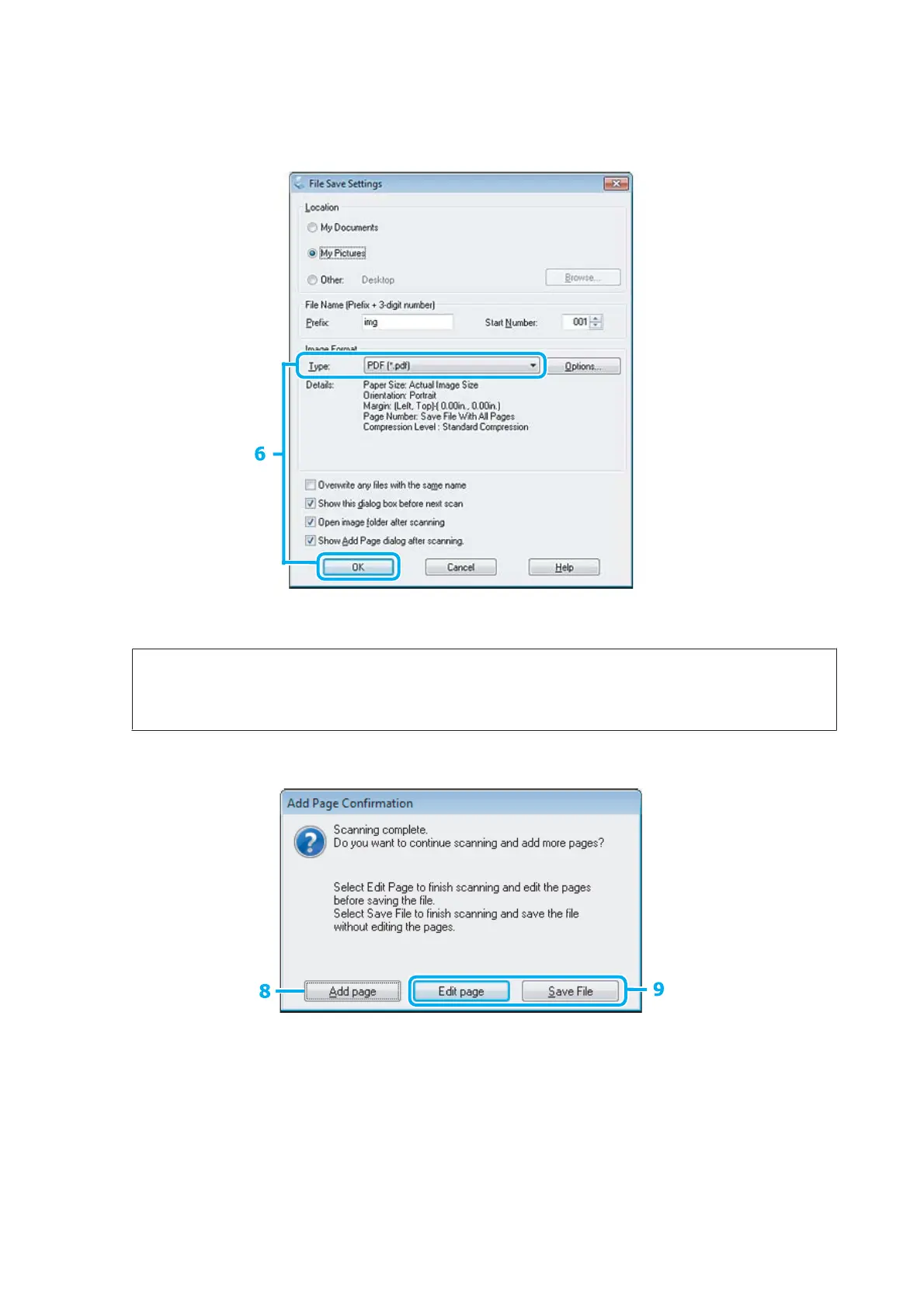E
Click Scan.
F
Select PDF as the Type setting, and then click OK.
Note:
If the Show Add Page dialog after scanning check box is cleared, Epson Scan automatically saves your document
without displaying the Add Page Confirmation window.
G
Epson Scan starts scanning your document.
H
If you want to scan more pages, click Add page.
Load the document and scan again, repeating as necessary for each page.
If you have finished scanning, go to step 9.
User’s Guide
Scanning
66
