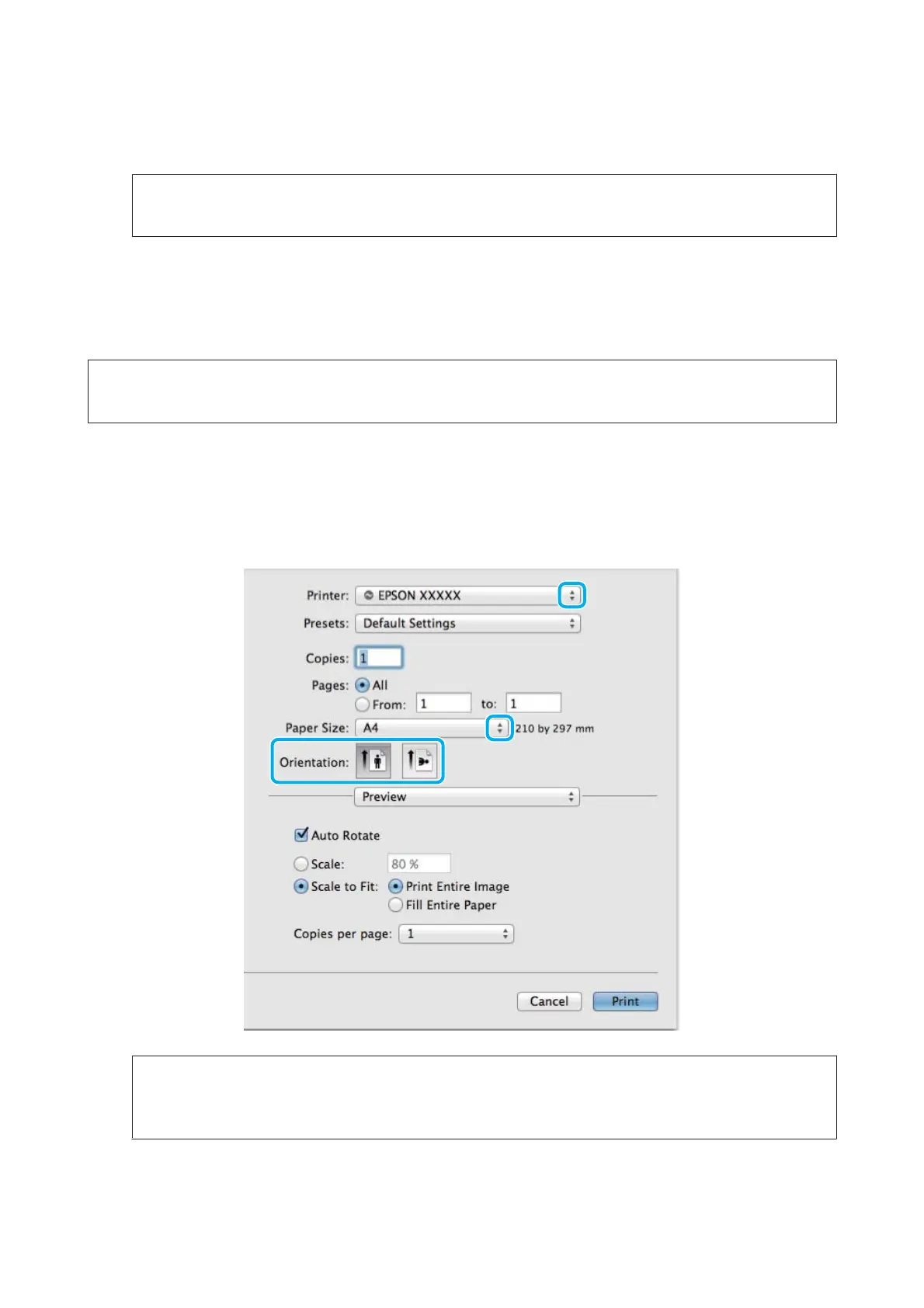H
Click OK to close the printer settings window.
Note:
To make changes to advanced settings, refer to the relevant section.
I
Print your file.
Basic product settings for Mac OS X
Note:
Screen shots of the printer driver windows in this manual are from Mac OS X 10.7.
A
Open the file you want to print.
B
Access the Print dialog box.
& “Accessing the printer driver for Mac OS X” on page 34
Note:
If the simplified dialog box is displayed, click the Show Details button (for Mac OS X 10.8 or 10.7) or the d button
(for Mac OS X 10.6 or 10.5) to extend this dialog box.
User’s Guide
Printing
37
