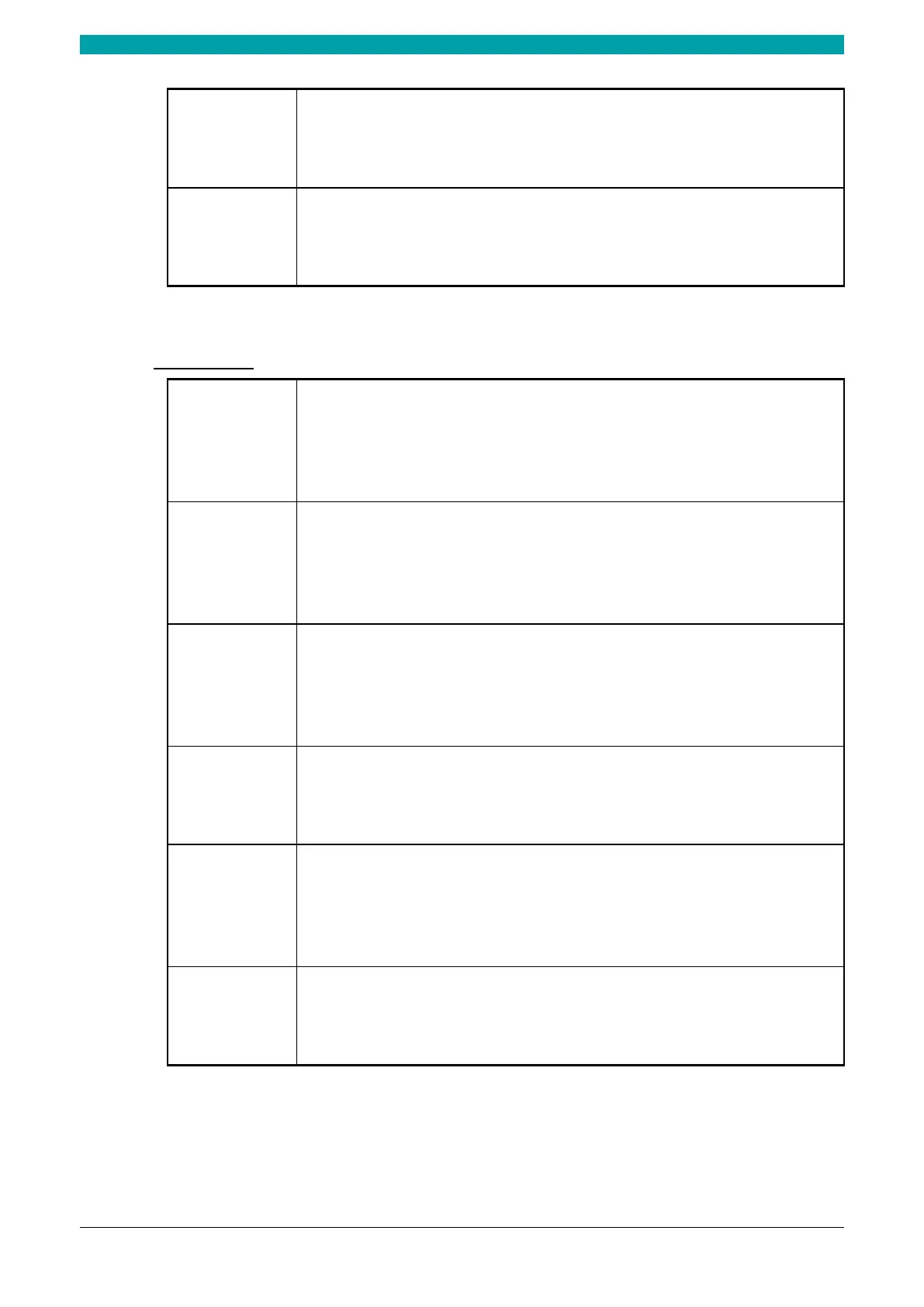ESTUN AUTOMATION Proprietary
TStrength
Default
-
Range
0 to 9 999 999
Unit
N/mm
2
Description
The tensile strength of the selected material.
EModulus
Default
-
Range
0 to 9 999 999
Unit
N/mm
2
Description
The elastic modulus of the selected material.
TechIn Para
Y Teaching
Default
0
Range
0.000 to 9 999.999
Unit
mm
Description
Set a taught position for Y-axis. See the section 2.9 Teaching
teaching operation.
X Teaching
Default
0
Range
0.000 to 9 999.999
Unit
mm
Description
Set a taught position for X-axis. See the section 2.9 Teaching
teaching operation.
**
R Teaching
Default
0
Range
0.000 to 9 999.999
Unit
mm
Description
Set a taught position for R-axis. See the section 2.9 Teaching to perform the
teaching operation.
Punch Height
Default
0
Range
0.000 to 9 999.999
Unit
mm
Description
Set this value according to the technical parameters of the punch.
Clamping Point
Default
0
Range
0.000 to 9 999.999
Unit
mm
Description
Set a taught position for the clamping point. See the section 2.9 Teaching to
perform the teaching operation.
Software Version
Default
-
Range
-
Unit
-
Description
Display the current version of the software.