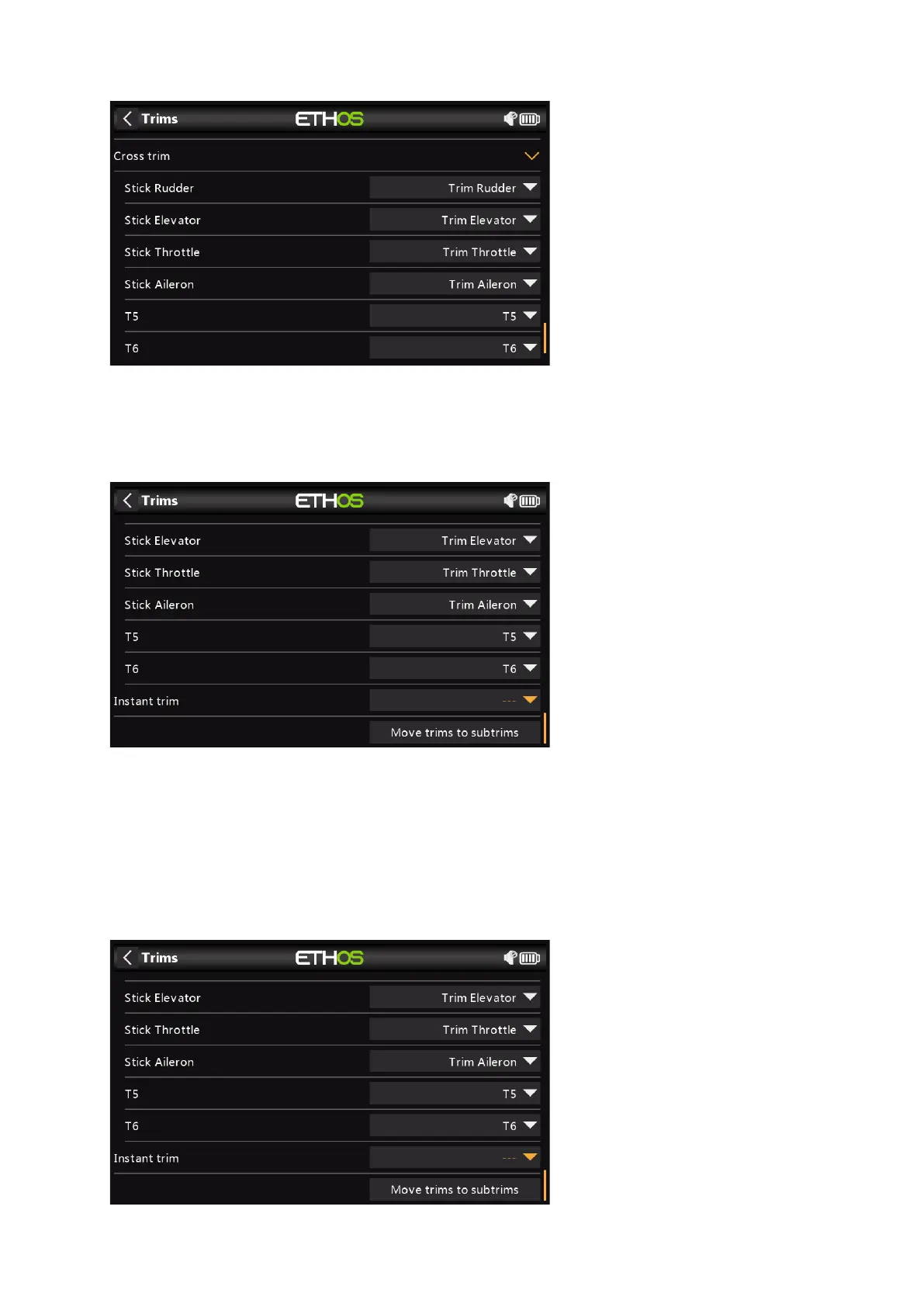X20/X20S and Ethos v1.5.0 User Manual
Cross trim
Cross trims can be set up for each trim stick, so you can nominate which trim switch to use
for each stick. (The T5 and T6 trims are available on the X20 Pro and X18 only.)
Instant trim
When this function transitions to active it adds the current stick positions to the respective
trim values for default trims (also cross trims). It is best assigned to a switch you can reach
without letting go of the sticks, which is then used to instantly set the trims while flying
straight and level. This avoids having to frantically press the trim switches many times if the
trims are way off. This setting should be disabled after the trimming flight, to avoid
accidentally upsetting the trims again.
Move trims to subtrims