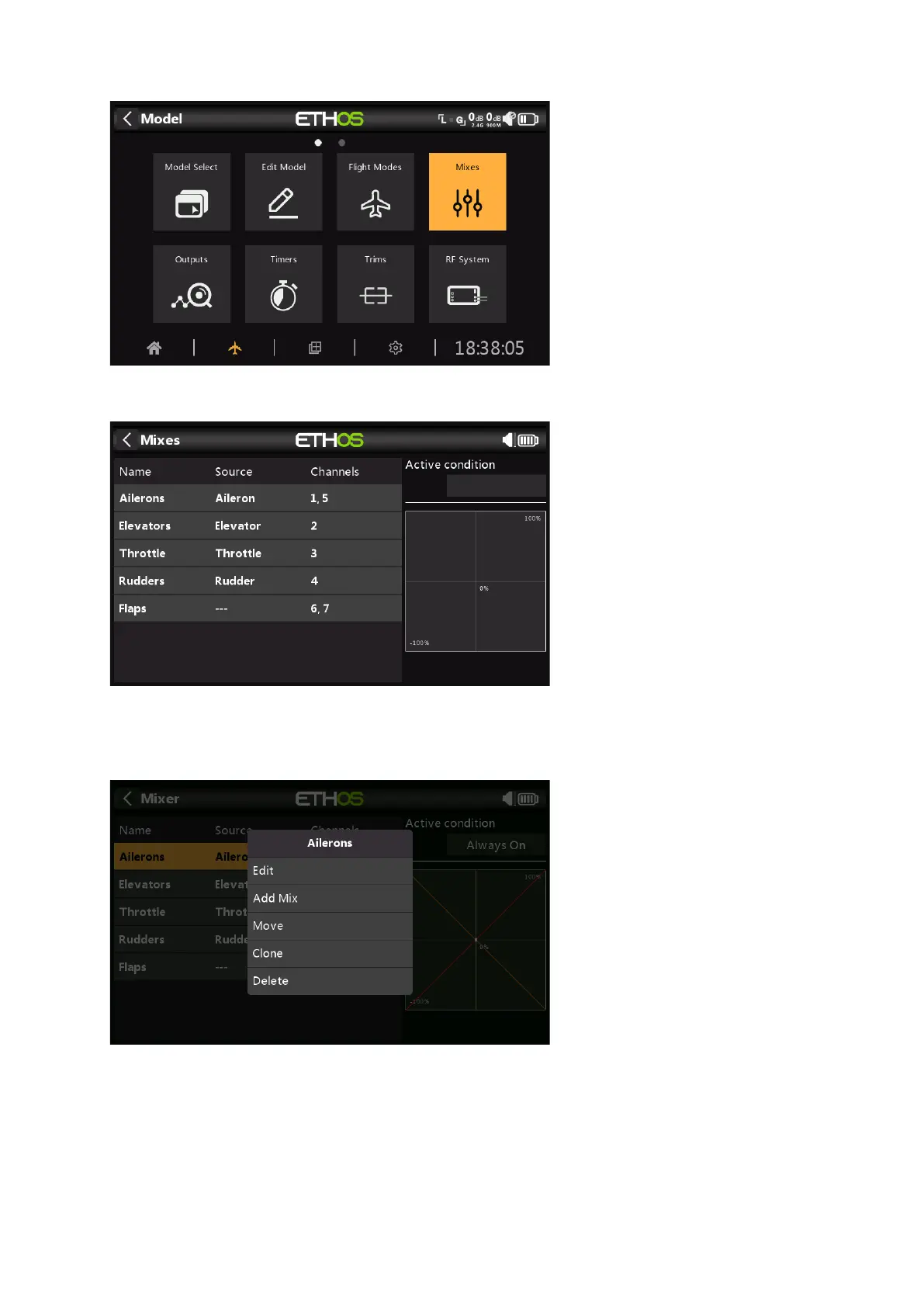X20/X20S and Ethos v1.5.0 User Manual
Step 4. Review and configure the mixes
Tap on the Mixes icon to review the mixes created by the Airplane wizard.
The wizard has created two Ailerons on channels 1 and 5, followed by the Elevator, Throttle,
Rudder and Flaps channels. Note for the Flaps the ‘—-‘ denotes that no control source has
been assigned to them yet.