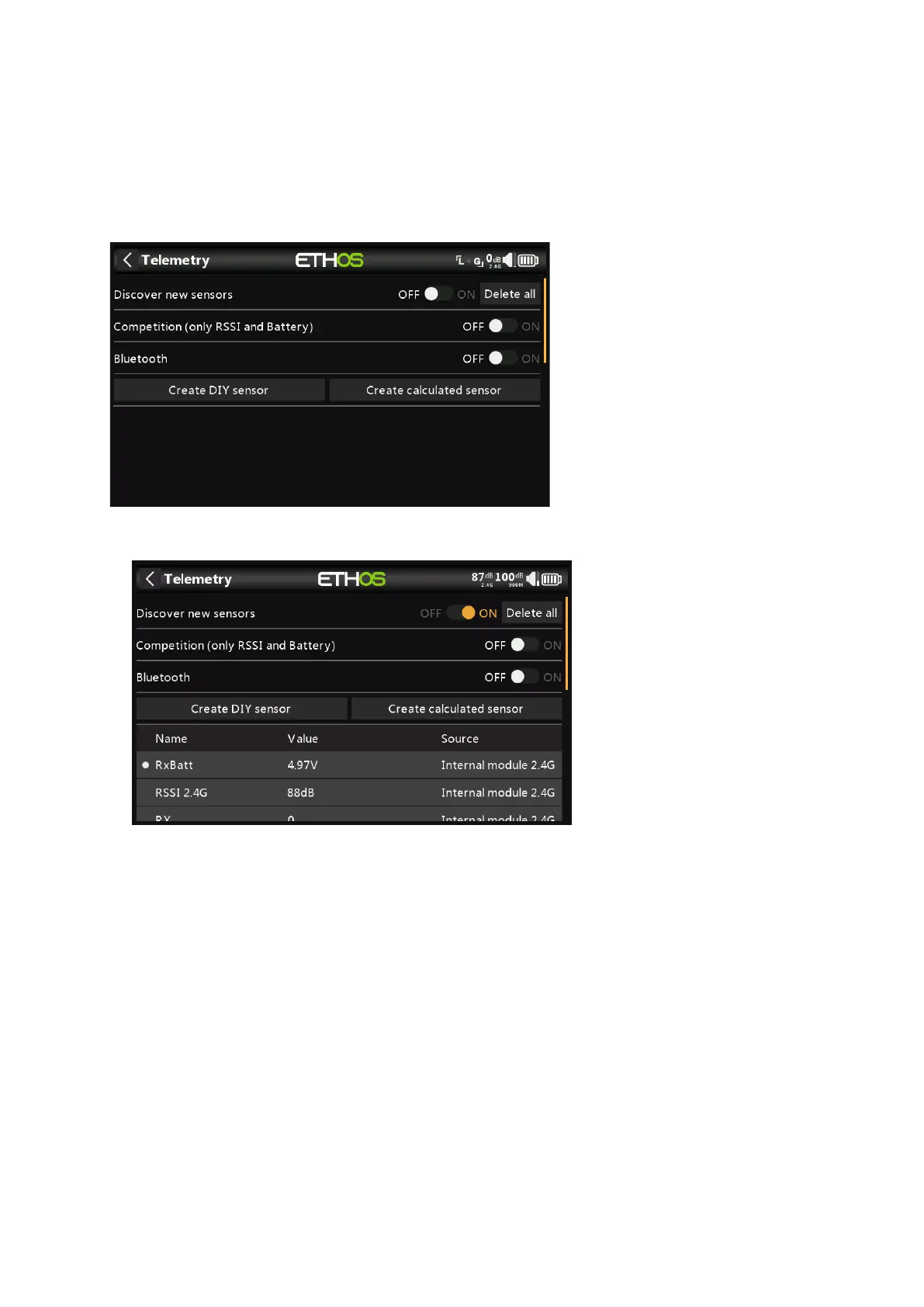X20/X20S and Ethos v1.5.0 User Manual
Telemetry settings
Discover and edit sensor options including data logging. When the sensors are discovered
they have an individual description for 2.4G or 900M so the sensor values can be used
throughout the system. Up to 100 sensors are supported.
Calculated sensors may be added, including Consumption, Distance and Trip, Multi Lipo,
Percent, Power and Custom.
Sensors
Discover new sensors:
Once the sensors have been connected, and the radio and receiver have been bound
and are powered up, enable ‘Discover new sensors’ to discover new sensors available.
A flashing dot in the left column indicates sensor data being received, or the value
shows in red if no data is being received. Up to 100 sensors are supported.
During discovery the screen will be automatically populated with all the sensors found.
The above example screen shows an SR10 Pro receiver's 'internal' and external
sensors, which are:
RxBatt, the 2.4G receiver battery voltage measurement
RSSI 2.4G (Receiver Signal Strength Indicator)
RX 0: There is a new ETHOS telemetry receiver source feature named RX. RX
provides the receiver number of the active receiver sending telemetry. RX is
available in telemetry like any other sensor for real time display, logic switches,
special functions and data logging.