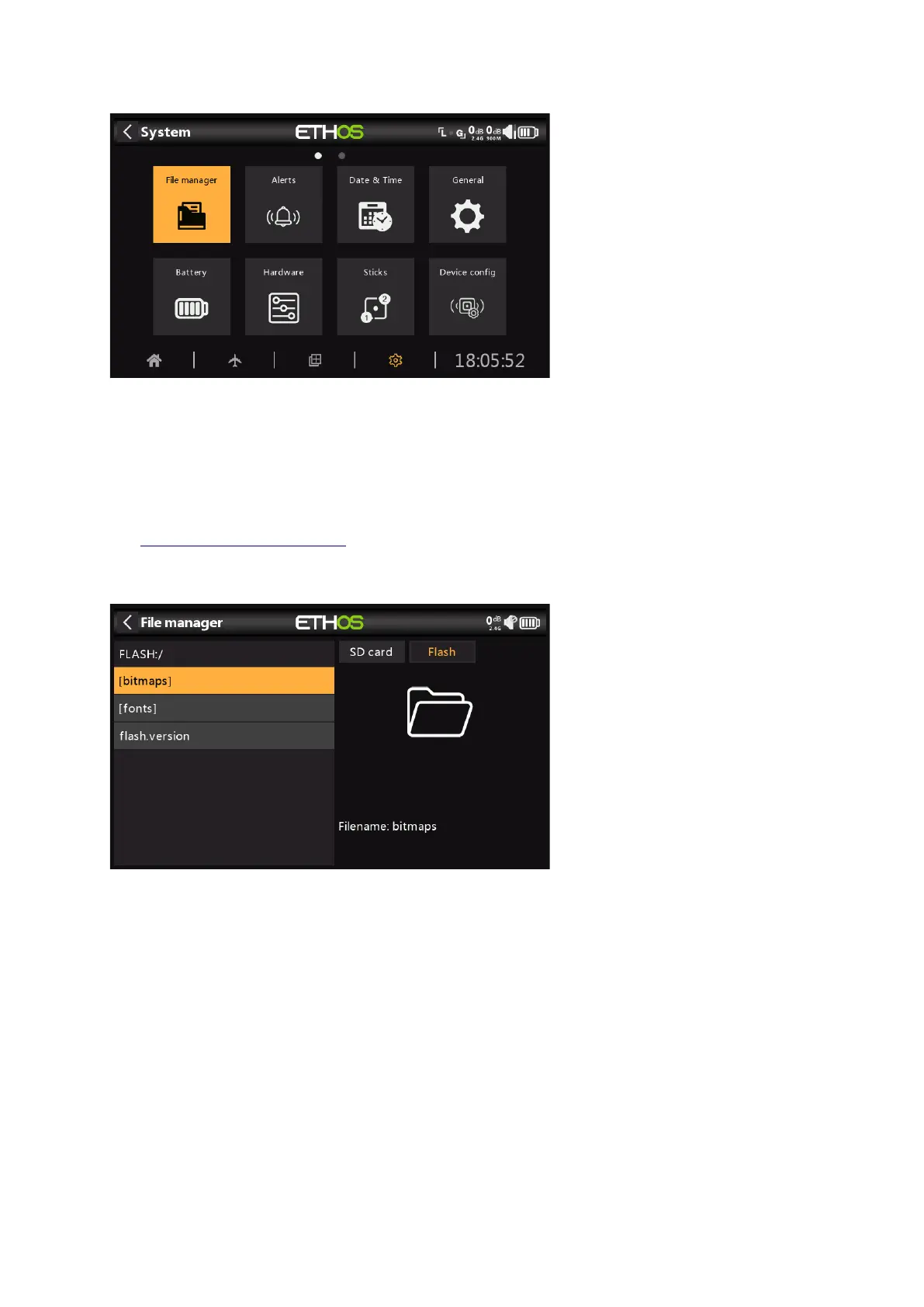X20/X20S and Ethos v1.5.0 User Manual
File manager
The ‘File manager’ is for managing files and access to flash firmware to the RF module,
external S.Port, OTA (Over The Air) devices and external modules.
Note that when updating the system firmware, the files in the flash drive and SD or eMMC
card may also need updating.
ETHOS has a radio-to-radio Bluetooth file transfer feature. Please refer to the example in
the Sharing files via Bluetooth section below.
Tap on ‘File manager’ to open the file explorer.
The X20 uses an internal virtual USB flash memory drive for storing system bitmaps and
fonts. Tap on the ‘Flash’ tab to explore the flash memory (see the screenshot above).
When connected to a PC:
USB Drive (drive letter)/bitmaps/system
(the bit maps that are used for the screen displays and icons are stored here)
USB Drive (drive letter)/fonts/
(the fonts are used for the different language selections)