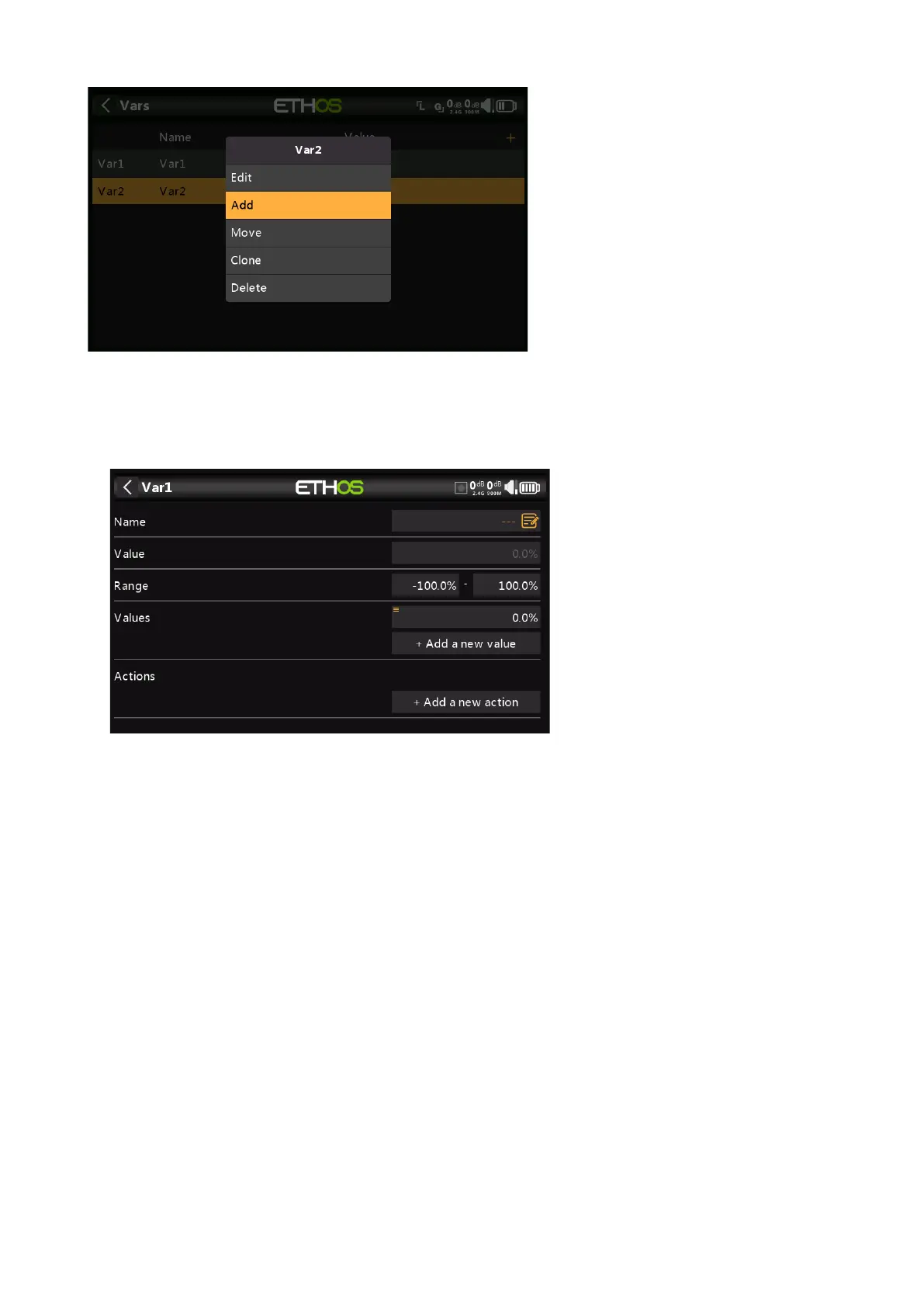X20/X20S and Ethos v1.5.0 User Manual
Tapping on a list of Vars brings up a dialog allowing you to Edit, Move, Clone or Delete the
highlighted Var. You can also Add a new Var.
Adding Vars
Name
Allows the Var to be named.
Value
Displays the current value of the Var.
Range
The low and high limits of a range can be set to one decimal within +/- 500% to keep the
value of the Var within defined limits.