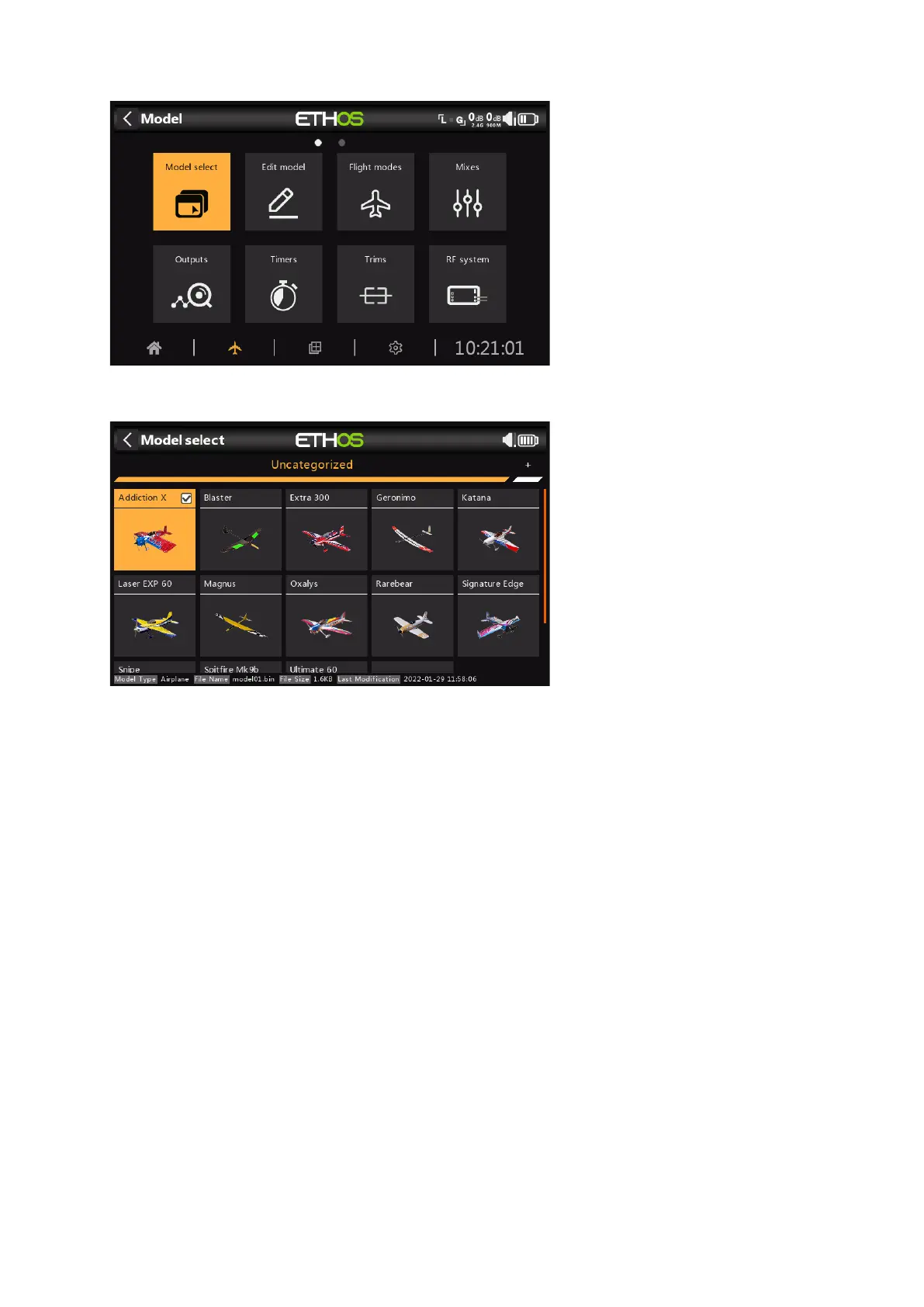X20/X20S and Ethos v1.5.0 User Manual
Selecting a model
Tap on ‘Model select’ to bring up a list of your models.
Please note that after an Ethos version upgrade, ETHOS converts the models individually
when they are selected with the model selection screen. There is no need to select each
model after an update because the conversion can take place at a later date when they are
selected. There is no noticeable delay in the conversion process when a model is selected.
When the conversion takes place, the Last Modification date at the bottom of the model
selection screen will change to the current date. If no conversion is needed the date only
changes if you make an edit to the model.
Quick select
Touch_long or Enter_long on a model icon will switch to that model immediately.
Model management menu
Tap on a model to highlight it, then tap on it again to bring up the model management
menu.