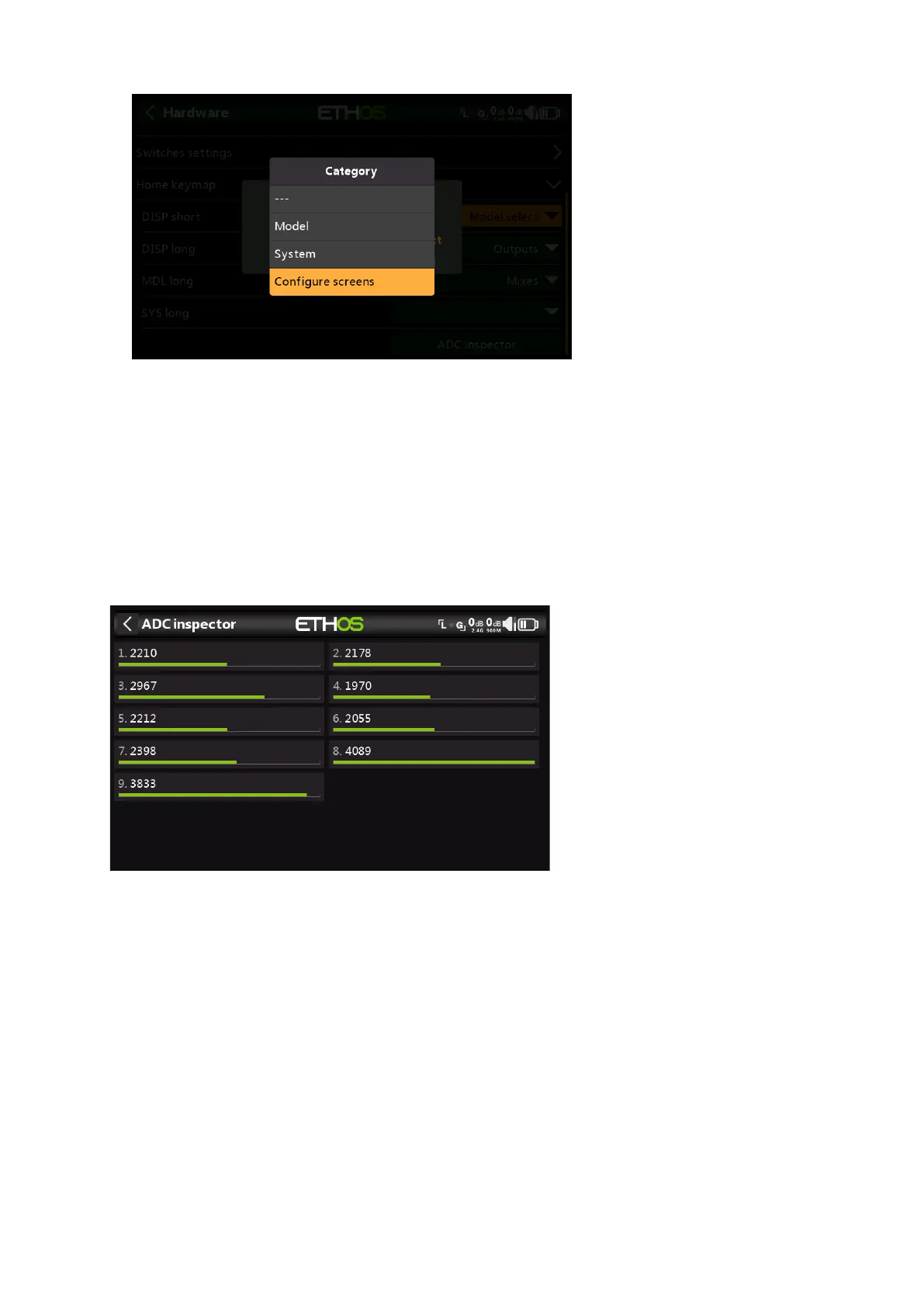X20/X20S and Ethos v1.5.0 User Manual
[DISP] key
For the [DISP] key both short and long press options may be reassigned to any Model or
System page or the ‘Configure screens’ page. For consistency with the X10 series, the
[DISP_long] may be conventionally assigned to the ‘Configure screens’ page.
[SYS] and [MDL] keys
For the [SYS] and [MDL] keys only the long-press options may be re-assigned to any
Model or System page or the ‘Configure screens’ page. A short press calls either the
System or Model section respectively.
ADC value inspector
Shows the analog to digital conversion (ADC) values for the analog inputs read by the CPU.
1. Left stick horizontal
2. Left stick vertical
3. Right stick vertical
4. Right stick horizontal
5. Pot 1
6. Pot 2
7. Middle slider
8. Left slider
9. Right slider