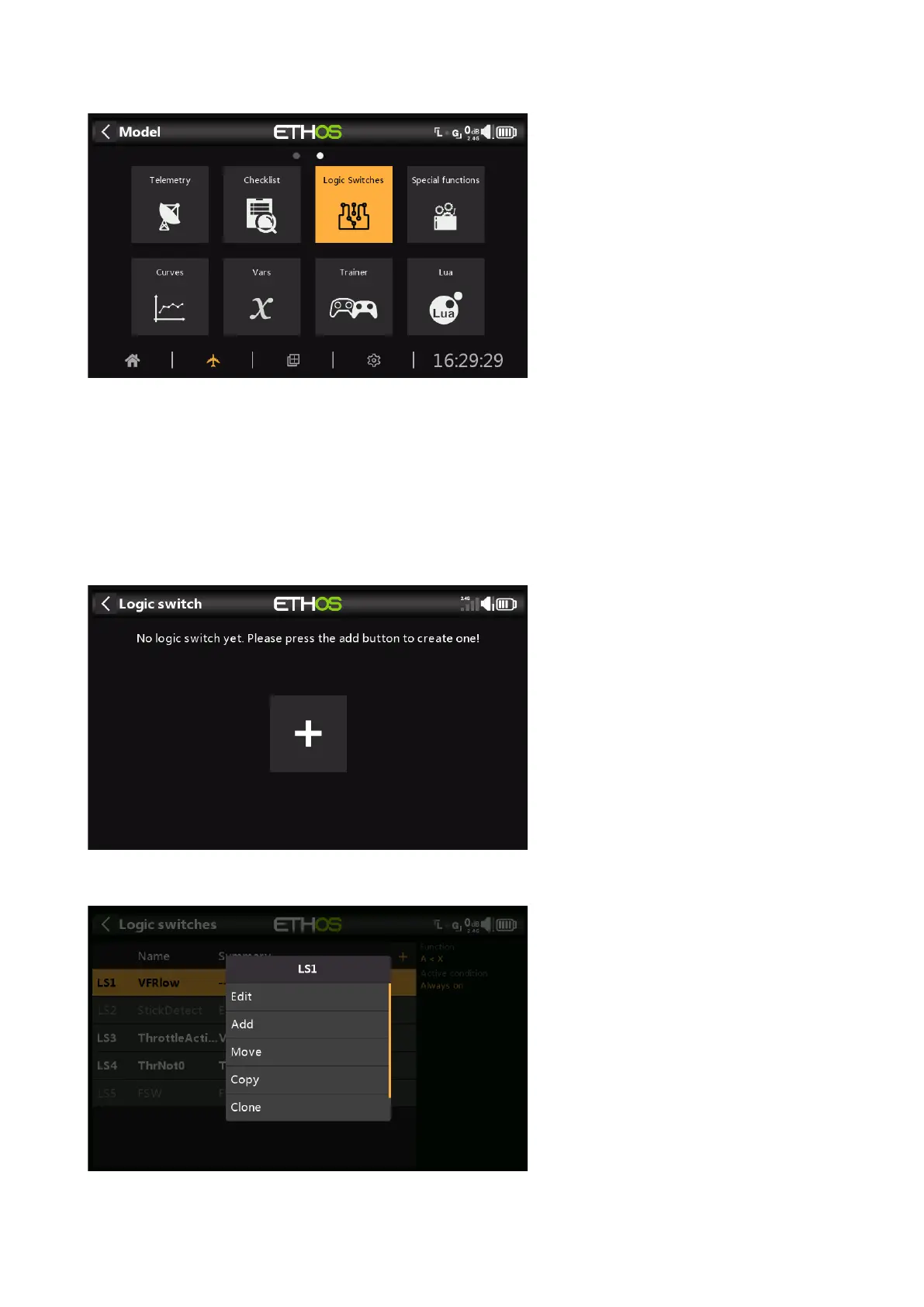X20/X20S and Ethos v1.5.0 User Manual
Logic Switches
Logical switches are user programmed virtual switches. They aren’t physical switches that you
flip from one position to another, however they can be used as program triggers in the same
way as any physical switch. They are turned on and off (in logical terms they become True or
False) by evaluating the input conditions against the programming for the logical switch. They
may use a variety of inputs such as physical controls and switches, other logical switches, and
other sources such as telemetry values, mixes values, timer values, gyro and trainer channels.
They can even use values returned by a LUA model script (to be supported).
Up to 100 logic switches are supported.
There are no default logic switches. Tap on the ‘+’ button to add a logic switch.
Once logic switches have been defined, tapping on one will bring up the above popup menu,
allowing you to edit, add, move, copy/paste, clone or delete that switch.