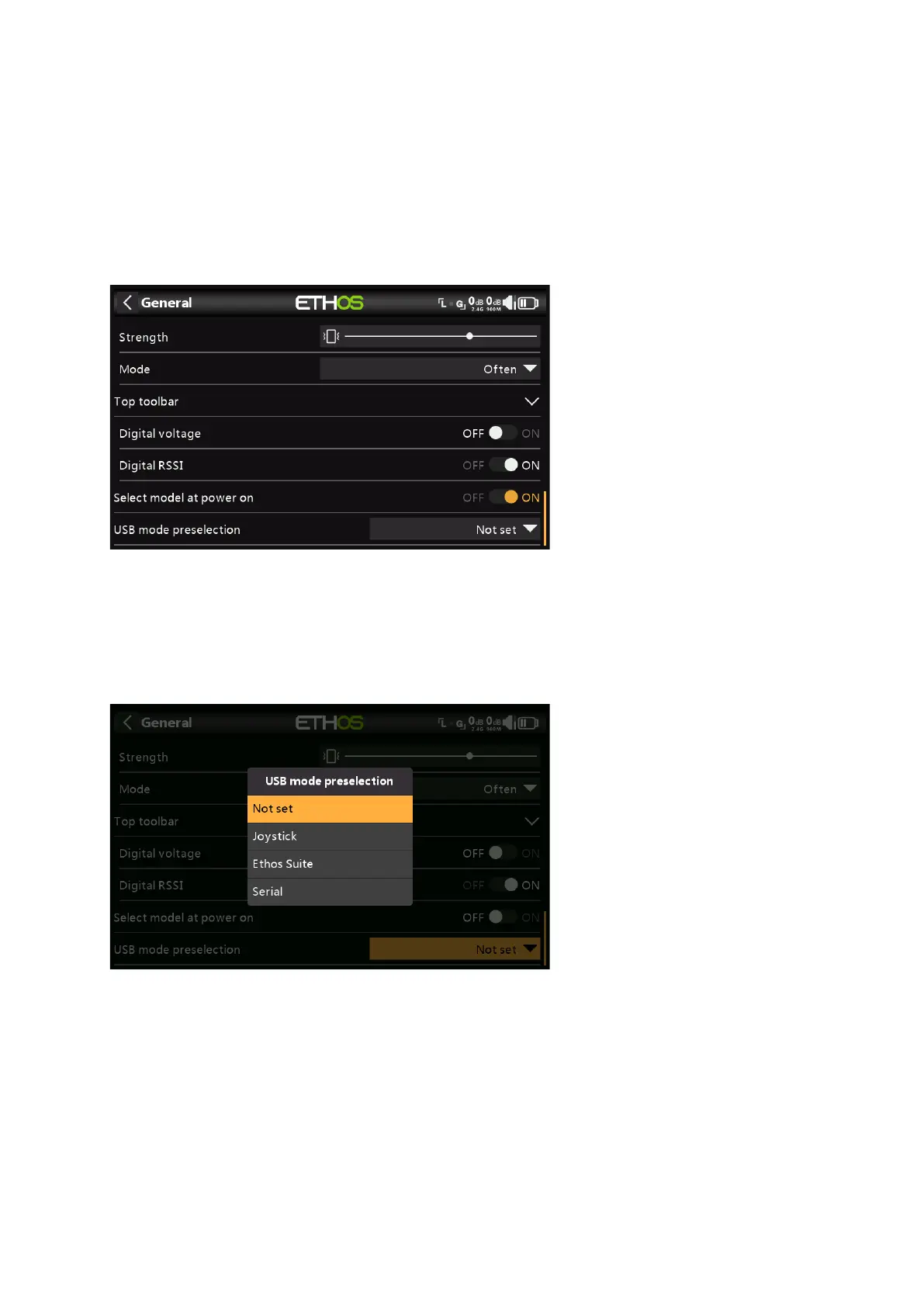X20/X20S and Ethos v1.5.0 User Manual
Digital voltage
The battery status in the top toolbar may be changed from the default bar display to
display the radio battery voltage as a digital value instead.
Digital RSSI
Similarly, the RSSI status may be changed from a bar display to a digital value for both
2.4G and 900M.
Select model at power on
When this option is enabled, the model selection screen will come up at power on, so that a
model may be chosen before the checklist alerts from the previously selected model come
up. This avoids having to cancel out of the checklist alerts before selecting a different
model.
USB mode preselection
The following preselections are available for when the radio is connected to a PC via USB
cable:
Not set
If ‘Not set’, a dialog will pop up at connect time for a selection to be made then.
Joystick
At connection, the radio will automatically enter joystick mode for use with an RC
simulator.