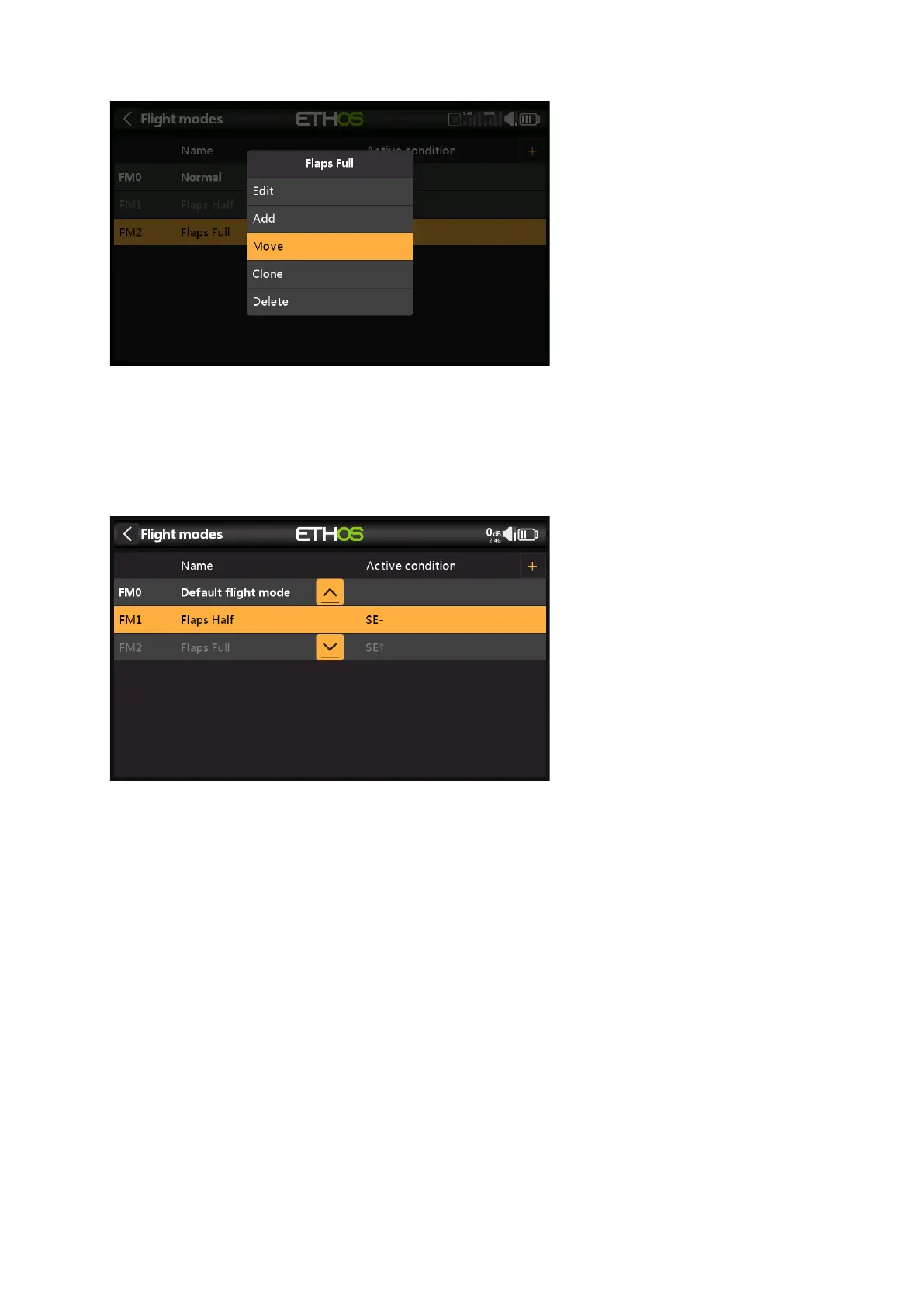X20/X20S and Ethos v1.5.0 User Manual
Flight mode management
Tap on a flight mode to bring up a menu which allows you to edit, add a new flight mode,
clone or delete flight modes.
A cloned flight mode will inherit the parent’s flight mode settings in mixes, so the mixes will
behave the same and also be active (or not) when the cloned flight mode is active. The new
clone should be added as the last FM so that it can't interfere with any existing FM.
You can use the 'Move' option to change the priority of a flight mode. The priority of flight
modes is in ascending order, and the first one that has its switch ON is the active one.