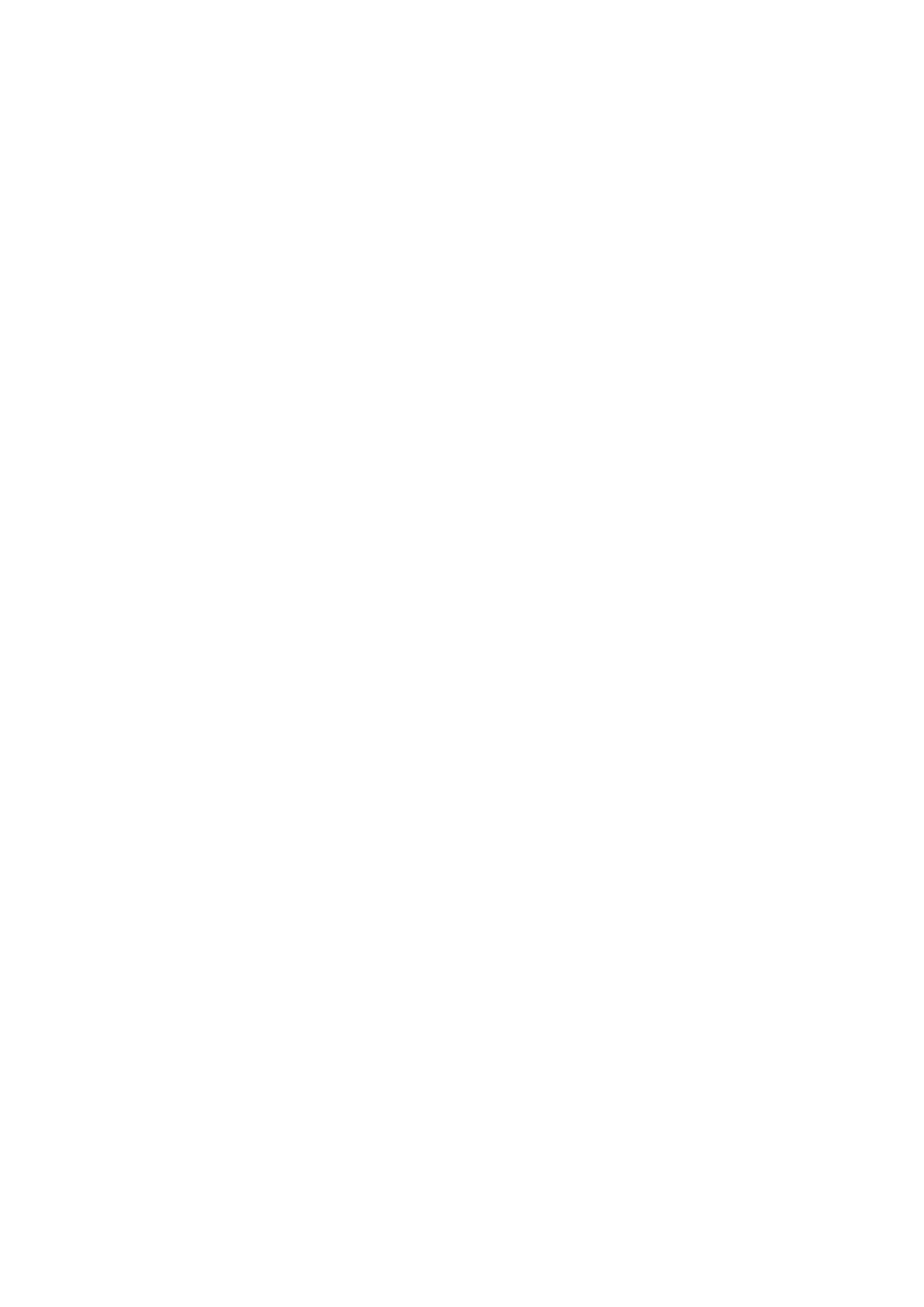Table of Contents
X20/X20S Layouts.......................................................................................................................1
X20 Pro Layout............................................................................................................................ 3
X18/X18SE Layout...................................................................................................................... 5
Main Views.................................................................................................................................. 7
The top bar.............................................................................................................................. 7
The bottom bar........................................................................................................................ 7
The widgets area.....................................................................................................................7
User Interface and Navigation.....................................................................................................8
Reset menu............................................................................................................................. 8
Reset flight.......................................................................................................................... 8
Reset telemetry.................................................................................................................. 8
Reset timers....................................................................................................................... 8
Editing controls........................................................................................................................8
Virtual keyboard.................................................................................................................. 8
Number value controls........................................................................................................9
Options feature.................................................................................................................10
USB Connection To PC modes..................................................................................................13
Power Off mode....................................................................................................................13
Bootloader mode...................................................................................................................13
Power On mode....................................................................................................................13
Emergency Mode.......................................................................................................................14
System Setup............................................................................................................................ 15
Overview............................................................................................................................... 15
File manager..................................................................................................................... 15
Alerts................................................................................................................................ 15
Date & Time...................................................................................................................... 15
General............................................................................................................................. 15
Battery.............................................................................................................................. 15
Hardware..........................................................................................................................15
Sticks................................................................................................................................ 15
Device config....................................................................................................................15
Info................................................................................................................................... 15
File manager......................................................................................................................... 16
Sharing files via Bluetooth................................................................................................21
Alerts..................................................................................................................................... 23
Silent mode....................................................................................................................... 23
Main voltage..................................................................................................................... 23
RTC voltage...................................................................................................................... 23
Sensor conflict warning.....................................................................................................23
Inactivity............................................................................................................................ 24
Date and Time.......................................................................................................................25
24 hour time...................................................................................................................... 25
Display seconds............................................................................................................... 25
Date.................................................................................................................................. 25
Time.................................................................................................................................. 25
Time zone......................................................................................................................... 25
Adjust RTC speed.............................................................................................................25
Auto adjust from GPS.......................................................................................................26
General................................................................................................................................. 27
Display attributes..............................................................................................................27
Storage location (X20 Pro only)........................................................................................31
Audio settings...................................................................................................................31