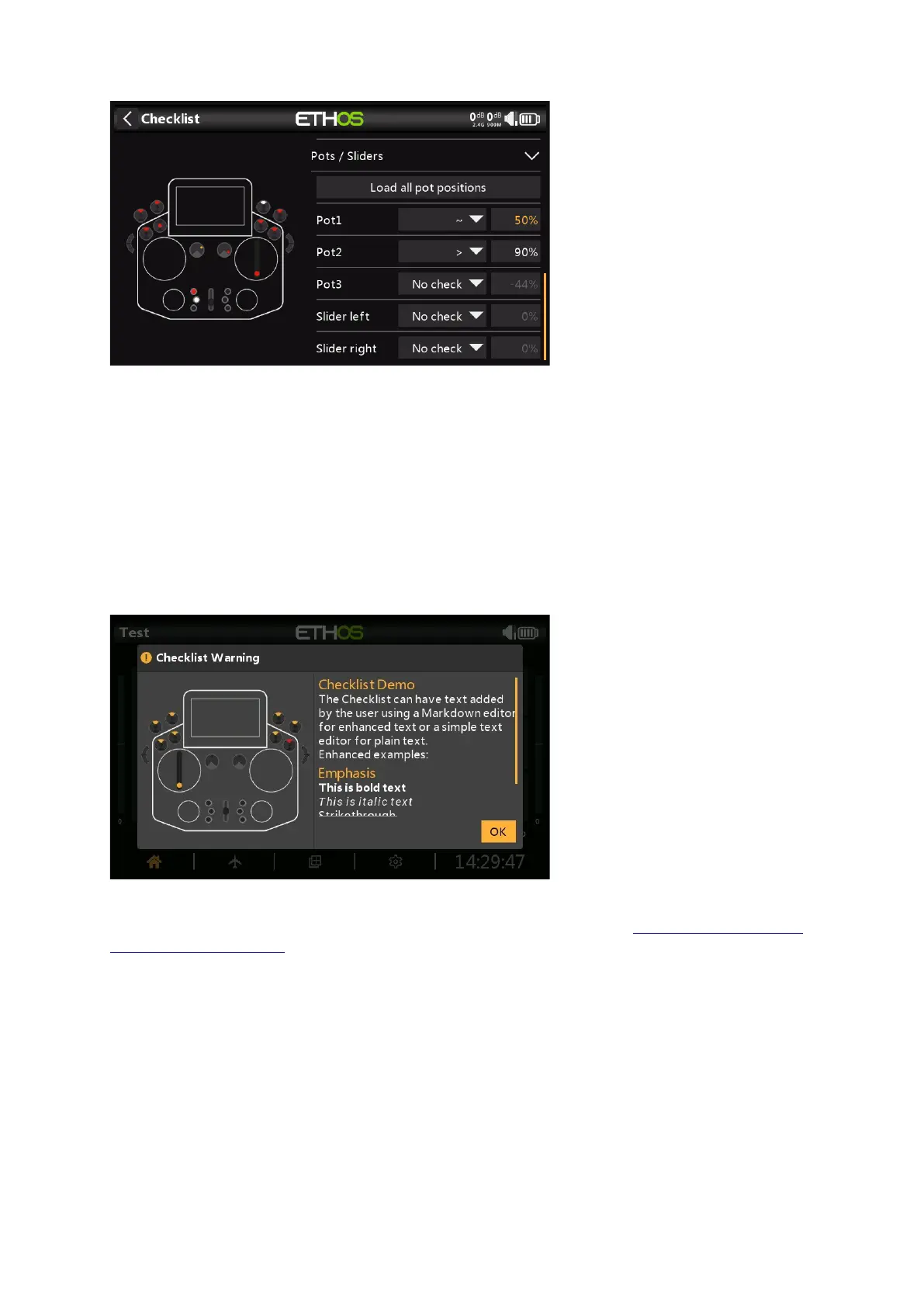X20/X20S and Ethos v1.5.0 User Manual
Pots / Sliders check
Defines whether the radio requests the pots and sliders to be in predefined positions at
startup. The desired pot values can be entered for each pot.
The ‘Load all pot positions’ option can be used to read the desired positions from the current
pot positions except for those marked ‘No check’. A careful check must be made to ensure
that the automatically selected operators are as desired (i.e. ‘~’ vs ‘<’ or ‘>’).
User defined text
The Checklist function can also display user defined text. The text can be plain text or
enhanced text.
Once the text file is installed for a given model and that model is loaded the radio will
display the Checklist as part of the startup routine. Please refer to How to set up a User
Defined Text Checklist in the How To section.