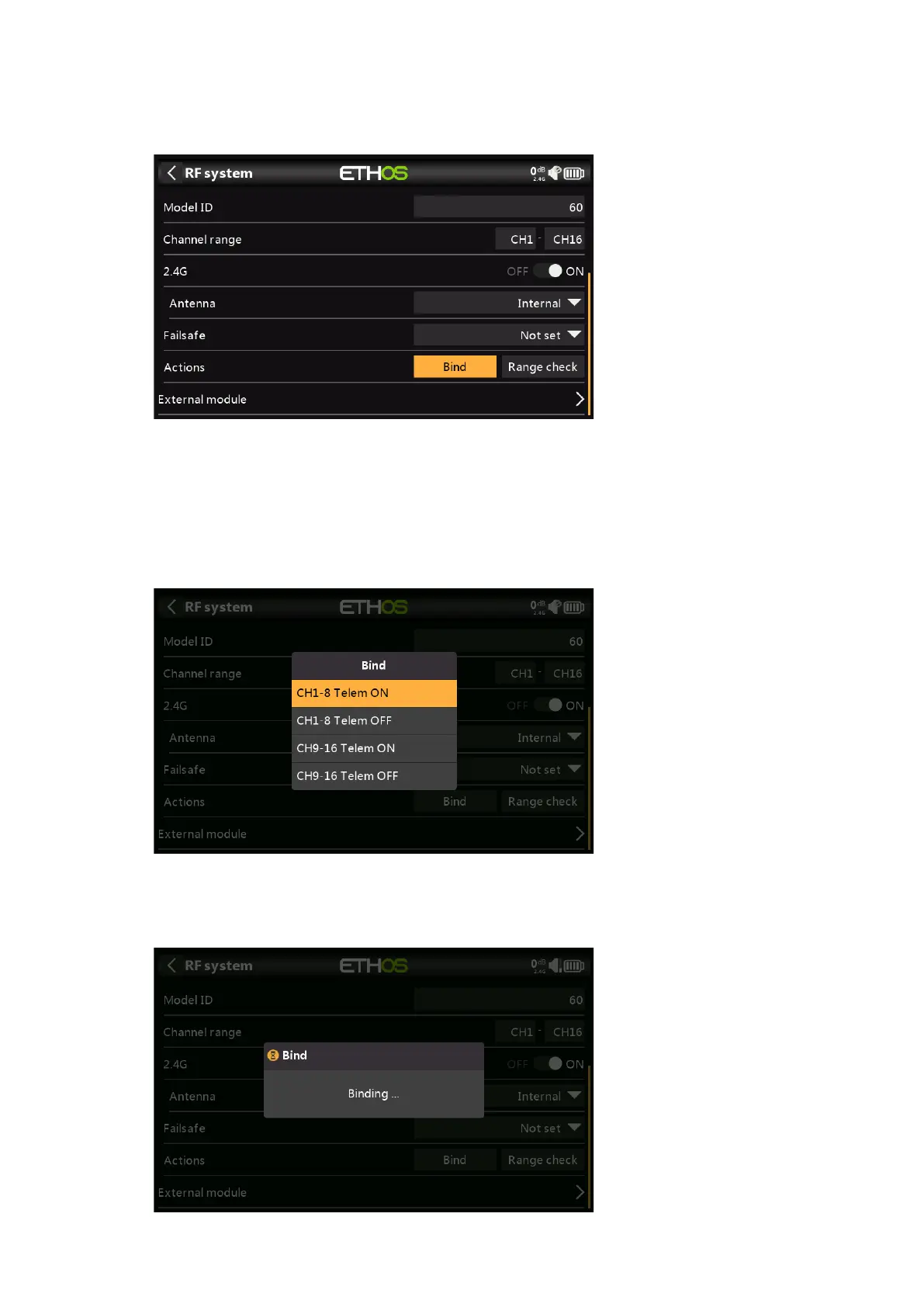X20/X20S and Ethos v1.5.0 User Manual
selection is on a per model basis, so each time a model change selection is made
ETHOS sets the antenna mode for the given model.
Bind
1. Initiate the binding process by selecting [Bind]. A voice alert will announce ‘Bind’
every few seconds to confirm that you are in bind mode. In D16 mode a pop-up menu
will open during bind to allow selection of the operation mode of the receiver. The
options refer to the PWM outputs, and apply to receivers that support choosing
between these 4 options using jumpers. Ensure that the receiver and RF module
firmware support this option. If they do not, it is necessary to do a regular bind with
the F/S button (please refer to the receiver manual).
There are 4 modes with the combinations of Telemetry on/off and channel 1-8 or 9-
16. This is useful when using two receivers for redundancy or to connect more than 8
servos using two receivers.