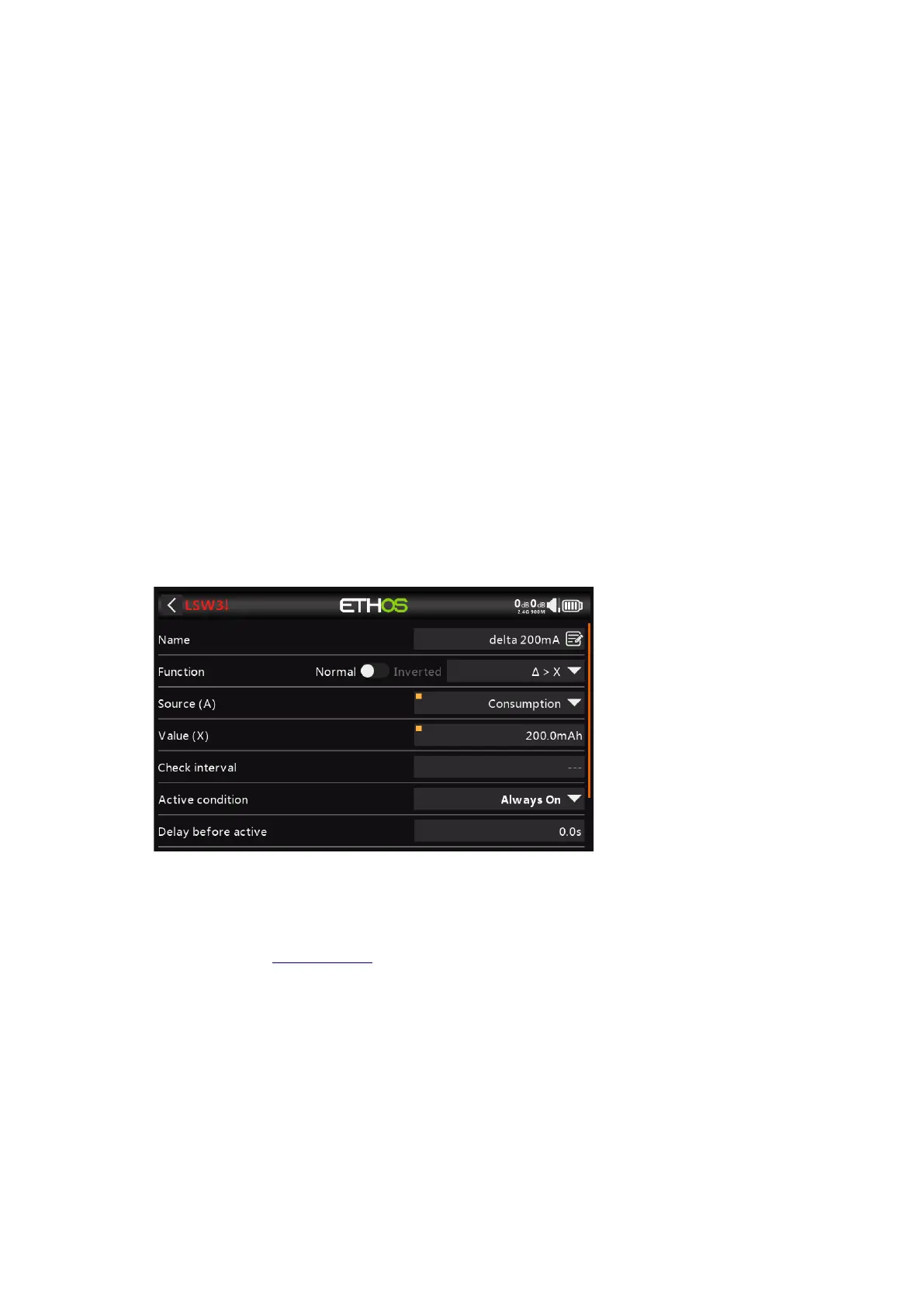X20/X20S and Ethos v1.5.0 User Manual
Care must be taken when using the 'exactly' equals function. For example, when
testing if a voltage is equal to a setting of 8.4V, the actual telemetry reading may
jump from 8.5V to 8.35V, so the condition is never met and the Logical Switch will
never turn on.
A > X
The condition is True if the value of the selected source 'A' is greater than 'X', a user
defined value.
A < X
The condition is True if the value of the selected source 'A' is less than 'X', a user
defined value.
|A| > X
The condition is True if the absolute value of the selected source 'A' is greater than 'X',
a user defined value. (Absolute means disregarding whether 'A' is positive or negative,
and just using the value.)
|A| < X
The condition is True if the absolute value of the selected source 'A' is less than 'X', a
user defined value. (Absolute means disregarding whether 'A' is positive or negative,
and just using the value.)
∆ > X
The condition is True if the change in value 'd' (i.e. delta) of the selected source ‘A’ is
greater than or equal to the user defined value 'X', within the 'Check interval'. If the
'Check interval' is set to '---', then the check interval becomes infinite.
Please refer to this example for one use of the Delta function.
|∆| > X
The condition is True if the absolute value of the change '|d|' in the selected source ‘A’
is greater than or equal to the user defined value 'X'. (Absolute means disregarding
whether ‘A’ is positive or negative.). again, if the 'Check interval' is set to '---', then
the check interval becomes infinite.