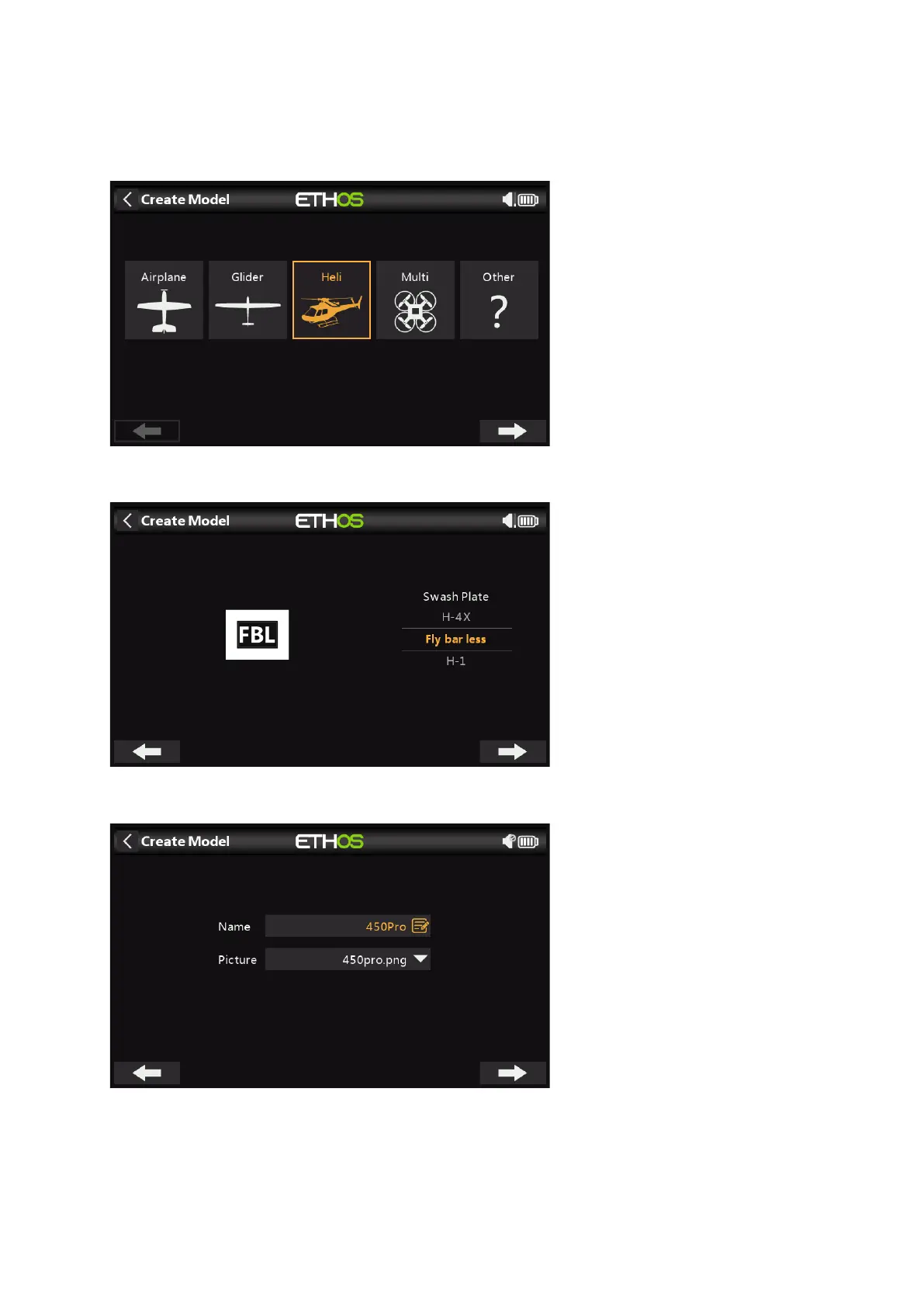X20/X20S and Ethos v1.5.0 User Manual
Tap on the Model tab (Airplane Icon), and select the Model Select function. Create a Heli
category if not already present and select it. Tap on the ‘+’ symbol, which will present you
with a choice of model creation wizards, i.e. Airplane, Glider, Heli, Multirotor or Other. The
wizard takes your selections and creates the Mixer lines needed to implement the
functionality required.
For our example, tap on the Heli icon to start the model creation wizard.
Select Flybarless.
Define a name and model image for your model.