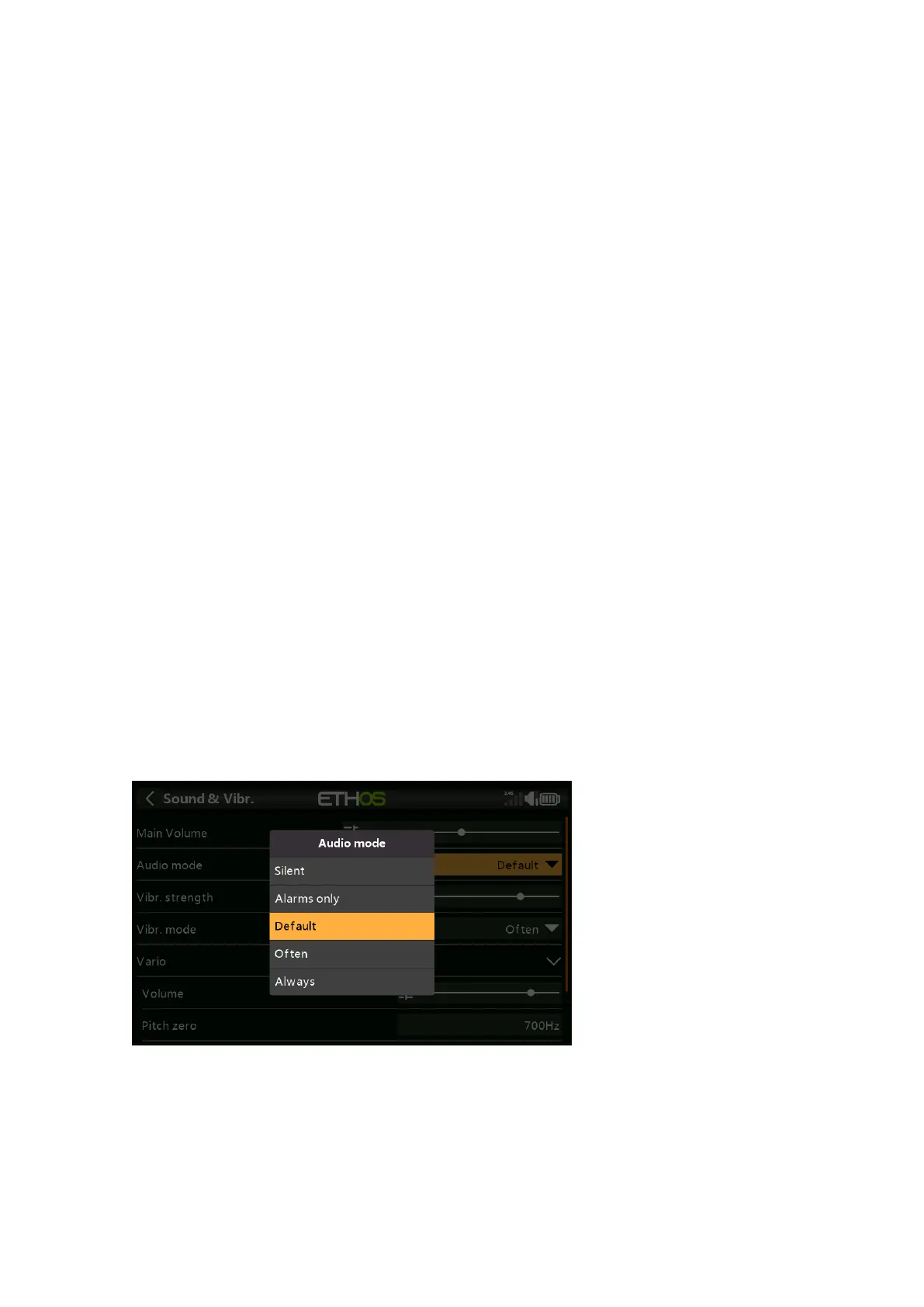X20/X20S and Ethos v1.5.0 User Manual
audio/en/us/system
audio/en/gb/system
User sound files
User sound files may be installed for use with the ‘Play audio’ special function
(previously ‘Play track’ and ‘Play sequence’). Their location must be:
audio/en/us/ or
audio/en/gb/
Voice 2 and 3
Alternate voice packs may be installed as Voice 2 or 3.
To ensure the appropriate voice output for Voice 2 or 3 you will need to add your
custom sound files to a folder structure similar to the standard ones shown above
under Voice 1. For example, if you were using TTS and a voice called Susan, your
folder structure would be:
audio/en/Susan for user sound files
audio/en/Susan/system for replacement system sound files
Please note that each voice must have a /system folder, containing the sound files
needed for ‘Play value’ and timer announcements. Note that a list of the system
sound files supplied as standard is included as a .csv file with each audio release.
You can then choose the voice to be used for each timer and ‘Play audio’ special
function. Optionally, you could assign a custom voice as Voice 1 (main) if you wish
to replace the system announcements with your own.
Main volume
Use the slider to control the audio volume. Long press [ENT] allows a pot to be used.
Beeps during adjustment assist in judging the volume.
Audio mode
Silent
No audio. Note that there will be an alert given at startup if the ‘Silent mode’ check in
System / Alerts is ON.
Alarms only
Only alarms will be output on audio.