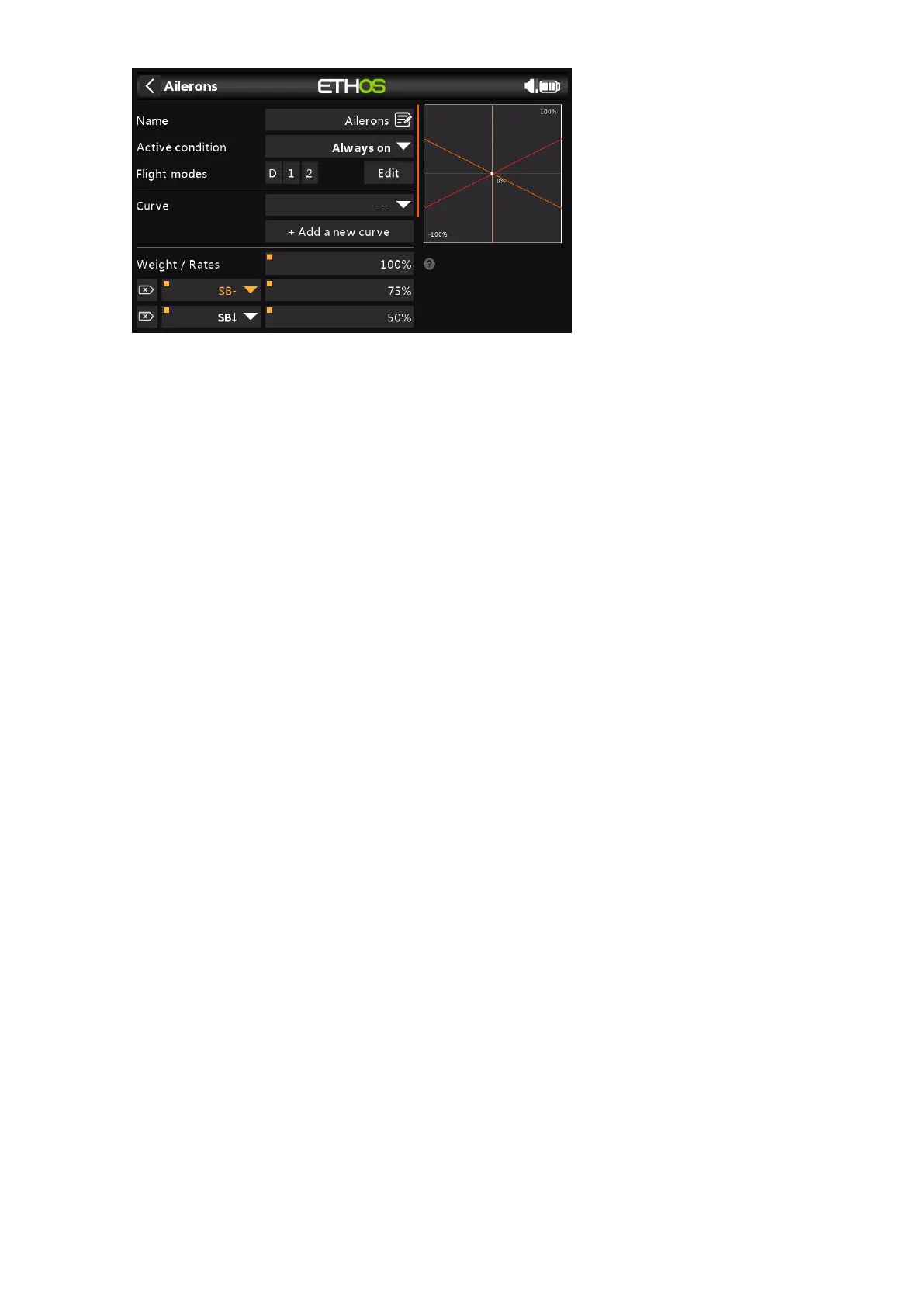X20/X20S and Ethos v1.5.0 User Manual
Name
Ailerons has been filled in as the default name, but it can be changed.
Active condition
The default active condition is ‘Always on’, which is appropriate for Ailerons. It may be
made conditional by choosing from switch or button positions, function switches, flight
modes, logic switches, a system event such as throttle cut or hold, or trim positions.
Flight modes
If any flight modes have been defined, the mix can be made conditional to one or more
flight modes. Click on ‘Edit’ and check the boxes for the flight modes in which this mix
must be active.
Curve
A standard curve option is Expo, which by default has a value of 0, which means the
response is linear (i.e. no curve). A positive value will soften the response around 0,
while a negative value will sharpen the response.
Any previously defined curve may also be selected. The mix output will then modified by
this curve. Alternatively, a new curve may be added.
You can specify up to 6 curves, each with a condition. If more than one condition is true,
the curve higher in the list prevails. Note that the curve is applied before the Weight.
Weight / Rates
Multiple weights or rates can be defined, subject to a switch position, function switch,
logic switch, trim position or flight mode. A line is added for each rate. The default rate
(i.e. first rates line) is active when none of the other rates are active. There is a small
cross inside an arrow on the left of defined rates that can be used to delete a rates line.
In the example above three rates have been set up on switch SB.