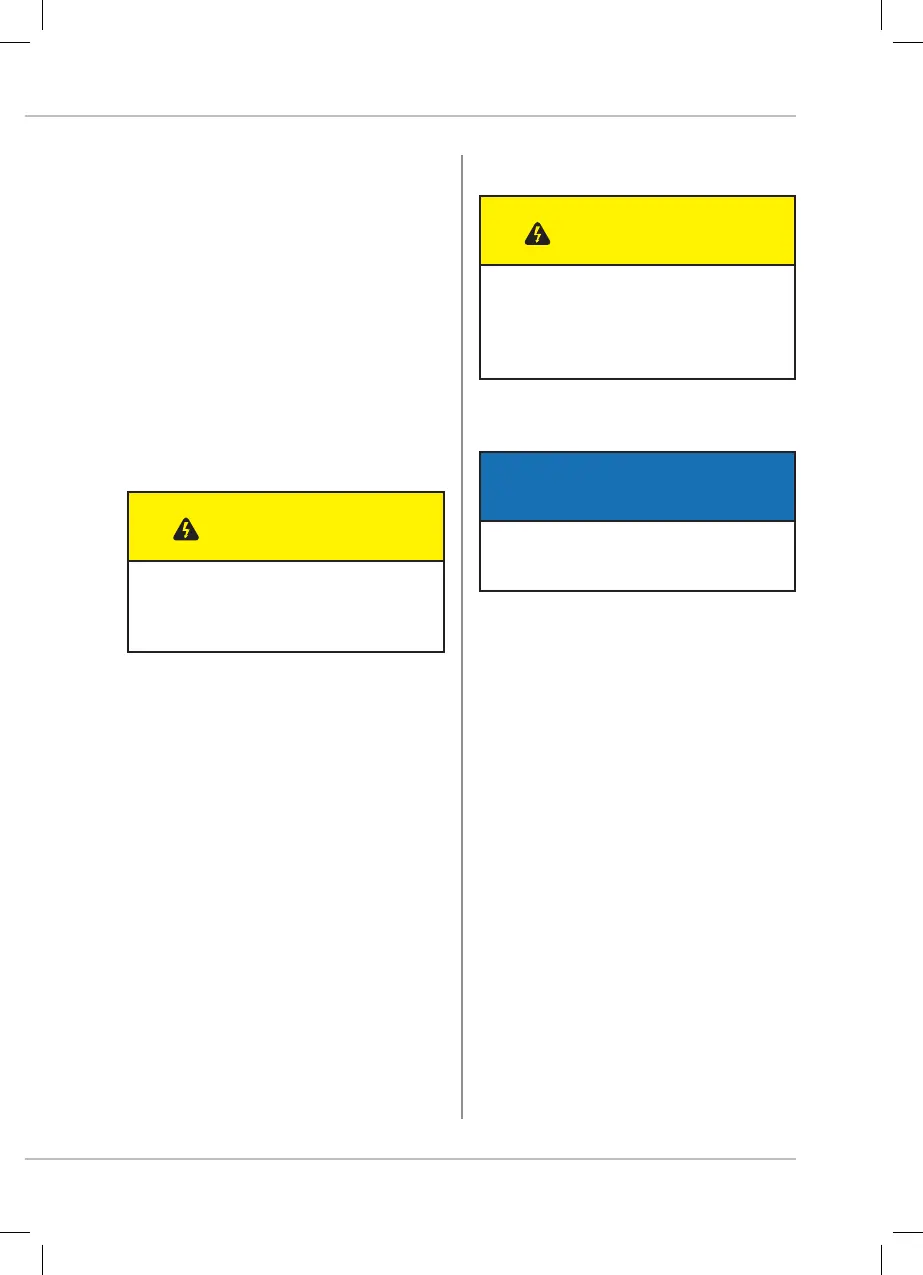31
When the converter is purchased in compact
version all the electrical connections are already
performed by the manufacturer.
Before running the converter, proceed connecting
the required outputs For safety reasons, the power
supply must be wired only after connecting the
outputs.
The converter can be rotated to a 90° angle
by loosening the bolts on the lower part of the
converter attached to the sensor neck.
Once the new position of the converter is secured,
carefully tight the bolts to secure the converter to
the sensor.
WHILE TURNING THE CONVERTER
POSITION, DO NOT PULL THE CABLES
COMING FROM THE SENSOR.
CAUTION!
Avoid strong vibrations on the converter, use the
remote version in case vibrations may occur.
ONLY SKILLED TECHNICAL STAFF
MAY HAVE ACCESS TO THE
JUNCTION BOX
CAUTION!
9.1.3 REMOTE VERSION
Cables coming from the sensor should be
connected on the junction box located below the
converter.
THE CABLES ARE SUPPLIED ONLY
WITH REMOTE VERSIONS
NOTE
The MC608 converter may be either wall
mounted or installed on a pole, using the
tools supplied with the remote version as shown
in the figure.
The COUPLING value in the converter nameplate
shows the part number of the sensor to be
connected.
Such information is shown on the converter too,
please see Menu -> Other -> System info. The
same info can be downloaded through the MC608
software using your lap top.
To ensure smooth functioning, always use the
signal cables included in the delivery by the
manufacturer.
9. CONVERTER MC 608
