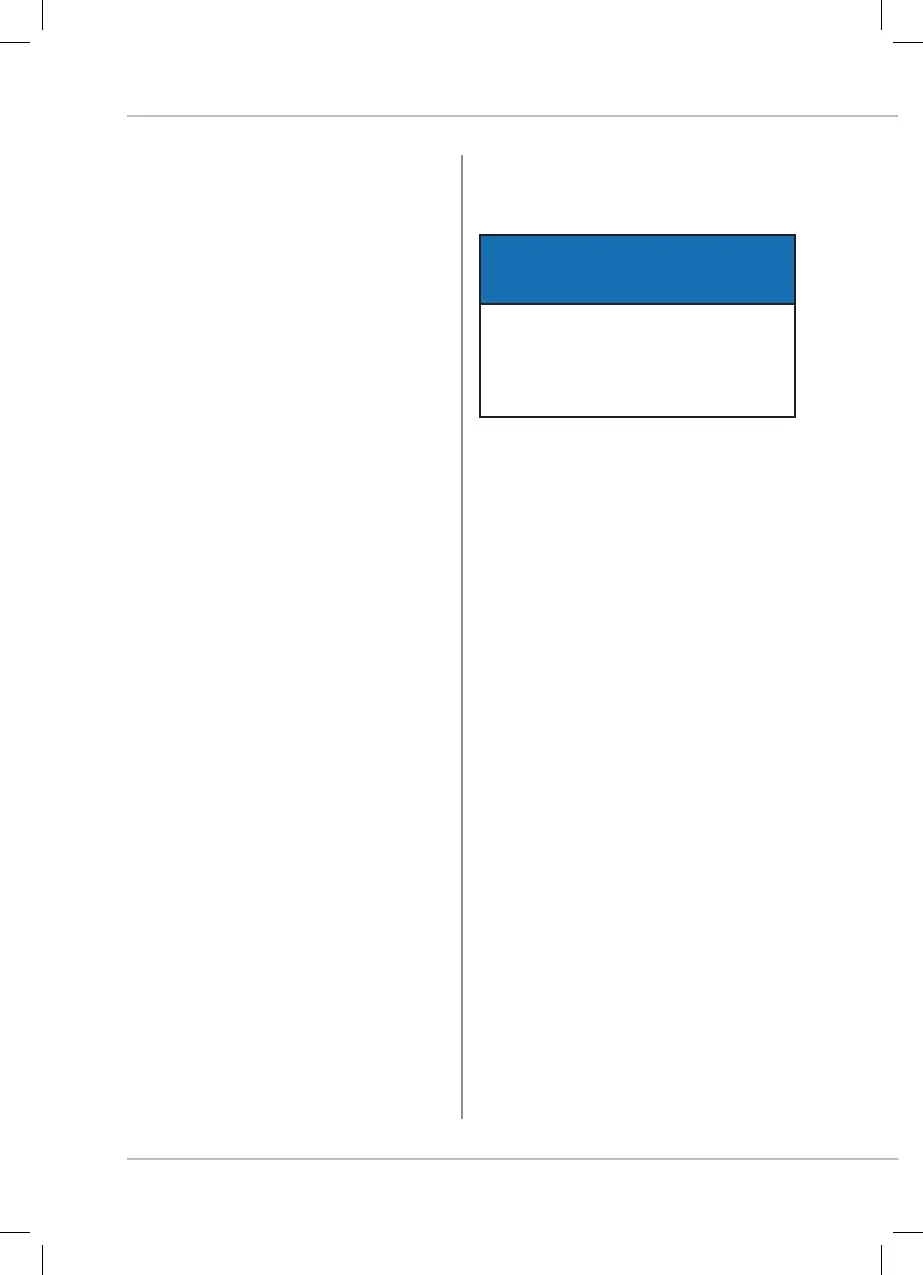54
EUROMAG | MC608 | TD210-1
www.euromag.com
10.4.6 PROGRAMMABLE OUTPUT
LOGICS
You can change the programmable output logics
between NO/NC - normally open, normally closed.
In battery operated mode, the output is
only NO.
10.5 OTHER
System info
Time/Date
Reserved
Graph
Simulation
Communications
• Baud rate RS485
• MODBUS address
• Data connection
10.5.1 SYSTEM INFO
Shows the system information. These values
cannot be changed by the end user
10.5.2 TIME/DATE
Displays date, time, temperature of the
motherboard, power supply voltage.
10.5.3 RESERVED
Menu under exclusive use of the manufacturer.
10.5.4 GRAPH
Shows the graph of the measured flow rate
10.5.5 SIMULATION
The MC608 has a built in flow simulator
that checks and adjusts the pulse output to any
connected device system.
WHEN USING THE FLOW SIMULATOR
THE COUNTERS WILL NOT DETECT
AN INCREASE IN THEIR VALUES
NOTE
10.5.6 COMMUNICATION
• Baud rate RS485
Allows to adjust the RS485 baud rate on a
range between 2400 and 115,700 bps.
• MODBUS address
Allows to adjust the address of the MODBUS
communication between 1 and 255.
10.5.7 DATA CONNECTION (RS485/
IRCOMM)
Allows you to select the RS485 port or infra-red
port for connection to PC.
Before using infra-red communication, make
sure you have enabled the converter to function
IrCOMM:
Menu -> Other -> Communication -> Data
Connection -> IrCOMM
