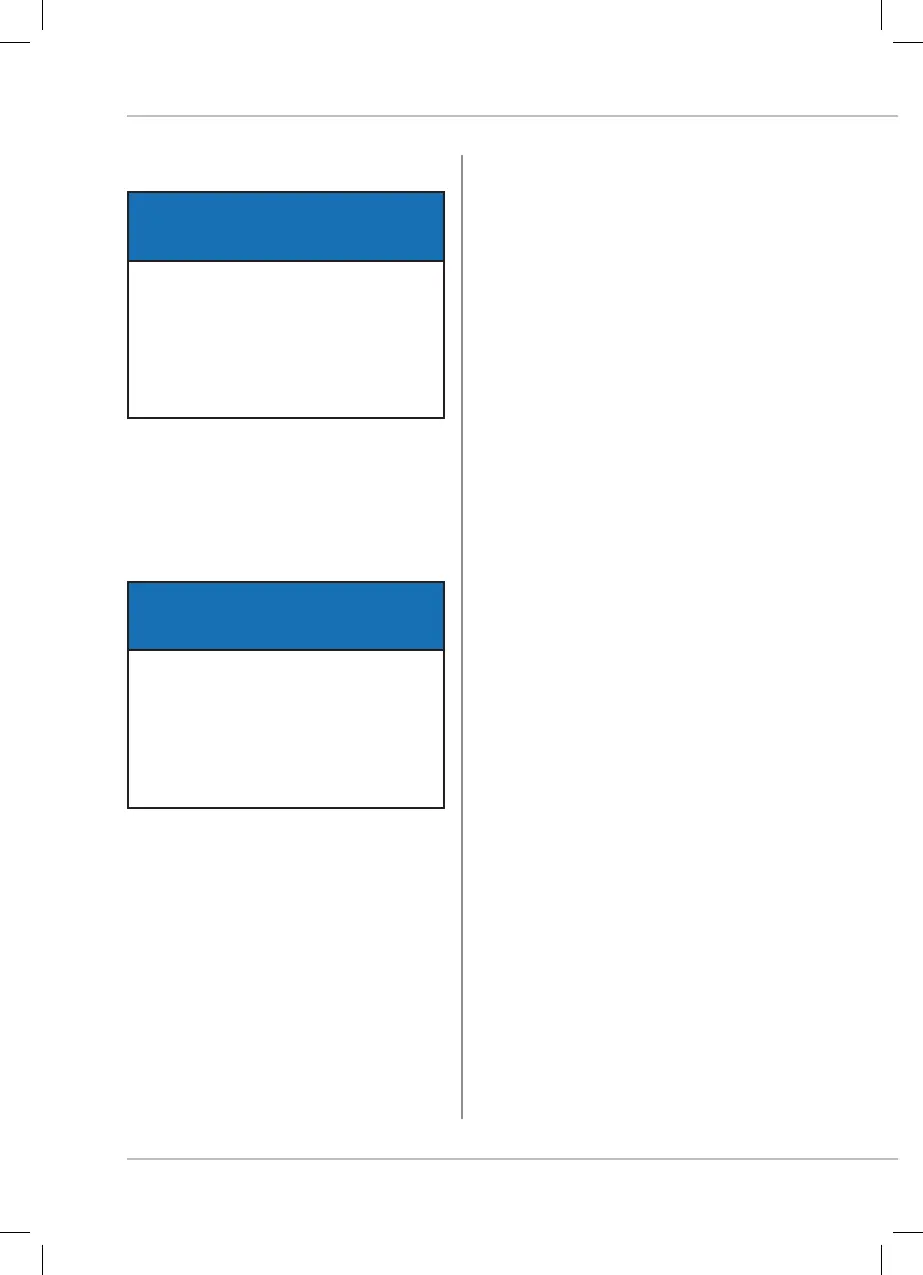48
EUROMAG | MC608 | TD210-1
www.euromag.com
10.3.3 FILTERS SETUP
• Flow cut off
In this sub-menu you will find a value expressed
as a percentage of full scale: if the actual flow rate
is less than this value, the device will show a flow
equal to 0.
• Damping
Increase the stability of the reading by adding
a higher average of the displayed values.
To increase the stability, increase the value in this
sub menu.
• Bypass
A percentage value that represents a threshold on
which the digital filter is NOT calculated.
For example:
FILTERS SHOULD BE ADJUSTED
ONLY IF STRICTLY NECESSARY.
FACTORY SETTINGS ARE ALREADY
CALIBRATED FOR A CORRECT
WORKING CONDITION.
NOTE
SHOULD YOU NEED TO REDUCE THE
FLOW CUT OFF FILTER, IT MEANS
THE SPEED OF THE LIQUID IS LOWER
THAN THAT RECOMMENDED ONE FOR
A GOOD MEASUREMENT.
NOTE
In case where a value of 50% is entered
- IF the flow rate varies by 50% more than the
previous value
- THEN the flow rate shown will take on an
actual value
- OTHERWISE the digital filter will be applied,
that is to say that the shown flow rate will
slowly reach the actual value
• Peak cut off
In this sub-menu you will find a value expressed
as percentage of the full scale. If the measurement
of the flow rate shows amplitude peaks > of the
set value, these will not be taken into account in
the measurement. For example, setting the value
to 10%, a peak > 10% of full scale will be ignored
by the device
• Measure average
Increase the stability of the reading by enlarging
the actual measurement filter.
To increase the stability, increase the value in this
sub-menu
• Line frequency
Set the frequency of the local power supply (50Hz
or 60Hz) to minimize interference
To read and modify the filters value from the
MC608 software program, move to the FILTERS
screen - see the picture below
Modify the filters within the indicated range.
