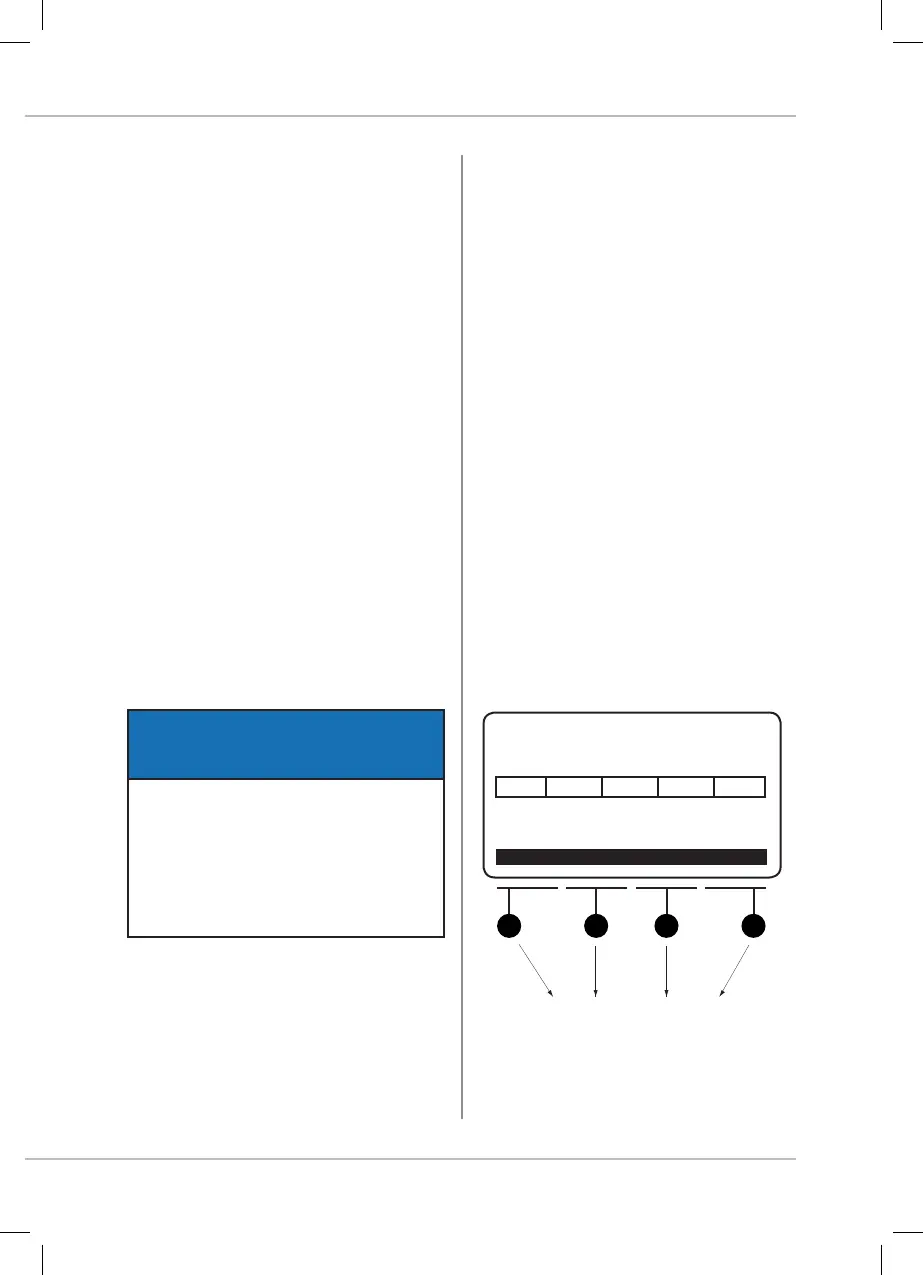43
OTHERS
System info
Time/Date
Reserved
Graph
Simulation
Communications
• Baud rate RS485
• MODBUS address
• Data connection
MEMORY
Load user copy
Save user copy
Factory settings
Data logger
• Show last row
• Full erase
• LOG range
Password setup
ALL PROGRAMMING CAN BE
DONE EITHER ON THE CONVERTER
THROUGH THE PUSH BUTTONS,
OR USING THE EUROMAG MC608
SOFTWARE PROGRAM
NOTE
supply and charging (MC608R), as well as the
alarm symbols and instantaneous reading
of the flow rate.
The central area shows a linear graph of the flow
rate shown in percentage on the full scale flow
rate.
The are at the bottom can be selected by the
customer, and the possible options are:
• T+ total positive counter
• P+ partial positive counter
• T- total negative counter
• P- partial negative counter
• Date and time, temperature or pressure display
(the latter available with optional module)
To select the required value simply click on the
button corresponding to the arrow and make your
selection, or select Menu -> Options -> view
options -> Last row
0.0000
11.6443
0.0% 0.0m/s
menu t+>
m3/h
m3
Keypad for programming
DATA TO BE DISPLAYED
The display is divided into 3 main areas.
The top area shows the symbols for status
information, together with the indication on the
duration of the battery (MC608B and MC608R)
power indication (MC608A) or indication on battery
9. CONVERTER MC 608
