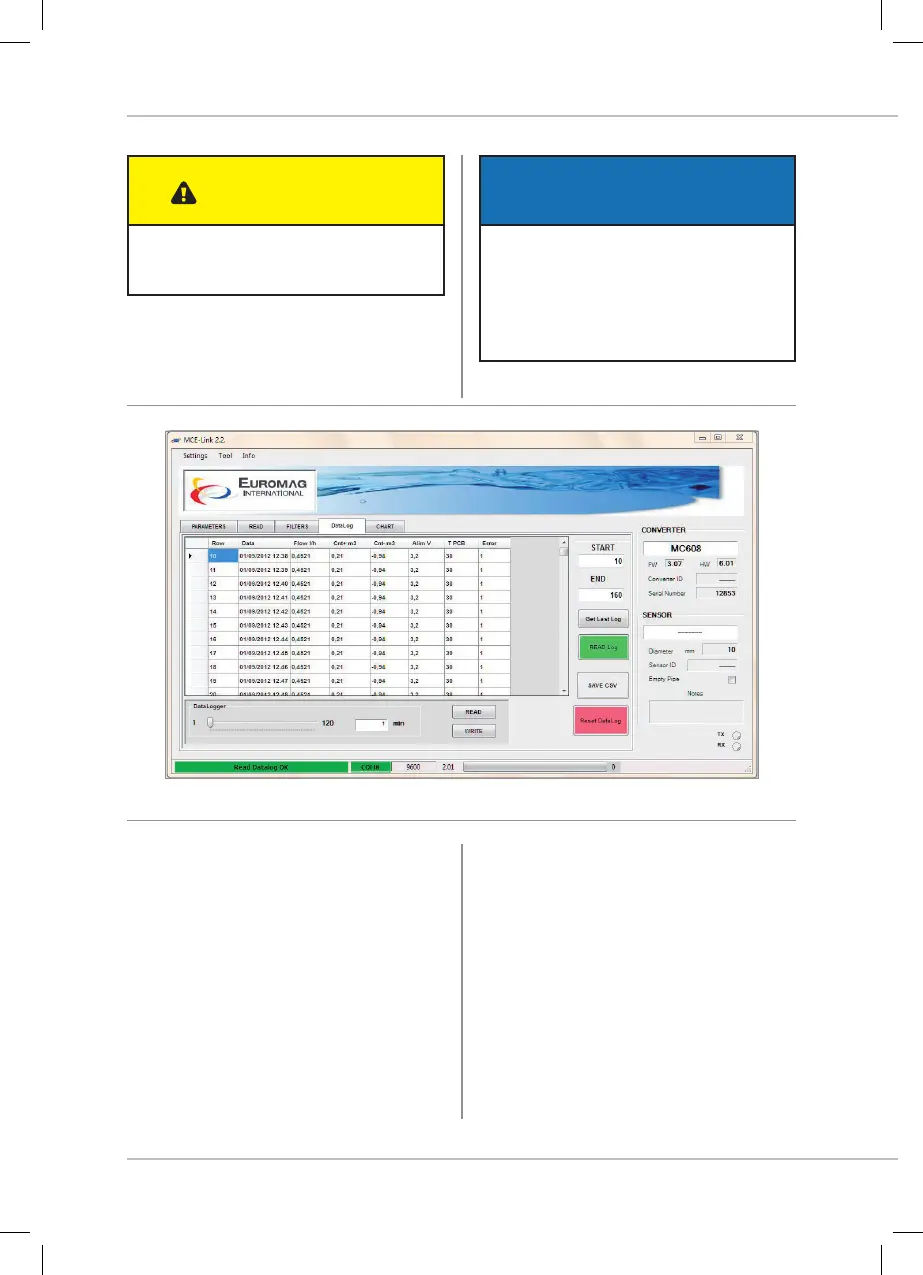fig_1064_1
56
EUROMAG | MC608 | TD210-1
www.euromag.com
DATA LOGGING INTERVAL CAN BE
MODIFIED ON THE MAIN SCREEN, ON
A RANGE BETWEEN 1 MINUTE AND
120 MINUTES.
NOTE
BEFORE ERASING THE MEMORY,
MAKE SURE TO SAVE ALL DATA
CAUTION!
To view the last row acquired by the converter,
select “Last log Settings”. You will then see the last
line number stored. Then select “download log” to
display the history of the available data.
To save the data in a readable format with Excel,
click on “save CSV”.
To change the storage time of the data logger,
click read, and then act on the horizontal scroll key
between
1 and 120 minutes in order to change the storage
time interval. Click on Write to program the
converter with the new data and make the change
effective.
After reading the data, moving to the GRAPH
screen will also be available a flow rate chart, see
the figure below.
