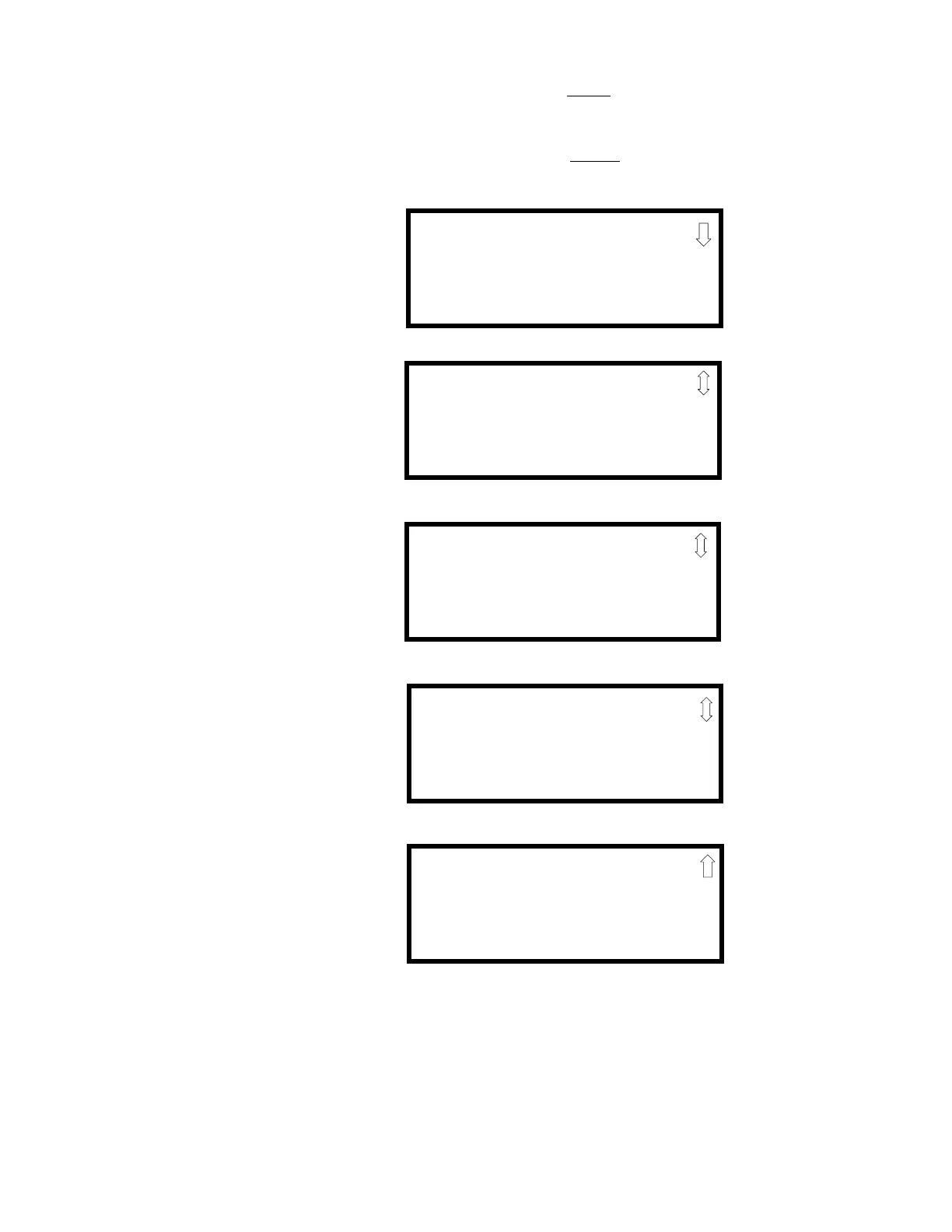Programming Master Programming Level
62 MS-9600 PN 51335:E 7/9/03
If the selected address corresponds to a control module, a screen displaying
information about the control module with the selected address will be displayed as
shown in "Edit Module Screen for Control Modules" on page 69.
If the selected address corresponds to a monitor
module, a screen displaying
information about the module with the selected address will be displayed as
illustrated in the following:
Enable/Disable Module
To Enable or Disable the monitor module, press the 1 key while viewing the Edit
Module Screen #2. Each press of the key will toggle the screen between Enabled
Yes and Enabled No. If Enabled No is selected, the module will not be polled by the
control panel, preventing the module from reporting alarms and troubles to the
panel. The control panel will indicate a system trouble condition and the Disable
LED with turn on if any devices are disabled.
See Page
NORMAL MONITOR
<ADJ><NOUN>
ZNNN
1M012
EDIT MONITOR 1M012
1=ENABLED YES
2=TYPE MONITOR
Edit Monitor Screen #2
EDIT MONITOR 1M012
1=PRE-SIGNAL NO
2=PAS NO
Edit Monitor Screen #3
EDIT MONITOR 1M012
1=WALKTEST YES
2=ZONE ASSIGNMENT
00 ** ** ** **
Edit Monitor Screen #4
EDIT MONITOR 1M012
1=ADJECTIVE/NOUN
2=DESCRIPTION
********************
Edit Monitor Screen #5
