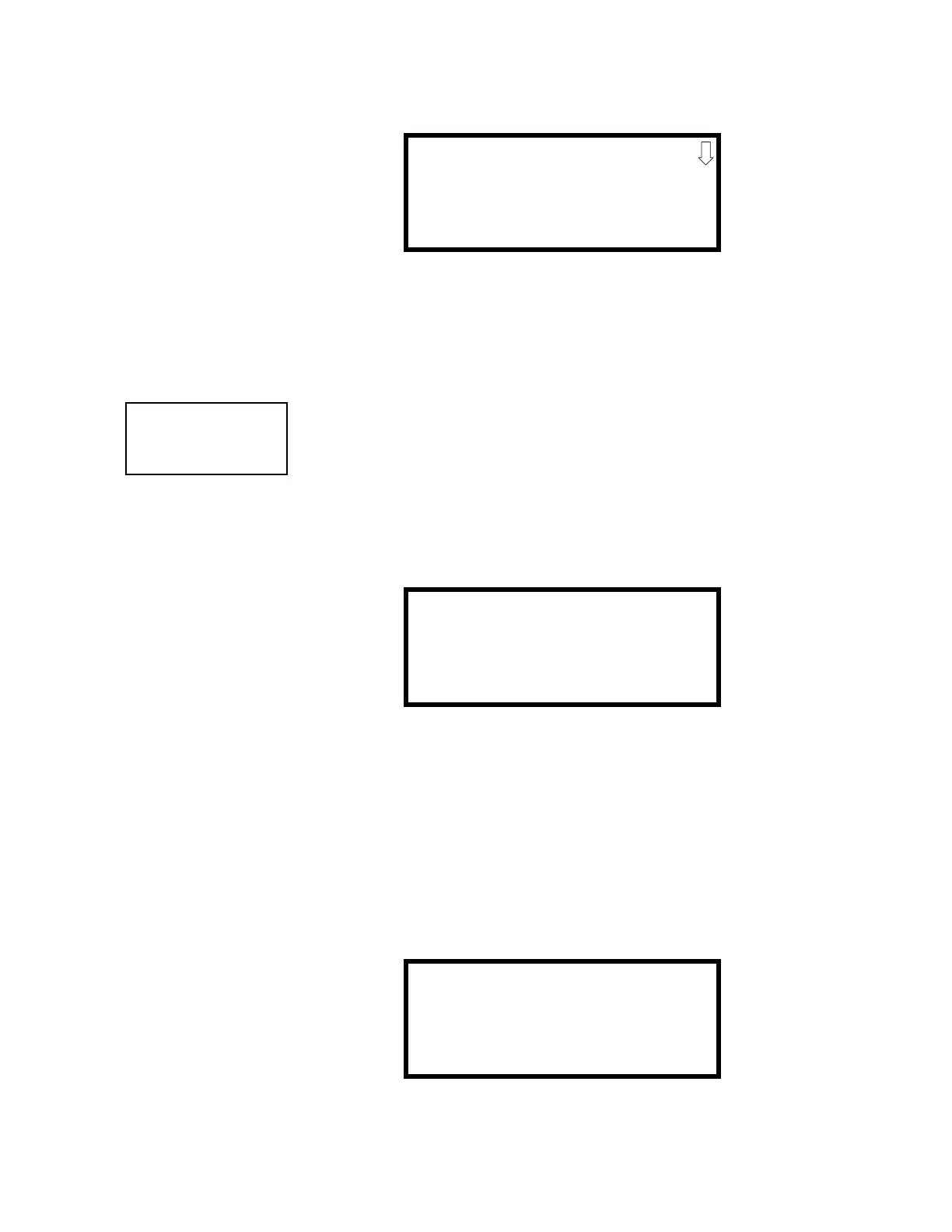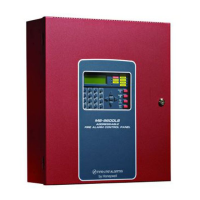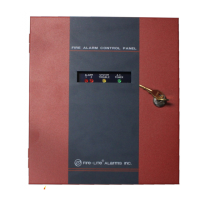Programming Master Programming Level
98 MS-9600 PN 51335:E 7/9/03
If an ACS annunciator is installed, press 1 while viewing Annunciator Screen #2 to
select addresses for the ACS annunciators. The following screen will be displayed:
Pressing the down arrow key will allow the programmer to view additional screens
displaying Addresses 1 -31. To select one or more addresses for the installed ACS
annunciator(s), press the number key corresponding to the address in each screen.
The display for the selected address will change from No to Yes. Each press of the
number key will cause the display to toggle between No and Yes.
3.6.9.2 On Board DACT
The Onboard DACT (Digital Alarm Communicator/Transmitter) provides
communication to a Central Station. Pressing 2 while viewing the Option Module
Screen will allow programming of the Onboard DACT. Refer to the DACT-UD
Installation and Programming Manual Document #51889 for detailed information
on installing and programming this option.
3.6.9.3 Printer/PC
A Printer or a PC can be connected to the control panel. Pressing 3 while viewing
the Option Module Screen will cause the following screen to appear:
Pressing 1 while viewing the Printer-PC Screen will program the control panel for
an unsupervised (NO SU) printer. The display will change to the Printer Baud Rate
Screen as shown below.
Pressing 2 while viewing the Printer-PC Screen will program the control panel for a
supervised (SU) printer. Printer supervision, when enabled, will typically detect the
removal of the printer cable and will detect when the printer power has been turned
off. Depending upon the brand of printer, other errors such as paper empty or
printer off-line may be detected.
Enabling either printer option will cause the following screen to appear, which
allows the programmer to select the baud rate for the printer communication:
ANNUNCIATORS
1=ADDRESS 1 YES
2=ADDRESS 2 NO
3=ADDRESS 3 NO
ACS Installed Screen
OPTION MODULES
1=ANNUNCIATORS/UDACT
2=ON BOARD DACT
3=PRINTER/PC NO
Option Module Screen
PRINTER-PC
1=PRINTER NO SU NO
2=PRINTER SU YES
3=PC NO
Printer-PC Screen
PRINTER BAUD RATE
1=2400 BAUD
2=4800 BAUD
3=9600 BAUD
Printer Baud Rate Screen