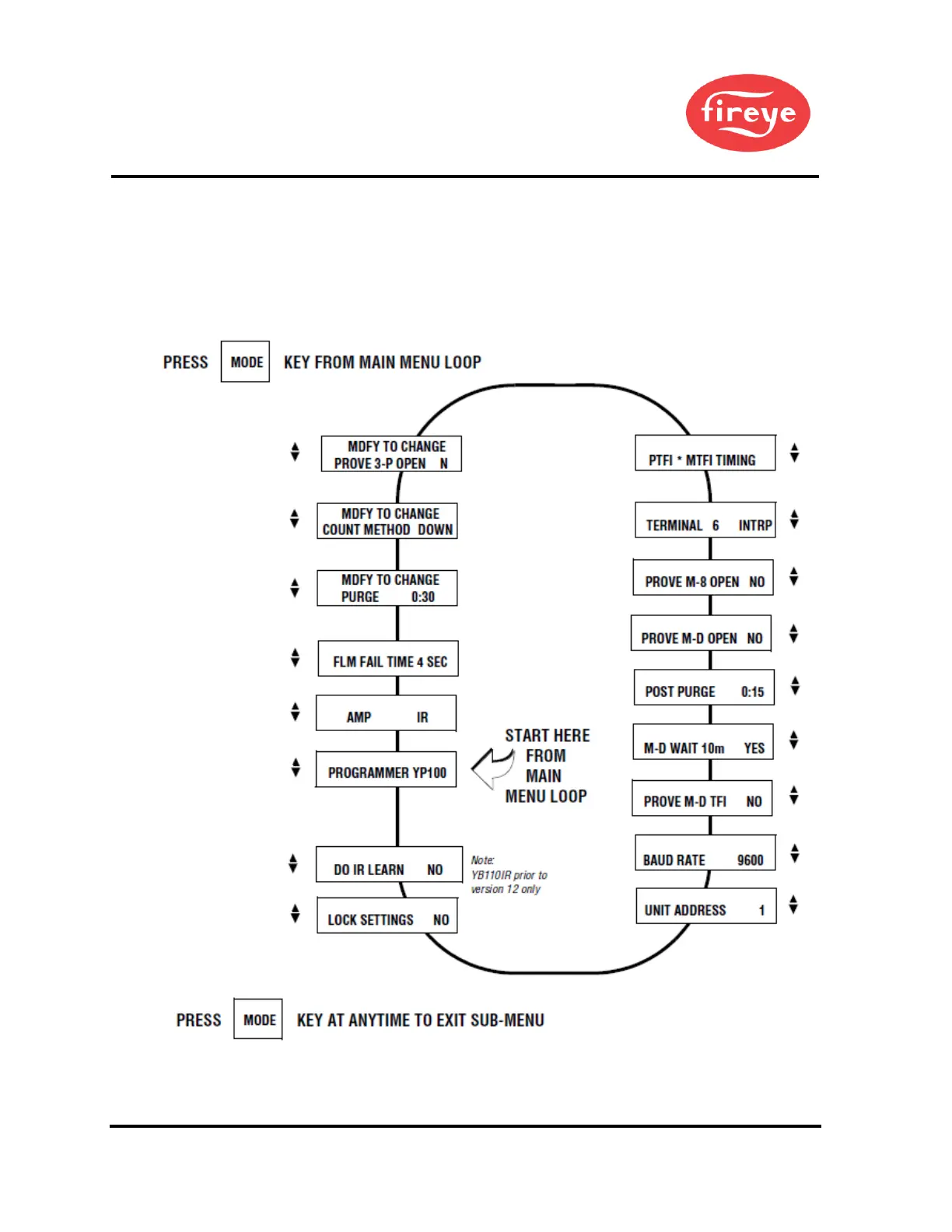© 2023 Carrier 24
PROGRAM SET UP SUB-MENU
The sub-menu "PROGRAM SETUP" allows the user to review the various operational
settings of the programmer module (e.g., programmer type, purge timing, etc.) and in some
instances modify the operational parameters to suit the application requirement. Use the
MODE key to enter and exit the sub-menu. Use the NEXT and BACK keys to scroll through
the menu and change the operational parameter.
Figure 6. MAIN MENU
