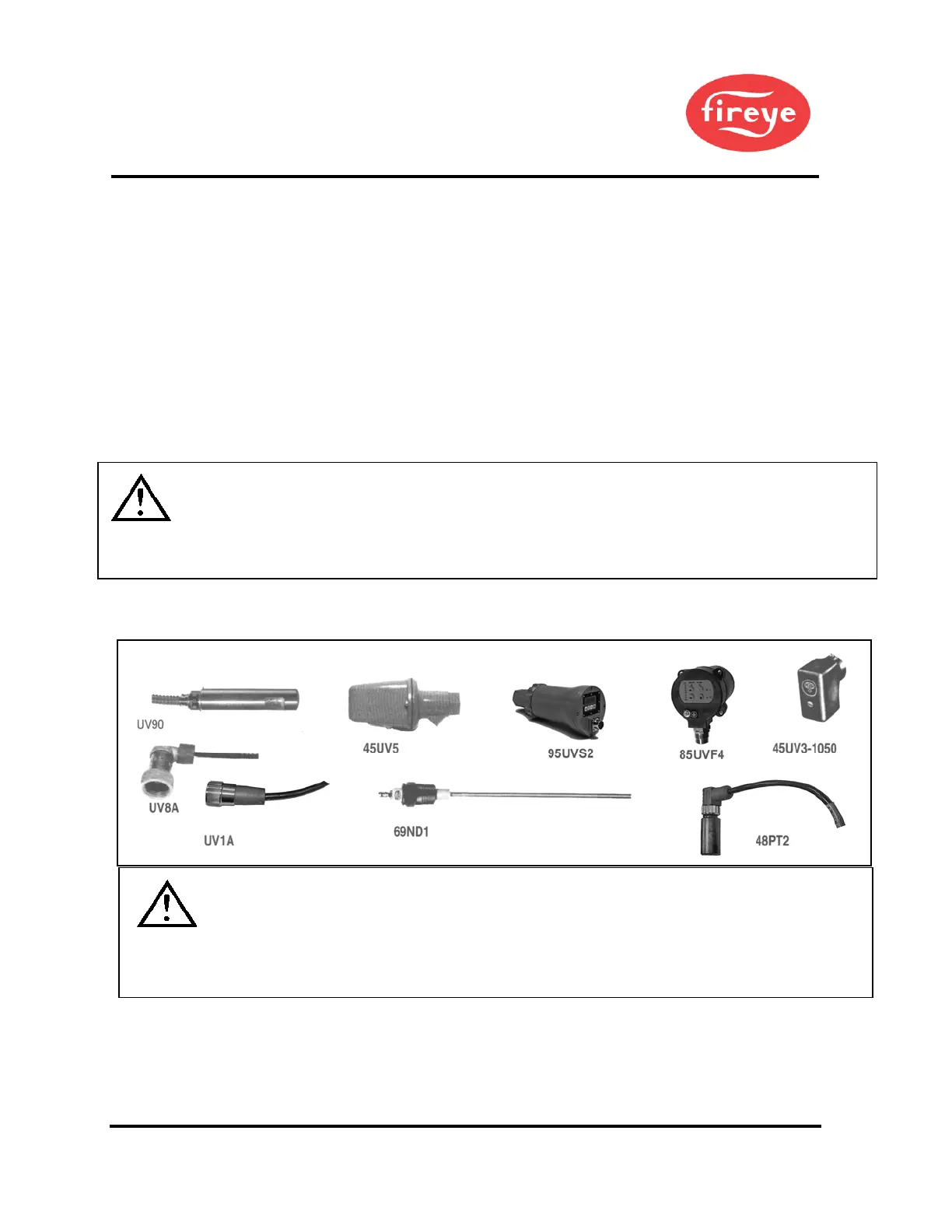© 2023 Carrier 26
Note:
1. For YP100, YP102, YP112, YP113, YP115, YP118, YP120, YP183, YP200, YP300, YP302, YP138
programmers, Shaded parameters not affected by 8-hour burn-in or LOCK SETTINGS.
2. For YP148 and YP184 programmers, the 8-hour burn-in or LOCK SETTINGS feature is not applicable
for any of the parameters.
TO VIEW AND MODIFY A PROGRAMMABLE PARAMETER:
Use the NEXT or BACK key to scroll to PROGRAM SETUP. Press the MODE key to enter the sub-menu
showing all program setup parameters. Pressing the MODE key while in the sub-menu exits the sub-menu,
and the next main menu item is displayed. While in the sub-menu, pressing the NEXT key scrolls forward
through the sub-menu. Pressing the BACK key scrolls backward through the sub-menu. When a modifiable
parameter is displayed, the top line indicates MDFY TO CHANGE while the bottom line indicates the
current item and its current value. Pressing the RESET/MDFY key allows you to display the parameter you
want to modify. The item modified moves to the top line while its value remains on the bottom line.
Infrequently, the top line indicates MDFY TO SAVE. Use the NEXT or BACK keys to select the value to
suit the application. When done, press the RESET/ MDFY to save the changed value to memory.
NOTICE: All programmed settings become permanent if the BurnerLogix system has been powered continuously and 8 hours
of main burner (terminal 7) on time has been accumulated. If the AC power is removed prior to accumulating 8 hours of main
burner on time, the system burn-in time clock is reset to zero. It is not necessary for the main burner on time to be continuous.
The BurnerLogix accumulates burner on time in seconds. If necessary, the programmed settings can be made to become
permanent any time before the required 8 hours of main burner on time through the use of the optional keypad and the LOCK
SETTINGS option under the PROGRAM SETUP sub menu. For YP148 and YP184 programmers, this feature is not applicable.
CAUTION: The UV1A, UV2, UV8A, UV90 and 45UV3 flame scanners and associated amplifier module are
non-self-checking UV systems and must only be applied to burners that often cycle (e.g.: a minimum of once
per 12 hours) in order for the safety checking circuit to be exercised. If component checking is required
during burner operation for constantly fired burners, use the self-checking ultra-violet flame scanners
(45UV5, 55UV5) with the associated amplifier modules (YB110UVSC), the infrared flame scanner (48PT2)
with associated Auto Check amplifier (YB110IR), or integrated scanners (Phoenix, InSight II or InSight
with associated amplifier (YB110DC).
