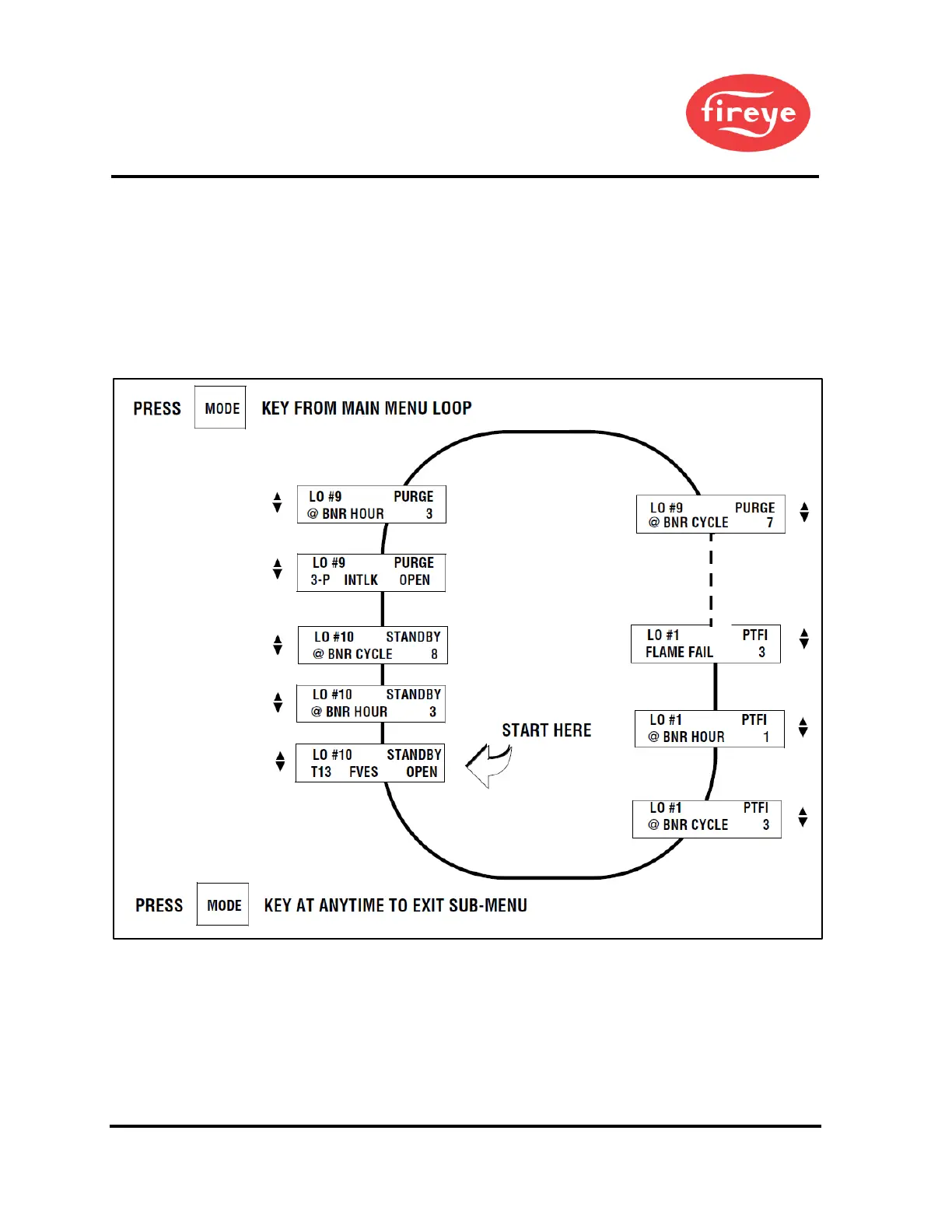© 2023 Carrier 57
LOCKOUT HISTORY SUB-MENU
The sub-menu "LOCKOUT HISTORY" displays the last ten (10) lockouts, along with the burner cycle and
burner hour when the lockout occurred. When the MODE key is pressed, the screen displays the most
recent lockout condition and the number of that lockout (e.g., LO #10 represents the 10th lockout of
that control). The NEXT key displays the Burner Hour, followed by the Burner Cycle when the lockout
occurred. The NEXT key advances to the next lockout, and repeats the sequence listed above. The BACK
key is used to scroll back up through the sub-menu items. The MODE key exits the sub-menu.
Figure 26. LOCKOUT HISTORY
