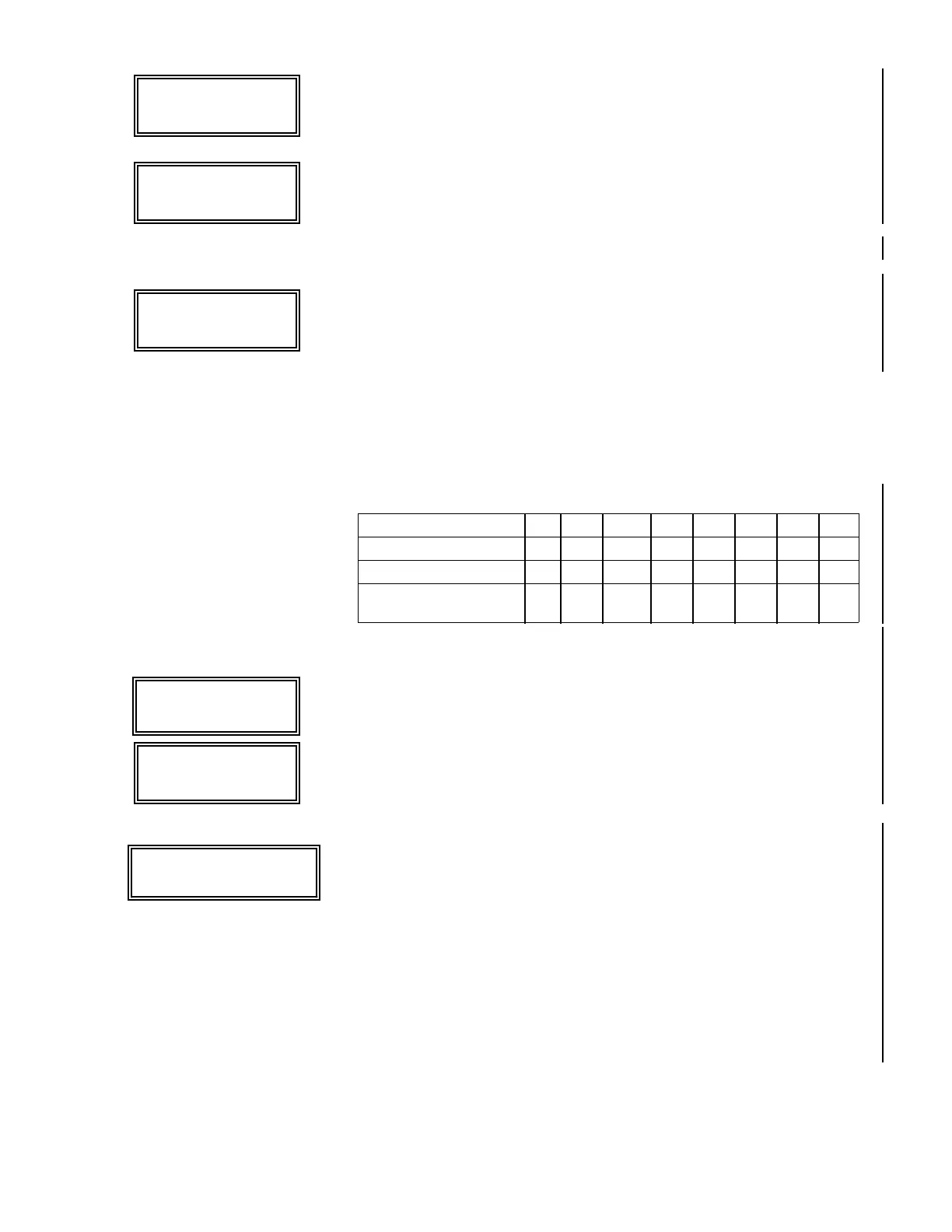–58–
Enter Zn Num.
(00 = Quit) 10
Zone 10 entered -
Zone Number (Zn): Enter the zone number that you wish to
program (or 00 to exit zone programming). Press [
✱
] to continue.
Zn ZT P RC In: L
10 03 1 10 RF: 1
A summary display appears, showing the status of that zone's
programming.
If it is programmed satisfactorily, press [#] to back up one step and
enter another zone number, if desired.
If the zone is not programmed, or you want to make changes, press [
✱
]
to continue.
¯ Zone Number
10 Zone Type
Perimeter 03
Zone Type -
Zone Type (ZT): Each zone must be assigned to a zone type, which
defines the way in which the system responds to faults in that zone.
Enter the zone type code (or change it, if necessary). Zone types are
listed below.
00 = Not Used
01 = Entry/Exit #1
02 = Entry/Exit #2
03 = Perimeter
04 = Interior Follower
05 = Trouble Day/Alarm Night
06 = 24 Hr Silent
07 = 24 Hr Audible
08 = 24 Hr Aux
09 = Fire W/verif.
10 = Interior w/Delay
20 = ArmÐStay
21 = ArmÐAway
22 = Disarm
23 = No Alarm
ÊÊÊÊÊÊÊÊResponse
24 = Silent Burglary
Default values for zones 01 to 08 are:
Zone No.(Zn): 01 02 03 04 05 06 07 08
Zone Type Default: 09 01 03 03 03 03 03 03
Partition Default 1 1 1 1 1 1 1 1
Response Time
Default * 1 1 1 1 1 1 1 1
* Ò1Ó for response time = 350 msec.
Press [
✱
] to continue.
10 Partition
1
Partition No. (P) (Default = [1].
Enter "1" or "2".
Press [
✱
] to continue.
10 Report Code
1st 03 2nd 12 00
Report Code (RC): The report code consists of 2 hexadecimal digits,
each in turn consisting of 2 numerical digits. For example, for a report
code of "3C", enter [0][3] for "3" and [1][2] for "C".
Enter the numbers and press [
✱
] to continue.
10 INPUT DEV: LP#
RF TRANS. RF : 1
Input Device (In): For the 8 built-in hardwired zones, the Input
Device types are automatically displayed as HW (Panic, Duress, and
Tamper inputs are not applicable). For the auxiliary wired zones or
RF transmitters, enter the input device type as follows:
2 = AW (auxiliary wired zone)
3 = RF (supervised RF transmitter)
4 = UR (unsupervised RF transmitter)
5 = BR (button type RF transmitter - unsupervised)
Refer to the Ò5800 Series Transmitters TableÓ in the WIRELESS
EXPANSION section for the specific procedure required to ÒenrollÓ a
particular transmitter.
Press [
✱
] to continue.