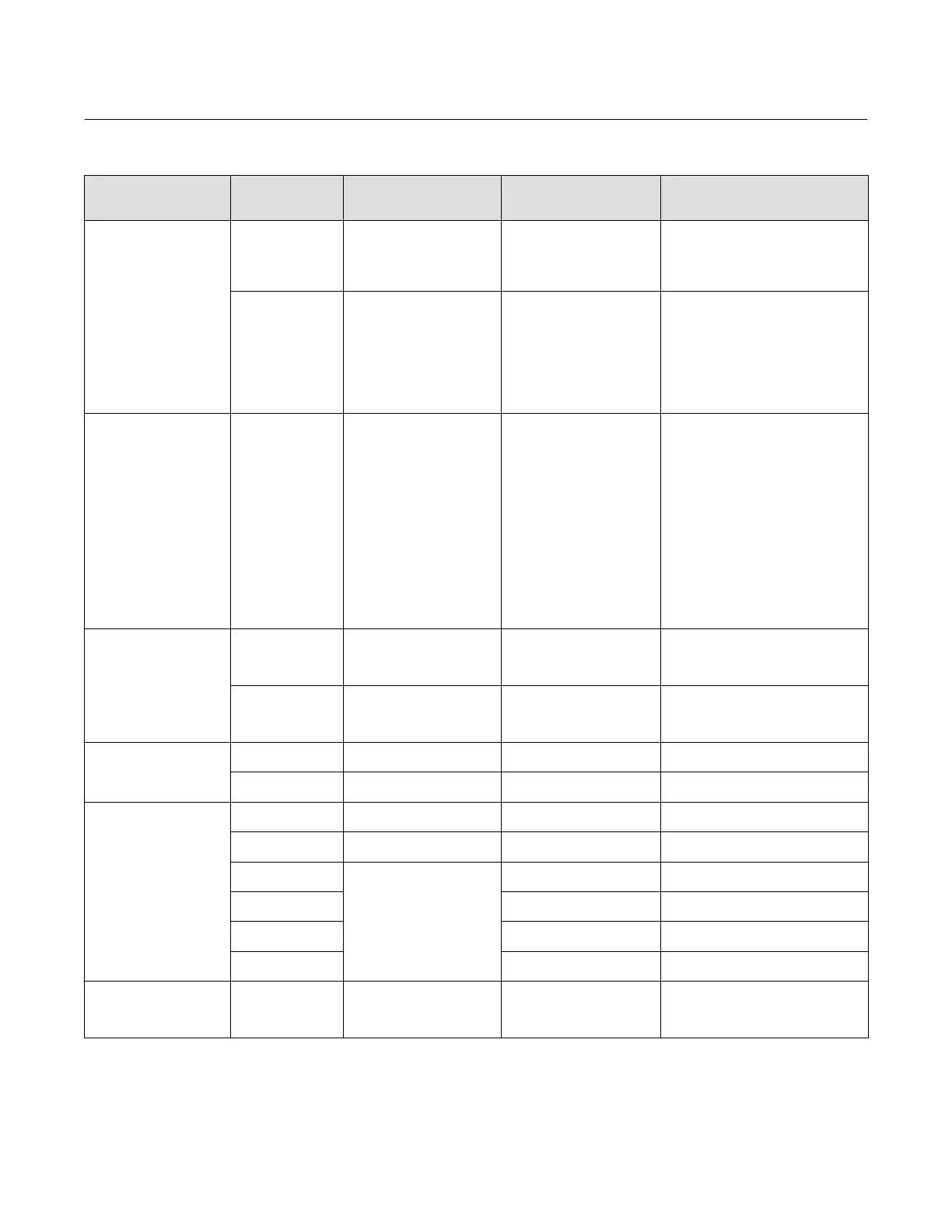Instruction Manual
D103412X012
PlantWeb Alerts
July 2013
280
Table C‐2. Setting PlantWeb Alerts (Continued)
PlantWeb Alert
(Group)
(Default Alert Category)
Alert Condition
(Default)
What the Alert is Detecting
Related Parameters
(Default)
Guidelines for Setting
Temperature Limit
(Environment)
(Advisory)
Temperature High
(Enabled)
The temperature is greater
than the Temperature Hi Alert
Point.
Alert Point ( 186F)
Use default settings
Other alert points may be chosen to
indicate changes in the instrument
environment.
Temperature Low
(Enabled)
The temperature is lower than
the Temperature Lo Alert
Point.
Alert Point ( -63F)
Enable the alert in the Maintenance Alert
Category. Set the Alert Point at -40F if
the instrument uses Nitrile elastomers
and -63F if it uses Fluorosilicone
elastomers.
Other alert points may be chosen to
indicate changes in the instrument
environment.
Travel Deviation
(Travel)
(Maintenance)
Travel Deviation
(Enabled)
The Travel Deviation has
exceeded the Travel Deviation
Alert Point by more than the
Travel Deviation Time.
Alert Point (5%)
Alert Time (10 sec)
Deadband (2%)
Enable the alert in the Maintenance Alert
Category. Use the default settings with
valves that are 4 inch and smaller with
PTFE packing systems.
With other valves, the user can refine the
settings with ValveLink software Dynamic
Error Band and Step Response Tests. Set
the related parameters as follows:
Tvl Dev Alert Point—set equal times 2 the
Maximum Dynamic Error, minimum 3%
Tvl Dev DB—set equal to the Dynamic
Error Band, minimum 2%
Tvl Dev Time—set equal to the T98 time
for a Step Test from 0 to 100% Travel,
minimum 10 seconds.
Travel Limit
(Travel)
(Advisory)
Travel Limit Hi Hi
(Disabled)
The Travel has exceeded the
Travel Limit Hi Hi Alert Point
Alert Point (125%)
Deadband (5%)
Enable this alert for critical loops, where it
is important to alert an operator if the
valve is approaching the wide open
position. A typical setting might be 95%.
Travel Limit Lo Lo
(Disabled)
The Travel is lower than the
Travel Limit Lo Lo Alert Point.
Alert Point (-25%)
Deadband (5%)
Enable this alert for critical loops, where it
is important to alert an operator if the
valve is approaching the closed position.
A typical setting might be 5%.
N/A
(Travel)
(N/A)
Travel Limit Hi
(Disabled)
The Travel has exceeded the
Travel Limit Hi Alert Point.
Alert Point (125%)
Deadband (5%)
Use the Alert Points and Deadband to
configure the Proximity Alerts below.
Travel Limit Lo
(Disabled)
The Travel is lower than the
Travel Limit Lo Alert Point.
Alert Point (-25%)
Deadband (5%)
Use the Alert Points and Deadband to
configure the Proximity Alerts below.
N/A
(Proximity)
(N/A)
Travel Open
(Disabled)
The Travel is greater than the
Open Alert Point
Alert Point (99.5%)
Deadband (5%)
Enable and set to report Travel with DI
Block
Travel Closed
(Disabled)
The Travel is greater than the
Closed Alert Point
Alert Point (0.5%)
Deadband (5%)
Enable and set to report Travel with DI
Block
Proximity Hi Hi
(Disabled)
The Travel is within the
configured band of the
configured center point.
Alert Point (125%)
Deadband (5%)
Enable and set to report Travel with DI
Block
Proximity Hi
(Disabled)
Alert Point (125%)
Deadband (5%)
Enable and set to report Travel with DI
Block
Proximity Lo
(Disabled)
Alert Point (-25%)
Deadband (5%)
Enable and set to report Travel with DI
Block
Proximity Lo Lo
(Disabled)
Alert Point (-25%)
Deadband (5%)
Enable and set to report Travel with DI
Block
Cycle Counter
(Travel History)
(Maintenance)
Cycle Counter
(Disabled)
The number of travel reversals
has exceeded the configured
limit.
Alert Point (1,000,000)
Deadband (1%)
Bellows Seal Bonnets— enable the alert in
the Maintenance Alert Category. Use the
bellows manufacturer's cycle life data to
set cycle limits.
-Continued-