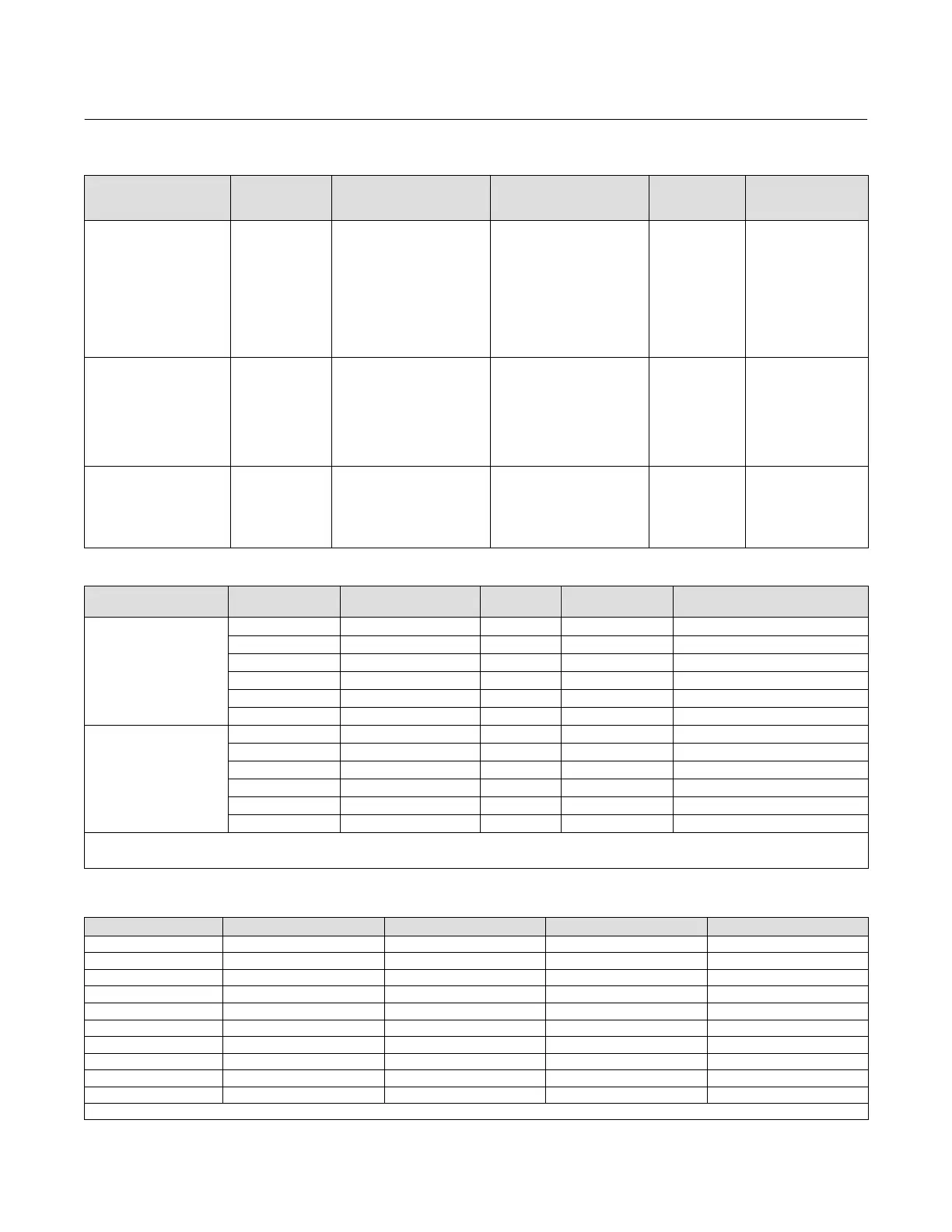Instruction Manual
D103412X012
PlantWeb Alerts
July 2013
286
Table C‐3. Using PlantWeb Alerts (Continued)
PlantWeb Alert
(Group)
(Default Alert Category
Alert Condition
(Default)
What the Alert is Detecting Effect on Valve/Instrument
Recommended
Action
Help
Performance Critical
(Performance)
(Failed)
Performance
Critical
(Enabled)
Critical performance issues
based on continuous PD tests
internal to the instrument.
None - Indicates control has
been lost or severely reduced.
Check I/P, Relay,
Valve, Actuator
or Ext. Tubing as
indicated.
On‐board diagnostics
have detected a critical
performance issue that
may result in loss of
control or severe
reduction in control
performance. Check or
replace the component
indicated in the
possible cause detail.
Performance Reduced
(Performance)
(Maintenance
Performance
Reduced (Enabled)
Reduced performance issues
based on continuous PD tests
internal to the instrument.
None - Indicates reduced
performance.
Check I/P, Relay,
Valve, Actuator
or Ext. Tubing as
indicated.
On‐board diagnostics
have detected a
performance issue that
has reduced control
performance. Check or
replace the component
indicated in the
possible cause detail.
Performance Information
(Performance)
(Advisory)
Performance
Information
(Enabled)
Performance Information
based on continuous PD tests
internal to the instrument.
None - Indicates information
that may pertain to control
performance.
No action
required.
On‐board diagnostics
have detected an
abnormal performance
condition. No
immediate action
required.
Table C‐4. Output Block PV Status
FEATURE_SEL
PW Alarms Set PV Status
Transducer Mode,
Actual
Active PlantWeb
Alarms
AO / DO
PV Status
AO / DO PV
Substatus
AO/DO PV Limit Substatus
(1)
Enabled
OOS X Bad Device Failure
Constant
Man X Bad Non‐specific
Constant
Auto Fail Uncertain Subnormal
See table C‐5
Auto Maint, no Fail Uncertain Non‐specific
See table C‐5
Auto Advisory, no Fail, no Maint Good Advisory See table C‐5
Auto None Good Non‐Specific See table C‐5
Not Enabled
OOS X Bad Device Failure
Constant
Man X Bad Non‐Specific
Constant
Auto Fail Good Non‐Specific
See table C‐5
Auto Maint, no Fail Good Non‐Specific
See table C‐5
Auto Advisory, no Fail, no Maint Good Non‐Specific See table C‐5
Auto None Good Non‐Specific See table C‐5
NOTES:
X
= No Effect
1. PV limit substatus reflects only READBACK limit substatus. SP limit substatus reflects only out block rate limits.
Table C‐5. Limit Sub Status
Out Block Transducer Mode In Cutoff Region Rate Limited Limit Sub‐Status
AO, DO OOS X X Constant
AO, DO MAN X X Constant
AO AUTO High X High Limited
AO AUTO Low X Low Limited
AO AUTO X High High Limited
AO AUTO X Low Low Limited
AO AUTO None None Not Limited
DO AUTO X High High Limited
DO AUTO X Low Low Limited
DO AUTO X None Not Limited
NOTE: X = No Effect