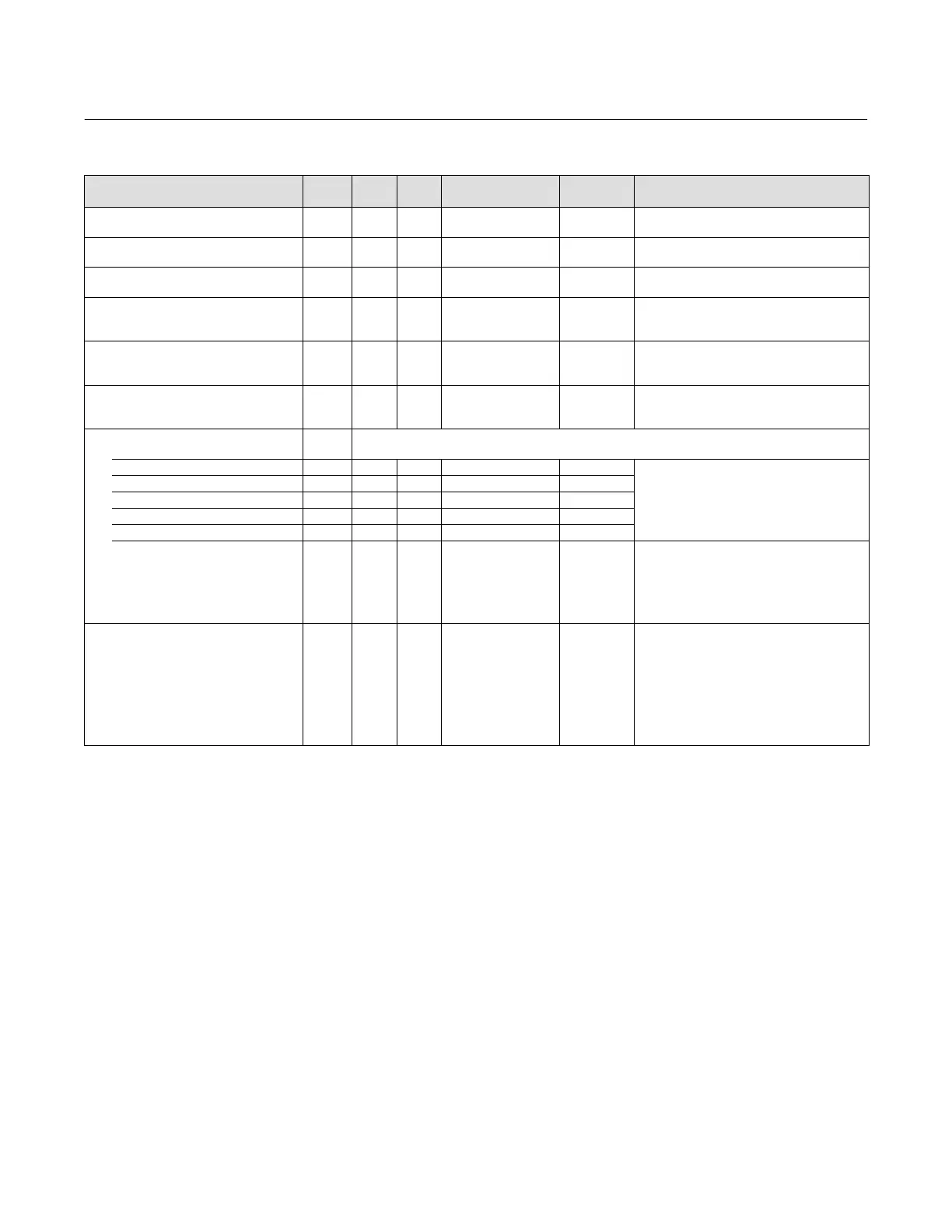Instruction Manual
D103412X012
Detailed Setup—Resource Block
July 2013
60
Table 4‐3. Resource Block Parameter Definitions (Continued)
Label
PARAMETER_NAME
Index
Number
RO /
RW
Mode Range
Initial
Value
Description
Electronics Serial Number
ELECTRONICS_SN
49 RO NA NA Factory Set
Data Type: Visible String Electronics serial
number set by manufacturing.
Factory Serial Number
FACTORY_SN
50 RO NA NA spaces
Data Type: Visible String
Instrument serial number set by manufacturing.
Field Serial Number
FIELD_SN
51 RW NA Any String spaces
Data Type: Visible String
Instrument serial number set in the field.
Detailed Status
DETAILED_STATUS
52 RO NA NA 0
Data Type: Uint32
Not used
Time Since Reset
TIME_SINCE_RESET
53 RO NA NA 0
Number of seconds since the last time
DVC6200f was restarted. Restart due to power
up or restart command.
Device ID
DEVICE ID
54 RO NA NA Device ID
Data Type: Visible String
Unique 32 character ID used to identify the
device.
STBY_FIRMWARE_REV
55
STBY_FIRMWARE_REV_MAJOR 55.1 RO NA 0-255 *
Data Type: Uint8
Describes firmware revision information. This is
the revision of the alternative firmware.
*Initial value depends on revision of firmware in
standby.
STBY_FIRMWARE_REV_MINOR 55.2 RO NA 0-255 *
STBY_FIRMWARE_REV_BUILD 55.3 RO NA 0-255 *
STBY_IO_FIRMWARE_REV 55.4 RO NA 0-255 *
STBY_DIAG_CAL_REV 55.5 RO NA 0-255 *
STBY_FIRMWARE_REV_ALL 55.6 RO NA XX.XX.XX NA
Data Type: Visible String
Describes firmware revision information.
*Initial value depends on revision of firmware in
standby. The range of this parameter consists of
55.1 through 55.5 values, converted to text, and
linked together.
FB_AVAILABLE
56 RO NA
Bits
0: AO
1: DO
2: AI
3: DI
4: PID
5: ISEL
6: OS
7: MAI
All options
enabled
Data Type: Bit String
0=disabled
1=enabled
Indicates which function blocks are included in
the device.