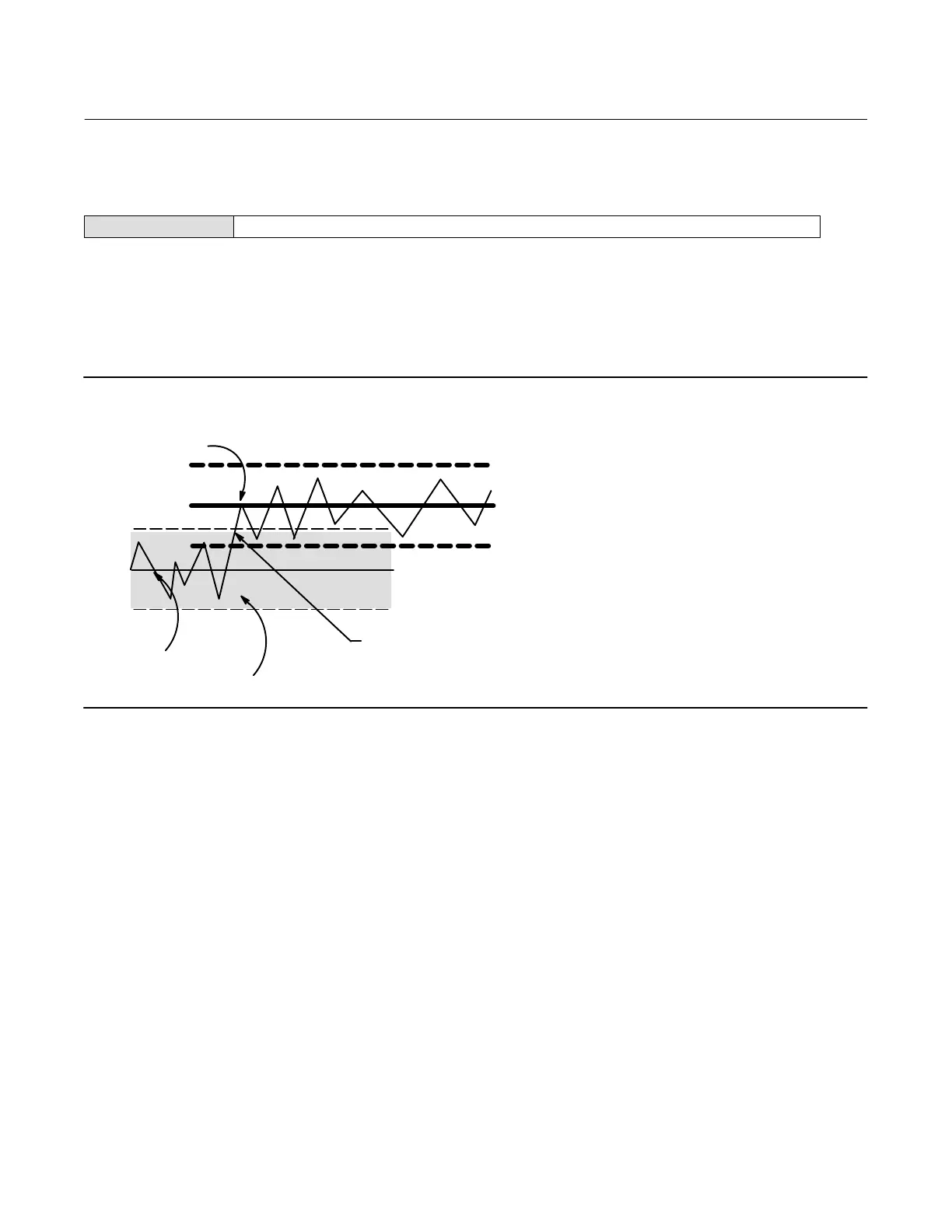Instruction Manual
D103412X012
Detailed Setup—Transducer Block
July 2013
78
Travel History Alerts
Field Communicator TB > Configure/Setup > Detailed Setup > Alerts > Travel History Alerts
Cycle Counter
Cycle Counter—The Cycle Counter (CYCLE_COUNT [73]) records the number of times the travel changes direction.
The change in direction must occur after the deadband has been exceeded before it can be counted as a cycle. See
figure 4‐4. You can reset the Cycle Counter by configuring it as zero.
Figure 4‐4. Cycle Counter Deadband (set at 10%)
Deadband Reference
Deadband (+/- 5%)
Deadband exceeded, and direction
changed, new Reference Point
established
Point
Point at which
cycle is counted
A6533‐1
Cycle Counter Alert—This alert is active if the Cycle Counter exceeds the Cycle Counter Alert Point. It is cleared after
you reset the Cycle Counter to a value less than the alert point.
Cycle Counter Alert Enable—When enabled Cycle Counter Alert Enable activates checking of the difference between
the Cycle Counter and the Cycle Counter Alert point.
Cycle Counter Alert Point—Cycle Counter Alert Point (CYCLE_COUNT_ALRT_PT [77.6]) is the value of the Cycle
Counter, in cycles, which, when exceeded, sets the Cycle Counter Alert.
Cycle Counter Deadband—Cycle Counter Deadband (CYCLE_COUNT_DB [77.7]) is the area around the travel
reference point, in percent (%) of ranged travel, that was established at the last increment of the Cycle Counter. This
area must be exceeded before a change in travel direction can be counted as a cycle. See figure 4‐4.
Travel Accumulator
Travel Accumulator—Travel Accumulator (TRAVEL_ACCUM [72]) records the total change in travel, in percent (%) of
ranged travel, since the accumulator was last cleared. The value of the Travel Accumulator increments when the
magnitude of the change exceeds the Travel Accumulator Dead‐band. See figure 4‐5. You can reset the Travel
Accumulator by configuring it to zero.