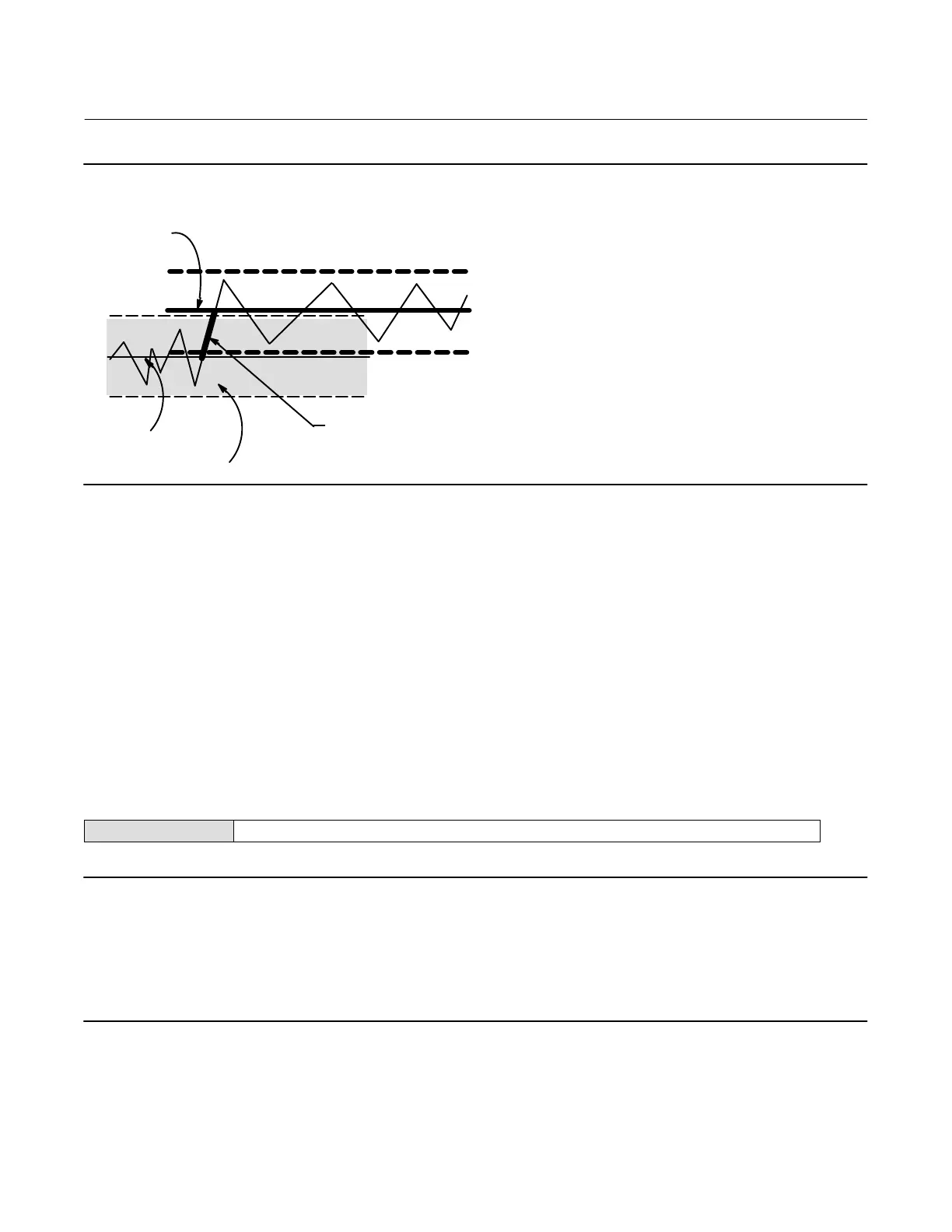Instruction Manual
D103412X012
Detailed Setup—Transducer Block
July 2013
79
Figure 4‐5. Travel Accumulator Deadband (set at 10%)
Deadband Reference
Deadband (+/- 5%)
Deadband exceeded,
new Reference Point
established
Point
This amount of change is
added to the Travel
Accumulator
A6534
Travel Accumulator Alert—This alert is active if the Travel Accumulator exceeds the Travel Accumulator Alert Point.
The Travel Accumulator Alert is set when the Travel Accumulator value exceeds the Travel Accumulator Alert Point.
It is cleared after you reset the Travel Accumulation to a value less than the alert point.
Travel Accumulator Alert Enable—When enabled Travel Accumulator Alert Enable activates checking of the
difference between the Travel Accumulator value and the Travel Accumulator Alert Point.
Travel Accumulator Alert Point—Travel Accumulator Alert Point (TVL_ACCUM_ALRT_PT [77.4]) is the value of the
Travel Accumulator, in percent (%) of ranged travel, which, when exceeded, sets the Travel Accumulator Alert.
Travel Accumulator Deadband—Travel Accumulator Deadband (TVL_ACCUM_DB [77.5]) is the area around the
travel reference point, in percent (%) of ranged travel, that was established at the last increment of the
accumulator. This area must be exceeded before a change in travel can be accumulated. See figure 4‐5.
Performance Alerts
Field Communicator TB > Configure/Setup > Detailed Setup > Alerts > Performance Alerts
Note
Performance Alerts are only available with a PD tier instrument. Additionally, for the PD alerts to function properly:
The transducer block mode must not be out of service.
The travel/pressure control state must be in travel control mode, and
Bench Set Hi, Bench Set Lo, and Nominal Supply Pressure must be set in the Spec Sheets, then enable the Performance
Information instrument alert (PERF_ENABLE [75.7]).
PD Inside Status
PD Inside Status shows the status of Performance Diagnostics.