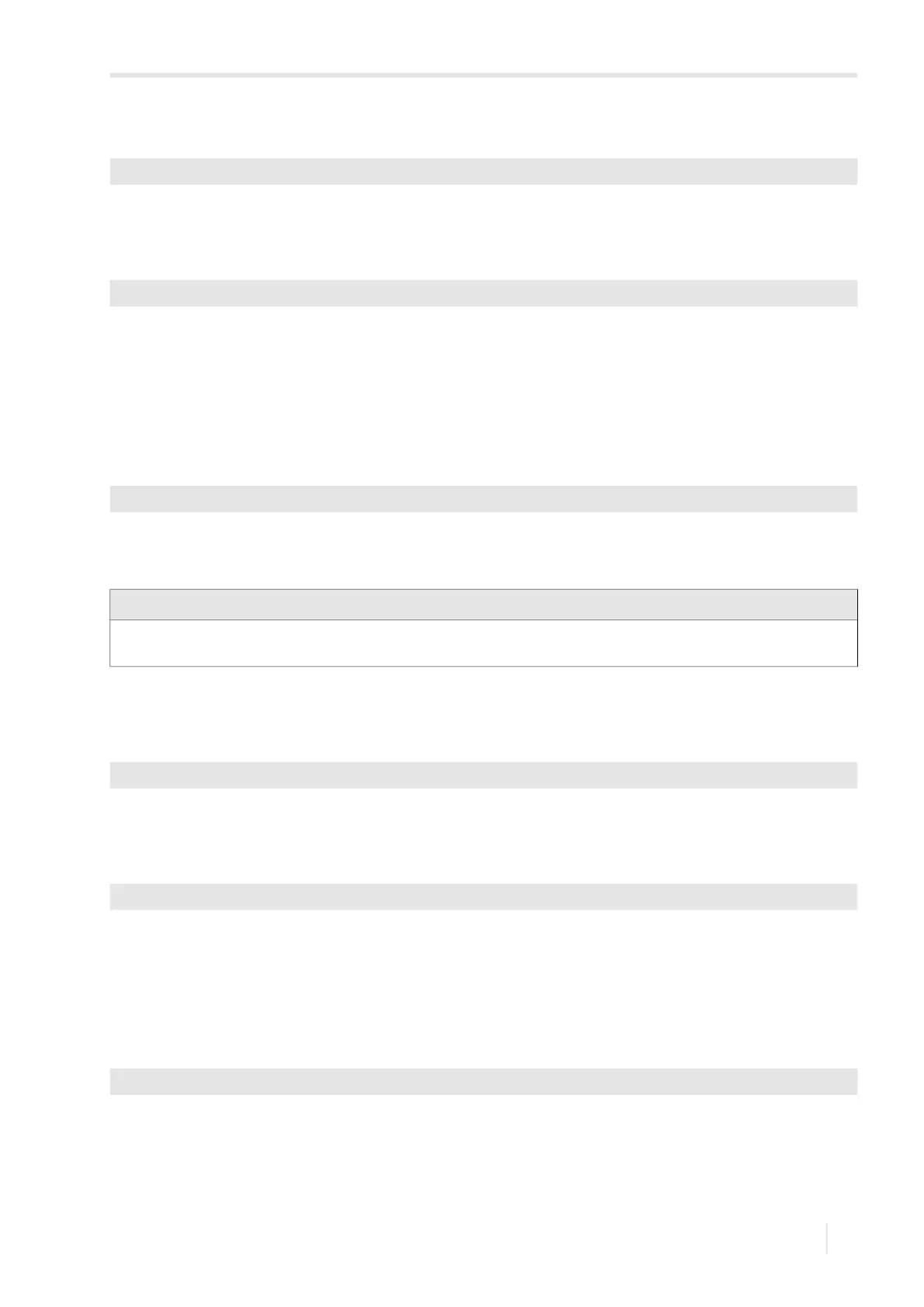9 Measurement
FLUXUS G809 9.1 Parameter input
89
UMFLUXUS_G809V2-2EN, 2020-06-25
Pipe wall thickness
• Enter the pipe wall thickness.
• Press ENTER.
Pipe material
The pipe material has to be selected to be able to determine the corresponding sound speed.
The sound speeds for the materials in the scroll list are stored in the transmitter.
• Select the pipe material.
• Press ENTER.
• If the material is not in the scroll list, select Other Material.
• Press ENTER.
Sound speed of the pipe material
• Enter the sound speed of the pipe material.
• Press ENTER.
These displays will only be indicated if Other Material is selected.
For the sound speed of some materials, see annex C.
Lining
• Select yes if the pipe has a lining. Select no if the pipe has no lining.
• Press ENTER.
Lining material
• Select the lining material.
• Press ENTER.
• If the lining material is not included in the scroll list, select Other Material.
• Press ENTER.
This display will only be indicated if yes is selected in the menu item Lining.
Sound speed of the lining material
• Enter the sound speed of the lining material.
• Press ENTER.
Parameter\Wall Thickness
Parameter\Pipe Material
Parameter\Pipe Material\Other Material\c-Material
Notice!
There are 2 sound speeds for pipe materials, the longitudinal and the transversal one. Enter the sound speed which
is nearer to 2500 m/s.
Parameter\Lining
Parameter\Lining
Parameter\Lining\Other Material\c-Material