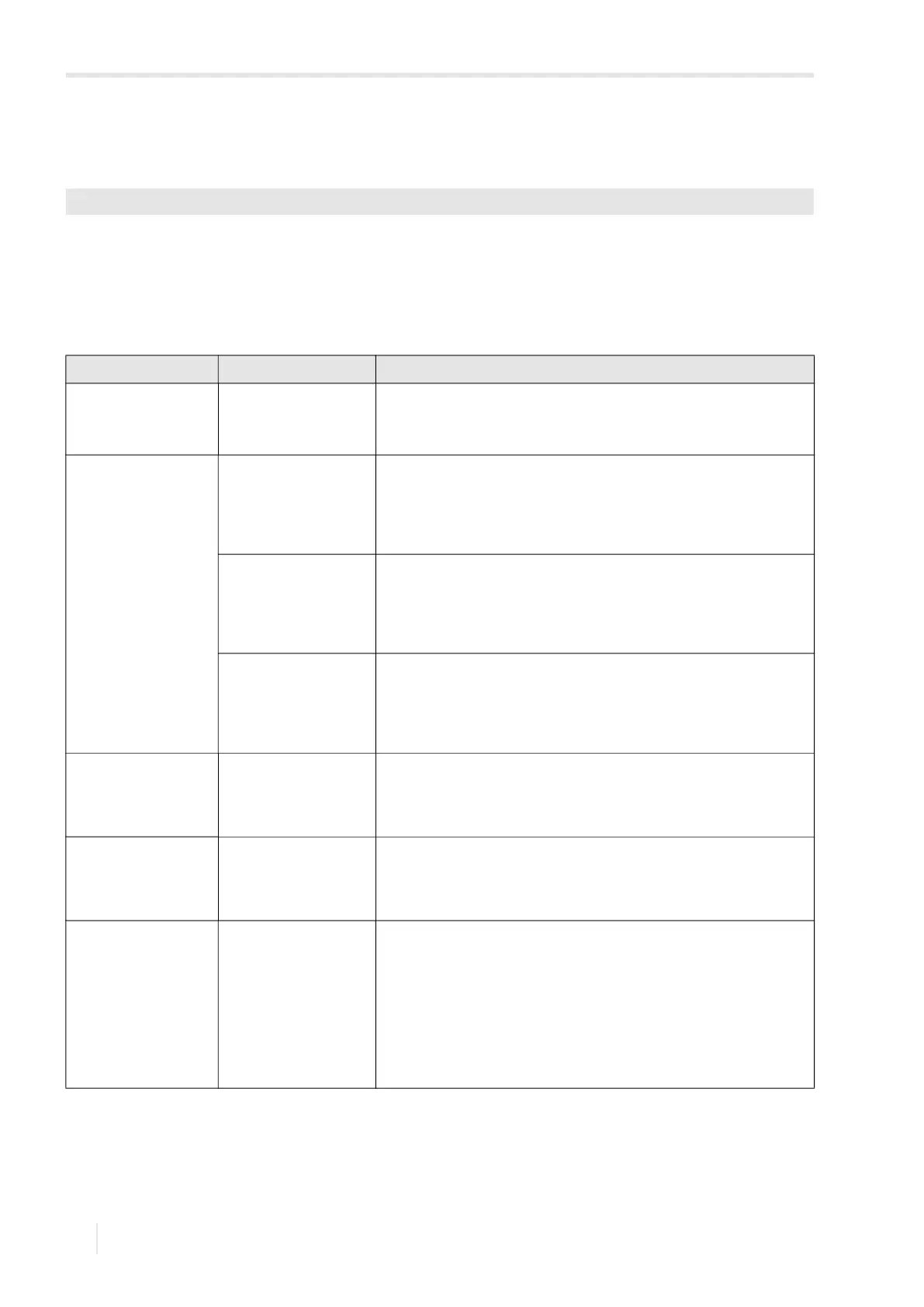9 Measurement
9.2 Measurement settings FLUXUS G809
2020-06-25, UMFLUXUS_G809V2-2EN
96
Assignment of a source item
One source item has to be assigned to each selected output.
• Select the physical quantity (source item) to be transmitted to the output by the source channel.
• Press ENTER.
If a binary output is configured, only the list items Limit and Impuls will be displayed.
The source items and their scroll lists are summarized in the Tab. 9.1.
Special Funct.\SYSTEM settings\Proc. outputs\...\Source item
Tab. 9.1: Configuration of the outputs
source item list item output
Measuring value actual measure physical quantity selected in the program branch Output Options
Flow flow, independent of the physical quantity selected in the program branch
Output Options
Quantity Q+ totalizer for the positive flow direction
* actual measure totalizer for the physical quantity selected in the program branch
Output Options
* Flow flow totalizer
Q– totalizer for the negative flow direction
* actual measure totalizer for the physical quantity selected in the program branch
Output Options
* Flow flow totalizer
ΣQ sum of the totalizers (positive and negative flow direction)
* actual measure totalizer for the physical quantity selected in the program branch
Output Options
* Flow flow totalizer
Limit R1 limit message (Alarm Output R1)
R2 limit message (Alarm Output R2)
R3 limit message (Alarm Output R3)
Impuls from abs(x) pulse without sign consideration
from x > 0 pulse for positive measured values
from x < 0 pulse for negative measured values
Miscellaneous c-Medium sound speed of the fluid
SCNR ratio useful signal to correlated noise signal
Signal signal amplitude of a measuring channel
VariAmp standard deviation of the signal amplitude
Density density of the fluid
Pressure pressure of the fluid